Are you looking to build a sales funnel in WordPress for free?
Creating sales funnels in eCommerce websites is the best marketing strategy that is used by most small and big businesses.
If you’re not creating a sales funnel in WordPress, then you must target potential customers.
However, building a sales funnel is not an easy task if you’re a beginner.
That is why, In this article, I’m going to teach you what is a sales funnel, how sales funnel works, and how you can create it.
You don’t need any coding knowledge to build a sales funnel as I will use WordPress.
So without further delay, let’s get started.
What is a Sales Funnel?

A sales funnel is a process of a customer journey from beginning to end. It is used to explain the process by which humans can be convinced to take action over the duration of three to four steps.
The sales funnels start with a large number of leads and end with the portion of those converting leads.
Your sales funnel’s specific processes may change slightly based on what you’re offering. However, it essentially falls into four steps; Attention, Interest, Desire, & Action (AIDA).
We will learn more about AIDA in the next steps but before that, we will know why sales funnels are so effective.
Why are Sales Funnels so Effective?
Sales funnels become so effective in the eCommerce market as it helps you to understand your customer’s behavior like what your potential customers are thinking and doing in each stage of their purchasing journey.
When you start understanding your customer’s behavior then there are lots of chances that they become your happy customer.
These stats will help you to invest in the right marketing campaign.
By developing the most pertinent content at each stage, you may convert more prospects into actual paying clients.
What are the Stages of a Sales Funnel?
From the start of the customer behavior when they land on your page to the end of the moment until they make a purchase (or don’t).
They go through the different stages of your sales funnel. Here are the main four stages which I mentioned above also.
Stage 1: Attention
The first stage of a sales funnel is ‘awareness’. It is a stage when your customer is aware of your product or services.
They might find your product through Google search, social media marketing, or word of mouth.
Stage 2: Interest
The next stage is ‘Interest’ after they learned about your brand or service. The further stages depend on their interest in your product or service.
To ensure that your service is the greatest answer, they will consider the issue they’re seeking to address and undertake competitive research.
Stage 3: Desire
This stage will finalize whether the user wants to buy your product or not. After finding their interest in your product, users will check out your pricing and packaging options.
The phone call and sales page are the most effective ways to make purchases in this stage.
Step 4: Action
Now, this stage is the final stage when the user makes a successful action (or not) on your product.
If they don’t, your sales funnel isn’t over. There’s one more stage you can add to this model which is Retention.
To promote brand loyalty and persuade your customers to keep buying from you, you must work hard in this area.
This is the whole customer journey also known as a sales funnel.
In order to retain as many customers as possible and keep them in the funnel all the way to the end, a sales funnel must be optimized for each stage of the customer journey.
What do you Need to Build a Sales Funnel?
To build a successful sales funnel in WordPress, first make sure who can move through that funnel. Here are the things you need to build sales funnels:
An eCommerce Website
The online eCommerce website is the most basic way to run sales funnels. Creating an eCommerce website is the easiest and most inexpensive thing if you choose WordPress.
More than 455 million+ websites use WordPress which is over 39.5% of websites on the entire web.
Some of the most successful eCommerce websites are also using WordPress.
You will need fast WordPress hosting to host your eCommerce website that can handle sudden traffic hikes.
Along with hosting, your website needs to be fast to get more conversions. Most of the customers may leave your page if it takes too much time to load.
A lightweight WordPress theme helps you to load fast when you get huge traffic.
You must use a plugin like WooCommerce to integrate essential eCommerce features into your website.
A Marketing Strategy
You need a strong marketing plan to build brand recognition and attract prospects into your sales funnel. You can use social media ads, email marketing, Google ads, or other marketing techniques.
The marketing plan includes various landing pages like product pages, thank you pages, and check-in/out pages.
You can create and optimize several landing pages of your eCommerce website keeping in mind the customer journey and branding you set in your head.
Pay close attention to each of these, and ensure that each phrase and component is intended to motivate readers to buy something.
You can also install analytics to measure user attention, especially on landing pages.
A Sales Funnel Plugin
You know creating a sales funnel is not an easy task. You have to create the best landing pages with catchy images or text. The process takes too much of your time and effort.
To make this process easier, There is a sales funnel plugin called CartFlows.
With the help of the sales funnel plugin, you can learn how to build landing pages, guide visitors through the funnel, and optimize key pages.
The best thing is you can create the landing pages using this plugin for free.
What is CartFlows?
CartFlows is a WordPress sales funnel plugin that helps you to create sales pages, landing pages, checkout pages, etc. CartFlows is a freemium plugin, It also comes with a paid version along with their free version.
You can integrate it with any page builder plugin like Elementor, Beaver Builder, or Divi Builder.
The best thing is it comes with pre-built templates which make creating a sales funnel so easy. You can choose one template edit it and your landing page is ready to use.
The free version of this plugin allows you to use up to three templates that are best for small business owners or eCommerce websites.
On the other hand, the premium version comes with more templates, one-click upsell/down-sell, A/B testing, and some other premium features.
How To Use CartFlows to Create a Sales Funnel?
Now, we are going to create a sales funnel using the CartFlows plugin. The first thing you need is a hosting and domain to set up an eCommerce website.
If you don’t have an eCommerce website check out this post to know how you can make one.
Let’s say you have set up an eCommerce website on WordPress and have set up everything including wooCommerce, a page builder plugin, an eCommerce lightweight theme, and so on.
And you’re now ready to build a sales funnel on your WordPress website.
Here is the step-by-step process to create a successful sales funnel.
Step 1: Install the CartFlows Plugin
The first step is to download the free plugin from the WordPress directory. I am going to use a free plugin to create a sales funnel in WordPress.
Just go to Plugins > Add New in the WordPress dashboard.
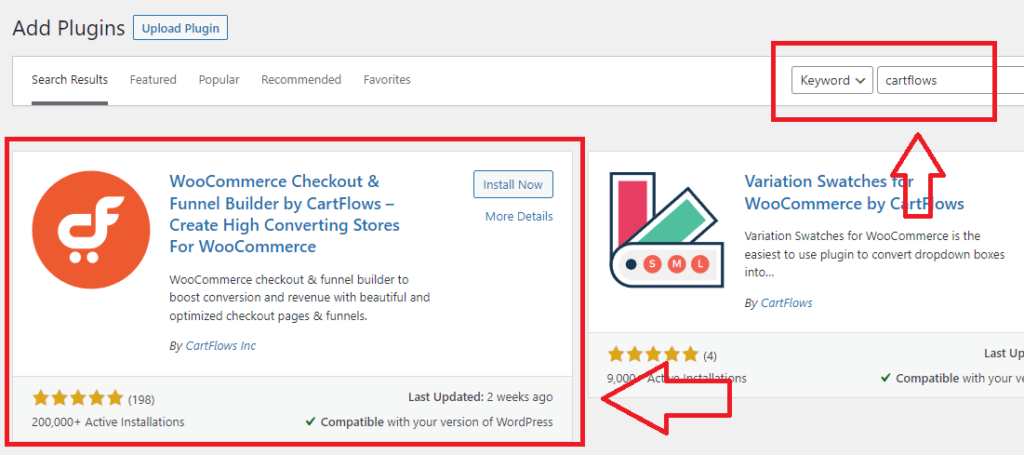
Type CartFlows in the search box and hit enter and Install and activate the first plugin in the results.
When you activate the plugin you will be redirected to the install plugins page where you can see the CartFlows plugin has been activated.
At the top of the page, you can see the plugin is asking you to start the setup wizard.
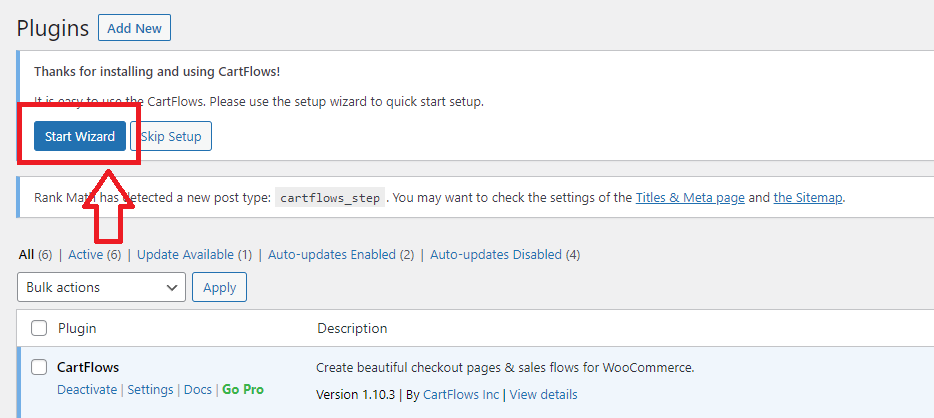
Click on the ‘Start Wizard’ and then click on ‘Start Setup’.
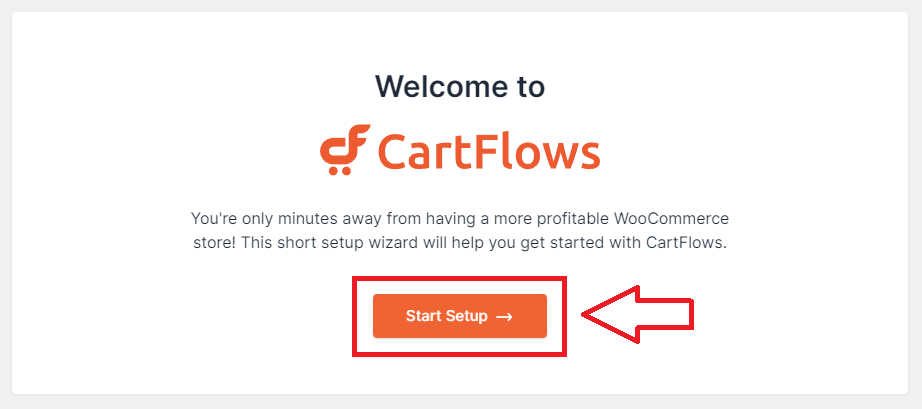
Now, the plugin asks you to choose your page builder plugin. You can choose whatever page builder plugin you’re using and complete the all steps in the setup wizard.
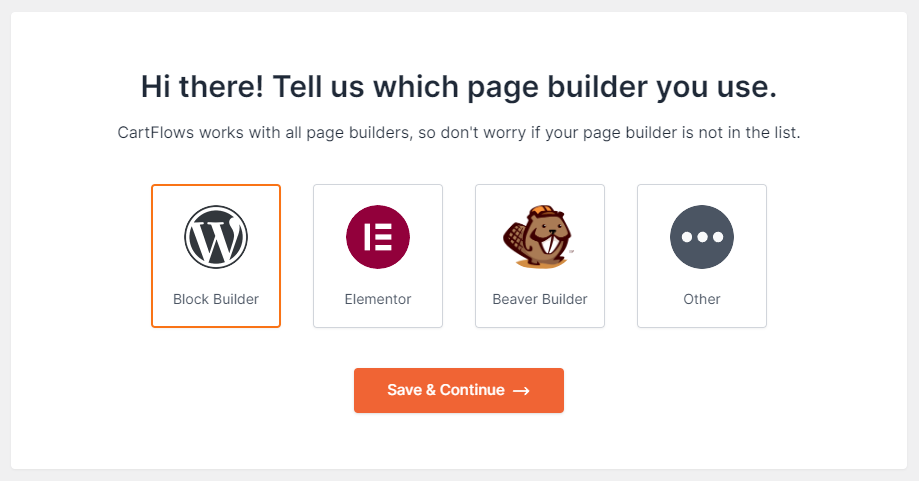
When you complete all the steps it will redirect to the CartFlows dashboard page.
Step 2: Create a Landing Page
After installing the plugin, the next step is to design a landing page. You can import a template by clicking CartFlows > Flows and then clicking on Add New.
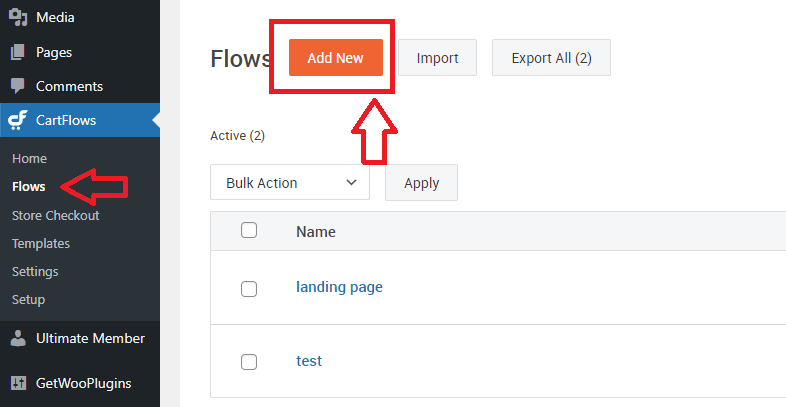
Choose your template according to your needs and click on Import Flow.
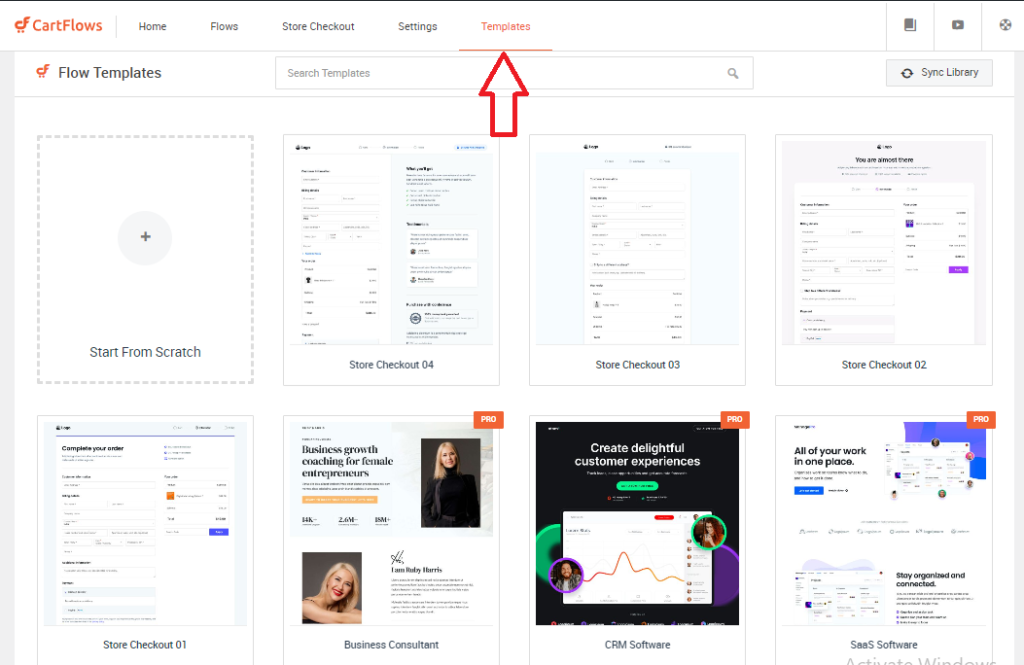
You can create your sales funnel step by step like; a landing page, check-out page, and thank you page.
Click on any template you like and you will see an import flow option. You will also see all the steps on the template you choose.
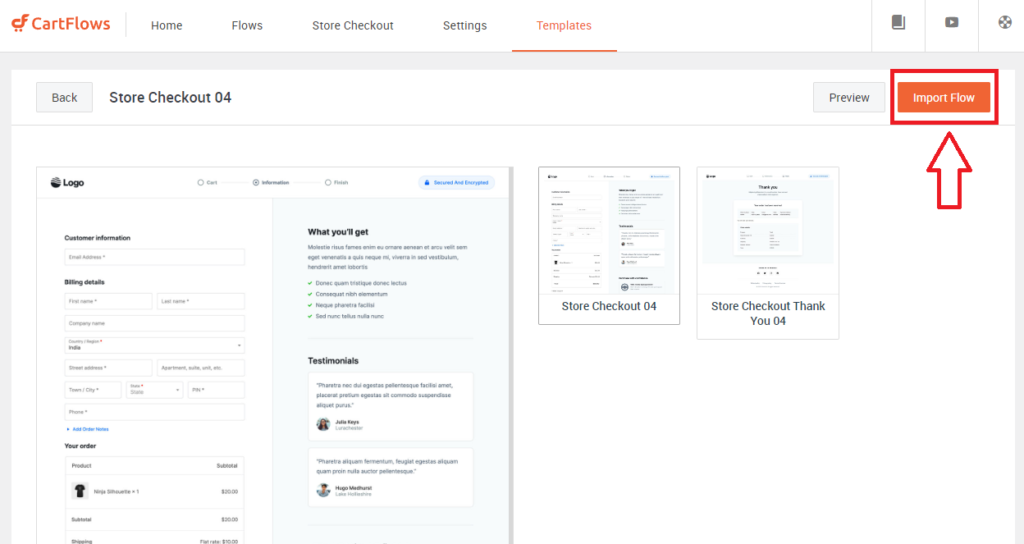
If you want to add more steps just click on Add New Step.
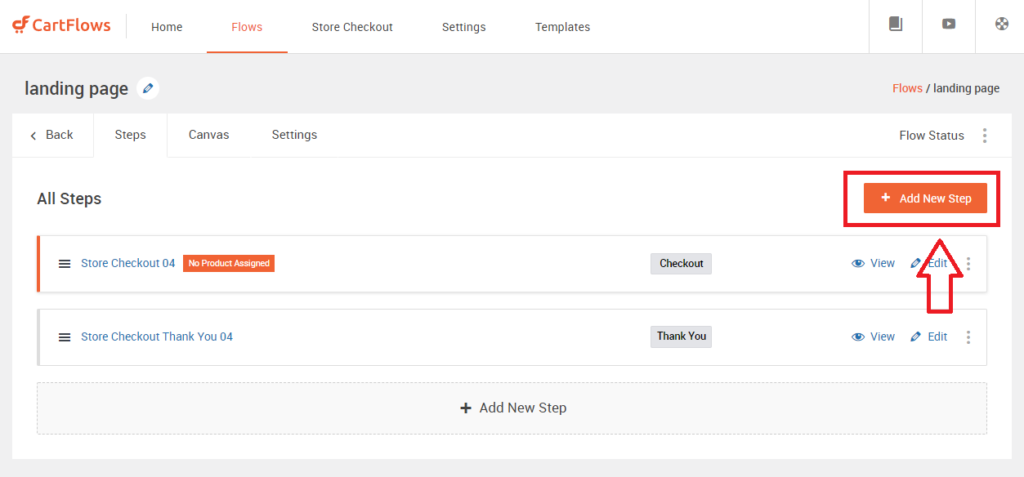
After creating all the steps the next thing is to edit your landing page. You can click on edit design to edit and start designing your page.
All pages have settings that you can edit but checkout pages have some special options.
The free version allows you to assign a product to the page. However, the pro version allows you to add coupons, dynamic or set upsells and downsells, special form fields,
Step 3: Optimize Your Design
Once you’ve done all the above-mentioned steps, the next step is to optimize your design with a page builder plugin.
CartFlows supports all types of page builders including Elementor, Beaver Builder, Divi, and Gutenberg editor.
You can use one of these templates and each one comes with its own special templates.
Your all sales funnels can be edited through CartFlows > Flows then select your flow. To edit any flows with your page builder plugin click on the edit with option.
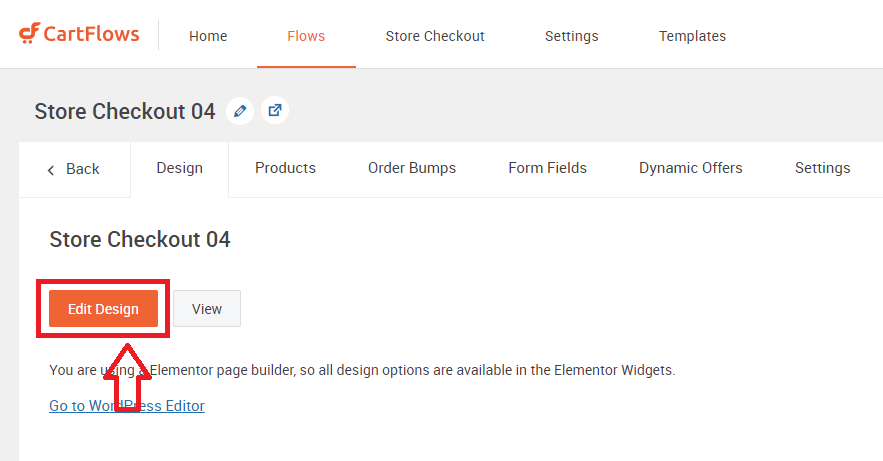
You need a basic editing knowledge of whatever page builder plugin you’re using to create a successful sales funnel.
Additionally, you can add Google analytics and A/B testing or split testing to measure your customer behavior for more conversions.
So, in this way you can create a sales funnel for your WordPress eCommerce website.
CartFlows Pricing – Free Vs Pro
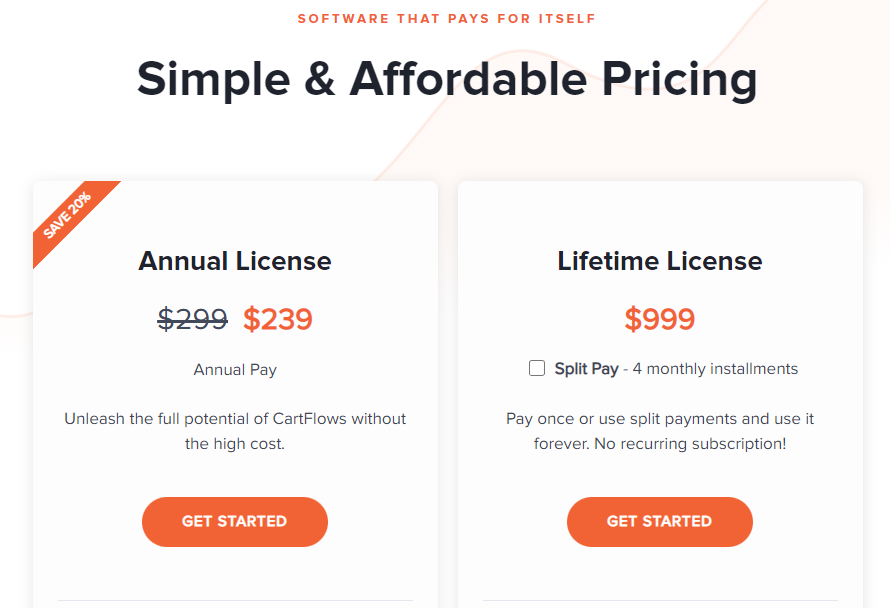
If you like this WordPress sales funnel plugin then you should also know about the pricing of this plugin.
As I mentioned above it’s a freemium plugin. CartFlows comes with two pricing options one is a Yearly plan and another is a lifetime plan.
CartFlows yearly plan costs you $239 (20% off) and the lifetime plan costs you $999 which you can split in 4 months installments (250 x 4).
The free version of the plugin is best if you are just started. It allows you to use up to three sales funnels with lots of customization options.
The pro version is for you if you are growing and creating a good amount of sales monthly. It allows you to add coupons, order bumps, upsells/downsells, and create funnels that maximize traffic.
Conclusion
Now, you have the best knowledge about how to create a sales funnel and how to use it on your own WordPress store.
Whether you’re a service provider or a product seller, a sales funnel is an excellent way to boost conversions or sales.
Creating a landing page and experimenting with your customer behavior will help you to retain your customers and understand your customers’ experience also.
And WordPress sales plugins like CartFlows allow you to do all these things for free of cost.
If you haven’t tried sales funnels on your own eCommerce store then you must need to try it to increase purchases. Let me know in the comments what you think about this plugin and share your experience if you ever tried it.


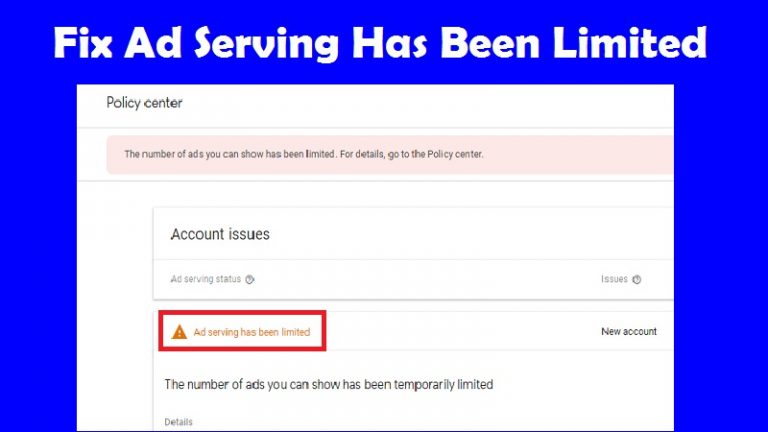




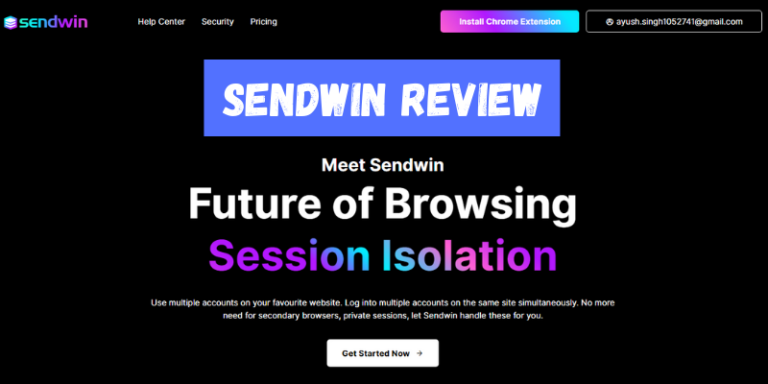
There’s definately a great deal to find out about this subject. I love all the points you made.