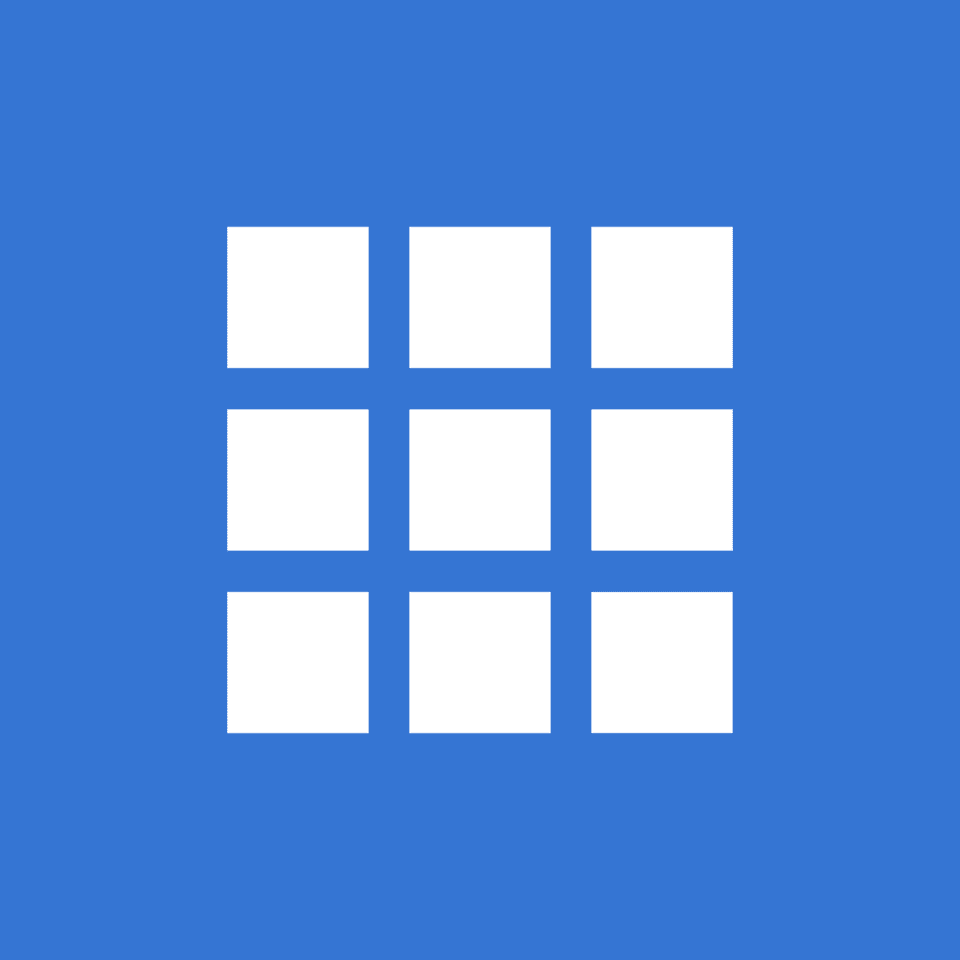
Buy Bluehost Hosting
Bluehost is recommended hosting by WordPress.org itself on its official website. You can start your blog today with the highest discount on Bluehost hosting with a $2.95/month deal. You will get a free domain, a Free SSL, a Free CDN with all hosting plans, and lots more.
Are you looking to buy Bluehost hosting for your website or blog in 2024? Bluehost is one of the most powerful hosting providers in the web hosting industry.
With hosting more than 2 million+ websites worldwide, Bluehost has become the most trusted hosting provider nowadays.
In addition, Bluehost also provides marketing training, SEO services, social media marketing, content creation, graphic design services, email, domain names, and local business listings to grow traffic.
In this detailed post, You’re going to learn a step-by-step tutorial on “How to buy hosting from Bluehost”. At the end of the post, you will successfully know how to purchase hosting from Bluehost.
Why Choose Bluehost To Host Your Website?
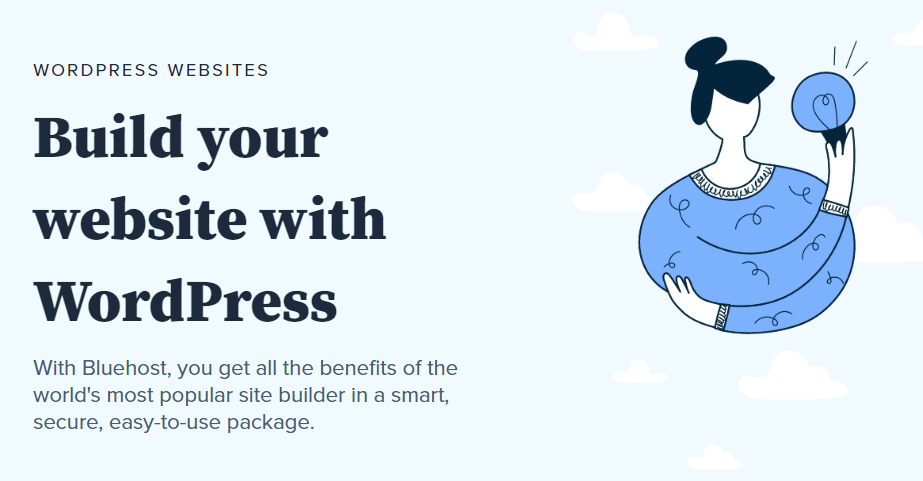
But now, a question arises, Why Choose Bluehost?
The main reason behind choosing Bluehost hosting is, It is cost-effective and provides high-speed performance.
There are also some Bluehost Alternatives in the market, But if you just started and want a suitable host for your business then Bluehost is the best for you.
In order to start your website or online store, Bluehost provides a wide range of products and services from shared hostings and WordPress hostings to web builders tools.
There are also some Bluehost website examples using Bluehost hosting and are doing extremely good in search engines.
Bluehost offers a free domain with their hosting plans and you will get web hosting plans as low as $2.95 per month.
Reasons To Buy Web Hosting From Bluehost 2024
Bluehost hosting is the recommended WordPress hosting by WordPress.Org on its official website. If you want to start a website or blog, then Bluehost is the right choice for all your needs.
Here are the main reasons to buy hosting from Bluehost:
How to Buy Hosting From Bluehost?
If you have decided to buy Bluehost hosting then follow the below steps. The Bluehost hosting plans and pricing are better than others when you want to build a budget-friendly website.
Purchasing a web hosting plan isn’t a tough task nowadays.
Just follow the below-mentioned instructions and you’ll be able to buy a hosting plan from Bluehost within 15 minutes.
Step 1: Go to the Bluehost Official Website
The first step is to go to the official website of Bluehost by clicking here. After landing on the site, you will see the “Get Started” button.
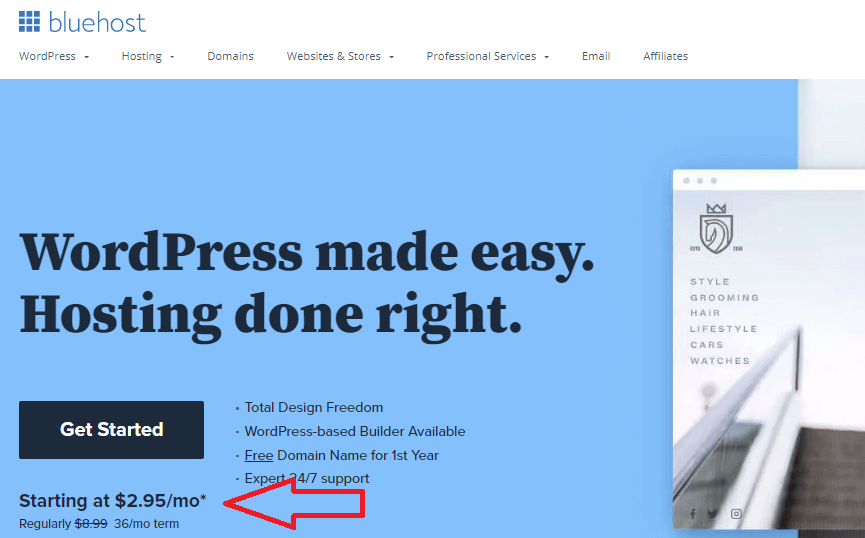
Click on that button for further steps.
Step 2: Select a Hosting Plan
The next step is to choose the Bluehost hosting plan that suits your needs. Bluehost hosting offers four different plans; Basic, Choice Plus, Online Store, and Pro Plan.
I recommend you to choose the Choice Plus plan because you can host multiple websites in this plan. You can also choose an Online store plan If you want to sell online.
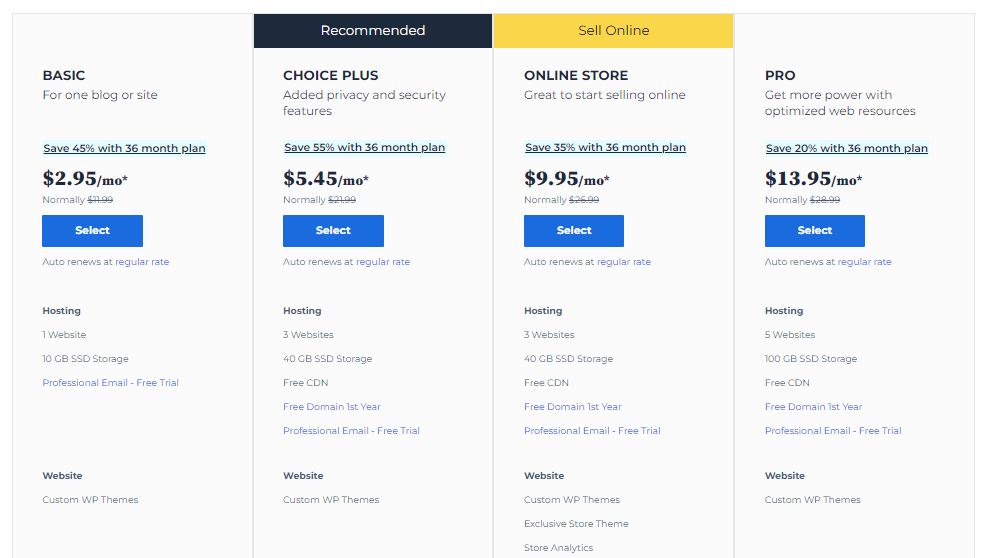
The Bluehost basic plan is the most recommended hosting plan if you have just started. This plan is best for one blog or site with limited features.
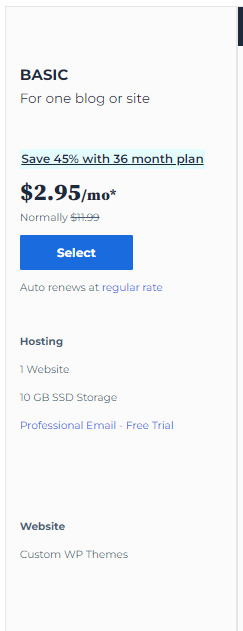
It costs you only $2.95 per month if you purchase the one-year plan. You can host only one website with limited SSD storage.
This plan doesn’t include a free domain, free CDN, and free SSL certificate.
If you want to host more than one website with a free domain and also need more SSD storage then you need to go for the Bluehost Choice Plus plan.
The Choice Plus plan is the most recommended plan by Bluehost and comes at $5.45/mon for one year. You will get Free domain privacy, Free automatic backup, and free Office 365- for 30 days period.
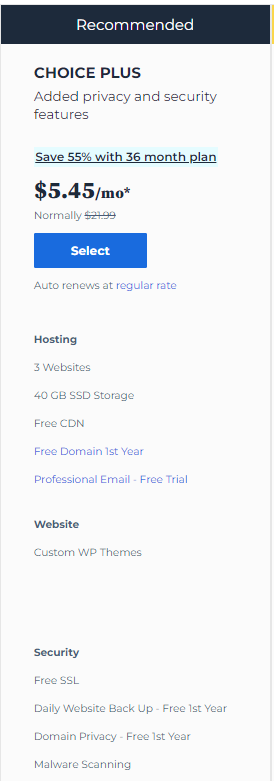
The automatic backup helps you to get your site back up daily and recover it any time in case anything gets wrong with your website.
The Online store plan is best for eCommerce websites or stores and comes at $9.95/mon for one year. This plan is best if you have an online store with good traffic or want to create one.
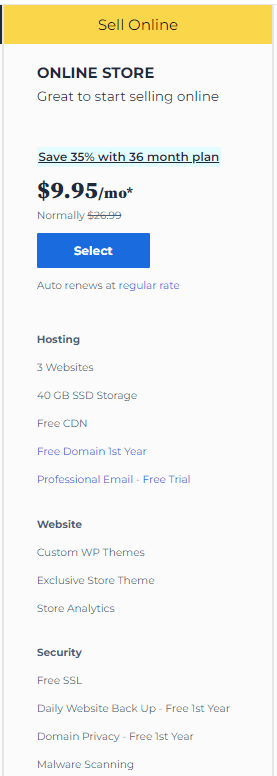
This hosting plan includes a free domain, free SSL, free CDN, 40 GB storage, store themes & analytics, and much more.
If you have a big site and you’re generating a good amount with it, then the Pro plan is for you. The Pro plan comes with everything, free automatic backup, dedicated IP, domain privacy, and more.
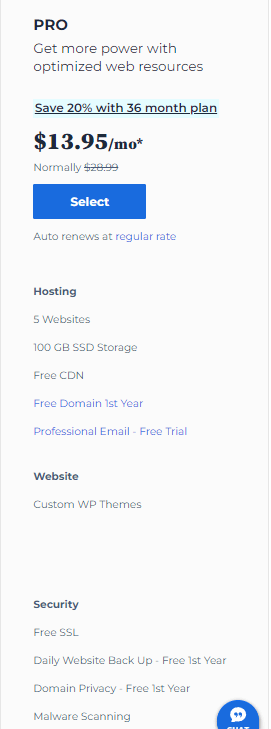
You can also upgrade your current plan with the pro plan when you start getting lots of traffic on your website.
If you’re a beginner and want to start with only one domain, then I recommend you to go with the Basic plan of Bluehost hostings. Always purchase the hosting for a maximum period to avoid yearly renewals that are a little expensive.
Step 3: Choose Your Domain Name
After choosing the hosting, now you are on the domain page. The best part of choosing Bluehost is you will also get a free domain name for one year.
You will see two boxes, “create a new domain” on the left side, and “use a domain you own” on the right side. If you already have your domain then enter it on the right side box.
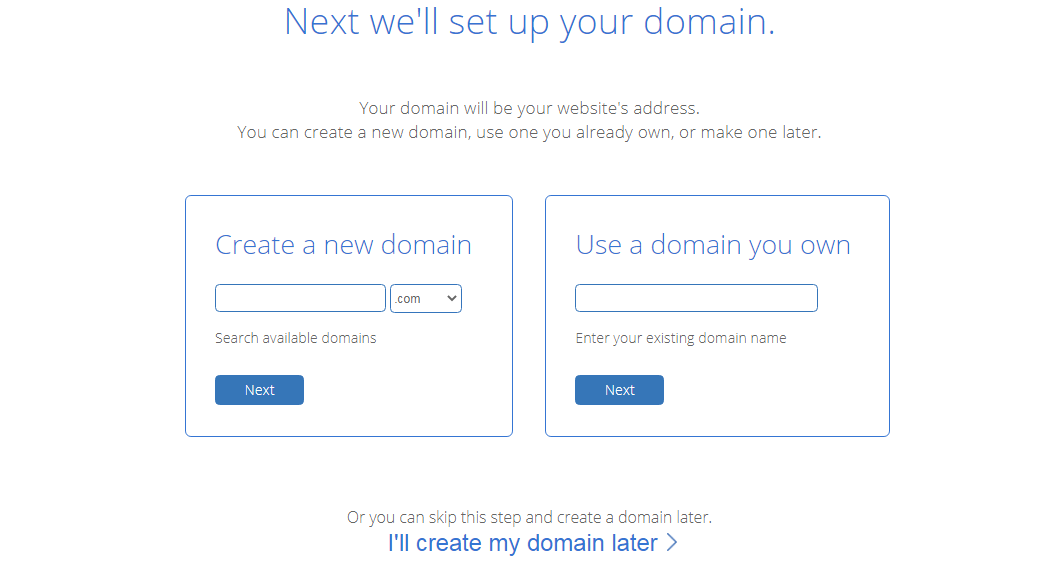
If you don’t have a domain name, you need to select a perfect domain name for your website and enter the “create a new domain” box.
If you’re not sure about your domain, you can click on “I’ll create my domain later” to choose your domain name at a later date.
Make sure to select a .com domain name as it is the most popular domain extension. It also depends on what kind of website you want to create.
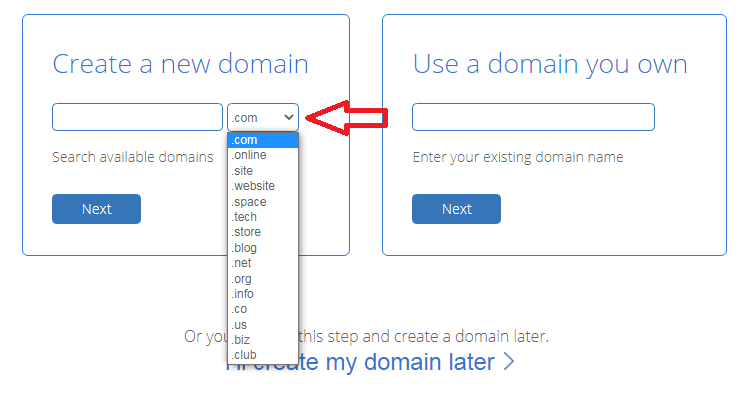
Once you choose the domain and domain extension you would like to have, then Bluehost will let you know whether your domain name is available or not on the next page.
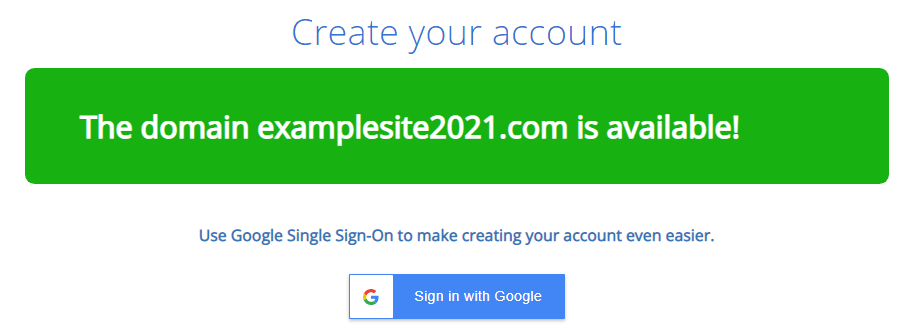
If your domain name is not available it will suggest some alternatives to your selected domain name. Choose the alternative or go for a different name for your website.
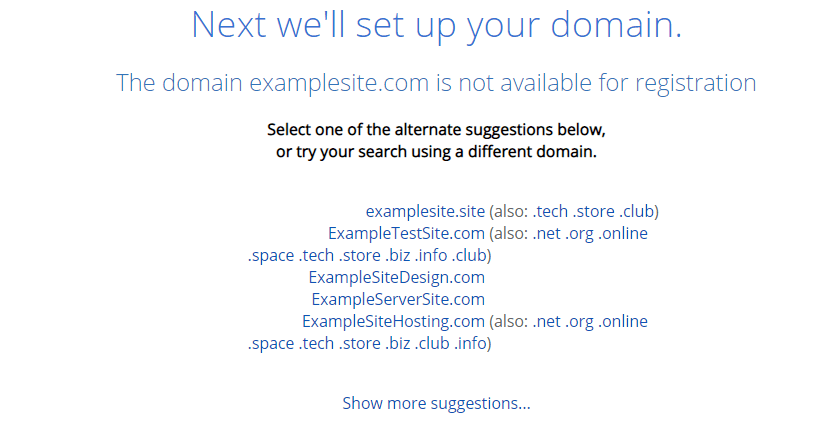
Now, you have successfully selected your domain name while purchasing hosting from Bluehost.
If you have purchased your domain name from another company, you will need to change the nameservers and point it to Bluehost.
The Bluehost support team will also help you to do it as they have 24/7 user-friendly customer support.
Step 4: Enter Account Information
Now, you have to fill in the account information in order to purchase the hosting from Bluehost.
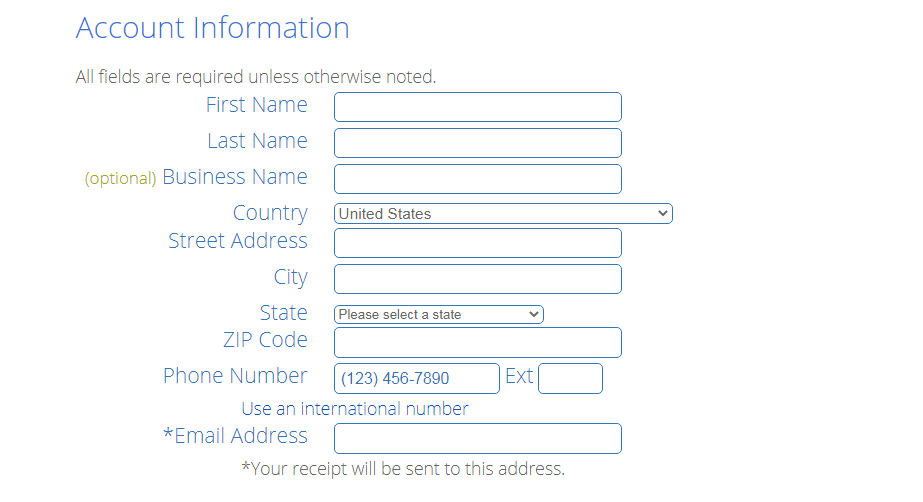
Step 5: Choose Your Package Information
In the Bluehost package information section, you will have to choose the Bluehost hosting term you would like to purchase your hosting for.
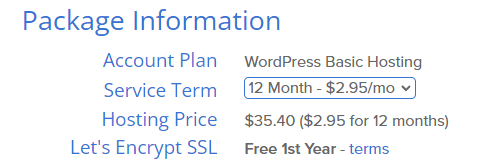
You can choose a 12-month plan and a 36-month plan. Choose your hosting for the maximum time period to avoid renewal charges.
Step 6: Choose Package Extras
Next, you can add some extra add-ons to your web hosting. Every hosting company has its own package extras which they’ve offered with its hosting plans.
These add-ons are totally optional; you can select or unselect them.
The Bluehost hosting contains these add-ons:
The Codeguard Basic will back up your entire website daily and allow it to restore the previous version if your website faces any issues.
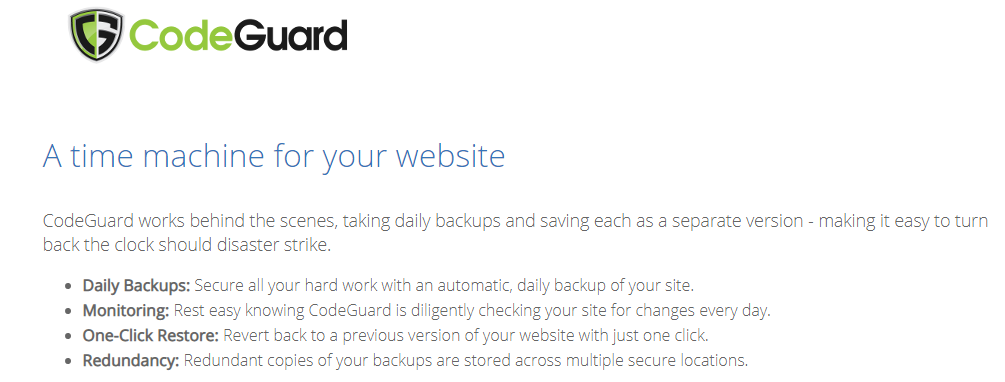
With Choice Plus and Pro plans, you will get Codeguard Basic without any extra cost. But when you go for the Basic and Plus plan you have to pay $2.99 per month.
Here is the detailed Bluehost Codeguard Basic Review.
The second addon is Bluehost Yoast SEO premium.
Yoast SEO premium is a freemium WordPress plugin and recently Bluehost parent company Newford Digital acquired the plugin and added it to their Bluehost package extras.
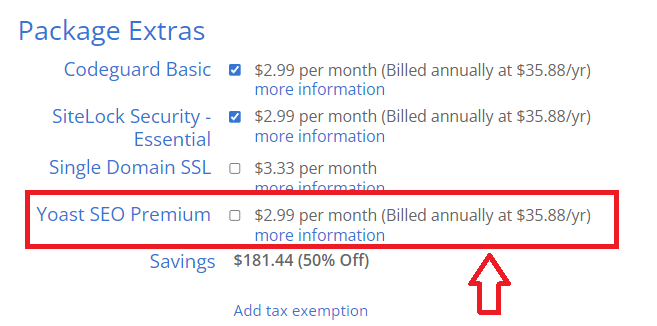
When you start a WordPress blog or website you need an SEO plugin that helps you to appear on search engines and help you Provide SEO analysis, optimize your content, submit sitemap to search engines, etc.
The actual cost of the plugin is $99/yr on their official website but Bluehost offers you $2.99/mon ($35.88/yr) at their extra addon.
Here is the detailed Bluehost Yoast SEO premium Review.
Earlier Bluehost offered an SEO tool called Bluehost SEO Tools Start that helps users to reach their targeted audience. It will give you a detailed plan and a personalized marketing report so you can optimize your site for the right keywords for which you want to rank.
Most of the professionals wouldn’t really buy this paid SEO Package Extra service from Bluehost and would rather go for FREE SEO Alternatives such as the Google Webmaster Tools & Yoast SEO WordPress plugin.
A single domain SSL is only recommended for those who have lots of traffic on their website or running an eCommerce website.
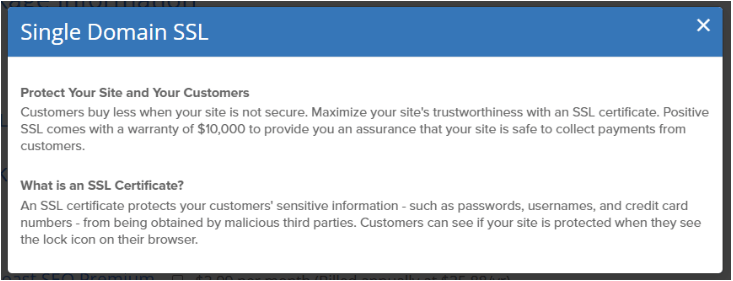
The only benefit after choosing the paid SSL is you will get a $10,000 warranty in case the certificate fails to prevent any fraudulent activity on your website which results in the loss of money.
Here is the detailed Bluehost Single Domain SSL Review.
I highly recommend you add Sitelock security as it protects your website from malware and malicious attacks.
It guards your site against landing on search engine blacklists and protects you from costly downtime. Which will download data from your website, remove any malware, and upload cleaned files.
Here is the detailed Bluehost Sitelock Security Review.
Step 7: Enter Payment Information
At last in our how to buy hosting from Bluehost guide is to make a payment for your hosting plan.
After filling in the billing information, accept the terms and conditions and click on the green submit button.
You have successfully purchased your hosting from Bluehost.
Now, you will receive some emails from Bluehost containing your Bluehost cPanel login details.
You will also receive an email that says you need to activate your domain name if you get your free domain name from Bluehost.
Just ignore this step if you purchase your domain name from another company.
Now, Bluehost asks you to create a password for your account. You have to click on the create your password button and you will be directed to the page where you can create your password for your website or blog using WordPress.
After entering your password, make sure to select the Bluehost terms and conditions box for the further process.
Congratulations! You have successfully completed all the steps of my how to buy hosting from Bluehost guide. Now you can install WordPress on your website and build a beautiful website or blog with Bluehost hosting.
If you’re having any problems with choosing your plan you can read my detailed post on which Bluehost plan is best. It helps you to get your best Bluehost plan.
Features of Bluehost Hosting- Bluehost Review
Below are some of the best Bluehost features that make Bluehost hosting different from other hosting providers.
Lowest Industry Pricing ($2.95/mo)
Bluehost hosting is one of the lowest-cost web hosting providers in the hosting market. Their hosting is reliable, affordable, and cost-effective compared to the other hosting companies.
All their plans come with a 30-day money-back guarantee and a heavy discount for new customers.
You can save up to 67% discount on all their plans if you purchase Bluehost hosting for the maximum time period.
Recommended by WordPress
Bluehost has officially recommended WordPress hosting by WordPress.org itself since 2005.
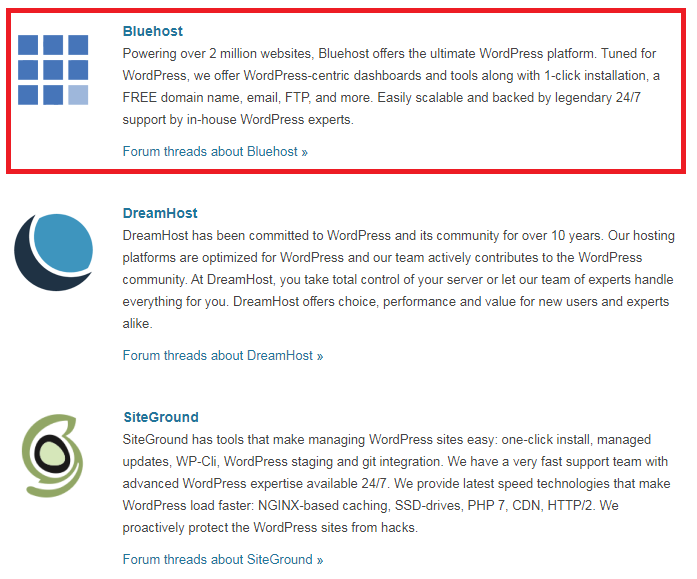
Bluehost is one of the best leading web hosting companies in the market powering more than 2 million websites all around the world. It makes Bluehost a well-earned reputation and a trusted web hosting provider.
Free Domain & SSL Certificate
The company also offers a free domain and free SSL certificate, if you purchase any shared hosting plan at no extra cost.
It is a great deal if you are a beginner and don’t have enough money to spend. This is an optional method, which means you can register the domain anytime until your hosting plan ends.
Free WordPress Migration
From 23 April 2020, Bluehost introduced a new feature, ‘Free migration of websites.‘ Any user registers via our tutorial link for Bluehost review and will be eligible for free Website migration.
This service migrates only one WordPress website, and any other sites must be covered under a paid website transfer.
Easy to Use cPanel
I have used too many companies’ cPanel in my blogging journey. If you’ve ever used any website cPanel, you can understand how complicated it looks.
But with Bluehost, you can see how clean and easy their cPanel is. They have their own cPanel that will never let you down.
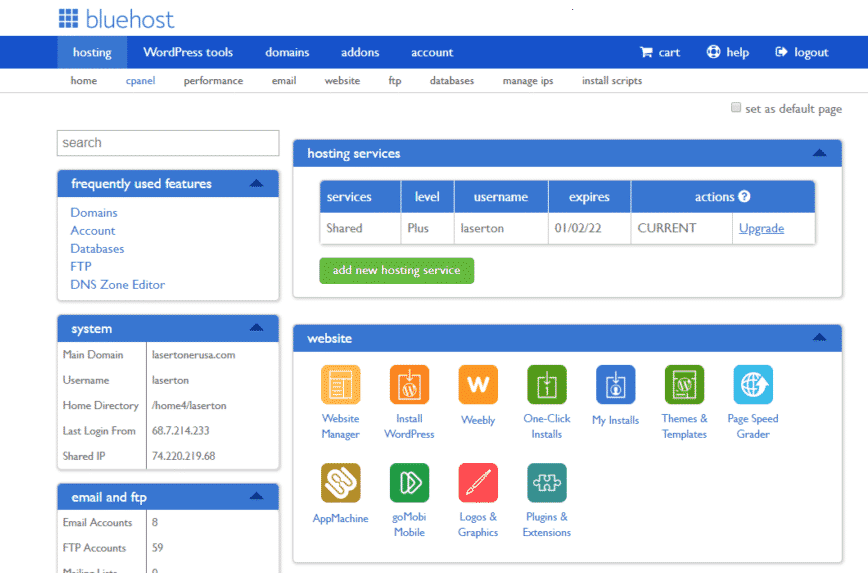
No matter whether you’re a beginner or an expert, you can easily understand the Bluehost control panel within a few minutes. You can easily install and start up WordPress or any other website builder tool such as Weebly or Drupal.
$200 Marketing Offers
Bluehost offers $200 marketing credits with its best hosting plan. It means you will get $100 Google ads credits (Google Adwords) and $100 Bing credits (Microsoft Credits).

You can use these credits in your ads campaign after purchasing the hosting plan.
24/7 Tech Support
Hosting support is the most essential thing that you need to consider while purchasing any hosting service.
Bluehost’s expert team is always on hand to answer all your questions.
The Bluehost support system is always up for you, they have a huge library of articles, step-by-step guides, and video tutorials.
30-Day Refund Policy
Bluehost also offers a 30-day money-back guarantee. That means if you want to cancel your account within the period of 30 days, you will get all your money back directly in your bank account.
But remember that the domain registration fees are not refundable. You can manually unregister it by contacting customer support.
Also Read: Bluehost $2.65 Deal- Special Bluehost Offer
Bluehost Hosting Pros & Cons
Pros
Cons
Conclusion
No doubt, Bluehost is one of the trusted and affordable hosting providers in the market. You can build your own blog within minutes using Bluehost hosting at affordable prices as they provide a Free domain name or SSL with their hosting.
I hope this guide on How to buy hosting from Bluehost helps you to purchase your own web hosting. If you have any queries about “Buy Bluehost hosting”, you can directly contact me and I will reach you as soon as possible.
Let me know in the comments section, what you think about Bluehost hosting or whether you purchase the hosting or not.
FAQs on Buy Bluehost Hosting
How much does it cost to host on Bluehost?
Bluehost shared hosting plans start from $2.95 per month with a free domain and free SSL certificate for one website. The pricing depends on which hosting plan you choose to buy.
Does Bluehost charge monthly or all at once?
Unfortunately, Bluehost doesn’t offer monthly plan payments for their hosting plans. You have to pay a minimum of one year to buy Bluehost hosting.
What is Bluehost shared hosting?
Bluehost shared hosting plan is the cheapest plan for Bluehost. Bluehost provides a server that can be used by multiple users, Each user on a shared server gets an allotment of the server’s total available bandwidth, power, and memory, and users can set up multiple sites under a single user account.
Which type of hosting does Bluehost offer?
Bluehost offers a wide range of hosting including, Shared hosting, Managed WordPress hosting, VPS hosting, and Dedicated hosting. Each hosting offers different features and has different capabilities.
What makes Bluehost different from other website hosting providers?
Bluehost is the leading web hosting provider in the market. With over 2 million websites around the world, they have built world-class services and products for their global customer base. As one of the top recommended WordPress hosting providers by WordPress.org, Bluehost offers web hosting at cheap prices with world-class services.
Does Bluehost offer a money-back guarantee?
Yes, Bluehost offers a 30-day money-back guarantee to all their new customers.
How do I migrate to Bluehost?
If you already have a website and are considering changing your web host, then you will need some assistance with migration.
Bluehost provides a migration service that can assist you in getting all your files transferred securely and correctly. Migrating your website can be time-consuming and extremely complex so Bluehost provides you with the best support possible from their team of experts.
Does Bluehost offer a free trial?
No, Bluehost don’t offers free trial on any of their web hosting plan. However, you can use their money-back guarantee to test their services and get free hosting for 30 days.


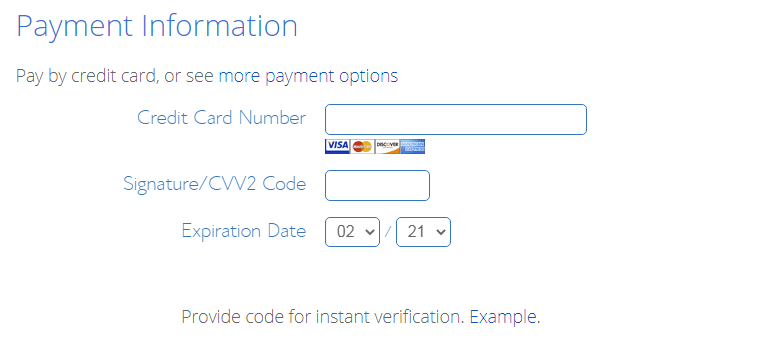

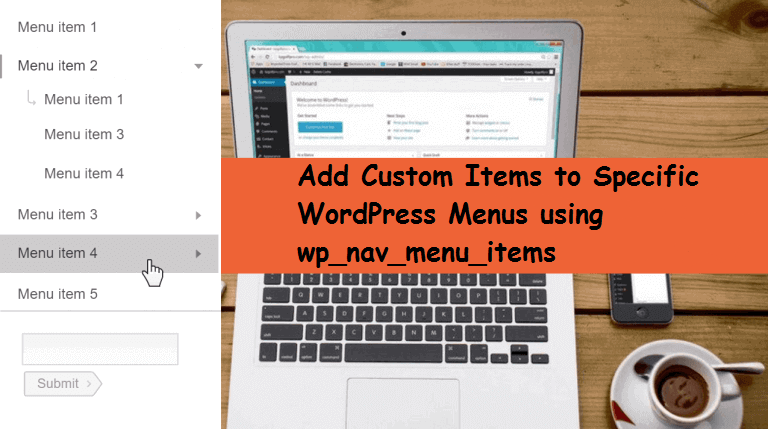
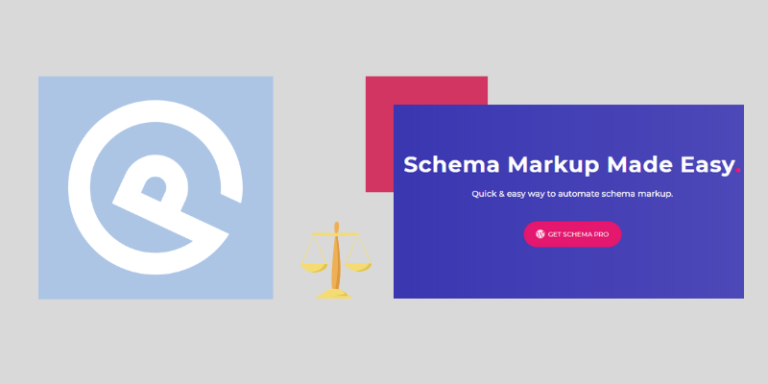



Bro you are making amazing tutorials on youtube.