Do you want to build your own online store using WordPress in less than 1 hour?
If yes, then hands down. I’m here to help you to create your eCommerce website with WordPress.
Nowadays, There are many ways to earn money online but creating an online store is the best and easiest way.
However, If you don’t have any experience creating a website or selling your product and services, you start thinking about where you need to start.
Don’t worry, some online tools can help you to understand and perform better in the eCommerce market.
More than two-thirds of the world’s population purchases online and the global online shopping market is growing day by day.
Isn’t it good for your business?
In this post, I will help you to create your complete online store with all resources in less than 1 hour, and at the end of the post, you’ll be all set to start your eCommerce website with WordPress.
This comprehensive guide helps you to have a fully operational wooCommerce store ready to generate revenue.
What is E-Commerce?
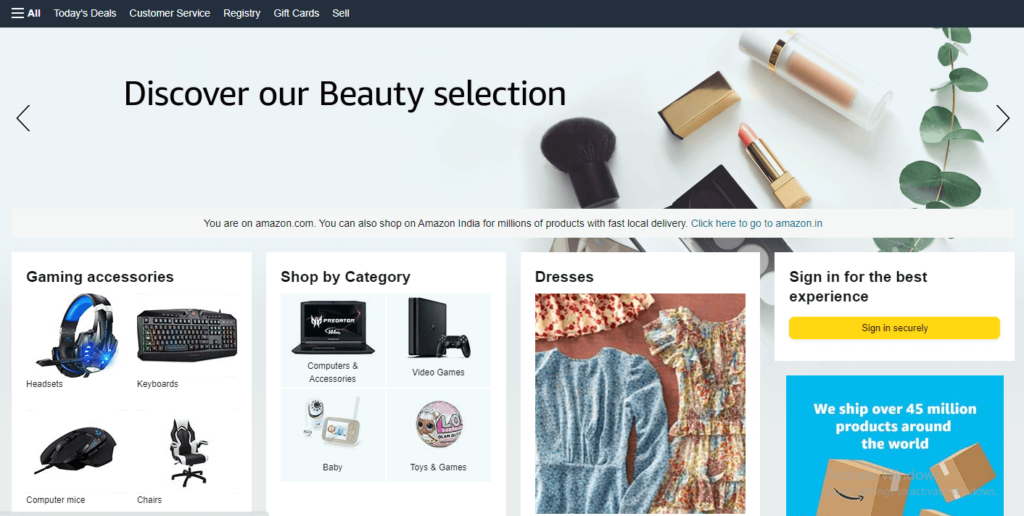
Before going forward in this in-depth tutorial, we must know what e-commerce is.
If you have ever purchased anything online, you have engaged in eCommerce. It’s a sometimes used term for buying and selling products or services online.
In simple words, e-Commerce lets you buy anything online, from shoe laces to houses, and all the items are sold by multiple vendors.
Not only physical products, but you can also even buy digital products, services, or any kind of non-physical items as well.
This makes the online e-Commerce industry so big.
If you are going to be a seller then you also have to face a lot of competition. But don’t get disappointed, It’s possible to create an online store and do quite well.
All you need to focus on your strategies and choose the best tools for your online store or business.
What You’ll Need To Build an Online Store
Before starting any store you will have to need some mandatory resources that help your online store possible.
These resources include a good internet connection, a domain name, and the best web hosting server.
After choosing all these you need to choose a platform where your store exists. There are lots of online platforms that offer eCommerce integration to your website.
But don’t get confused, here I’ll guide you step-by-step:
Domain Name & Hosting
The domain name and hosting are the primary part of your business. You should choose both of these very carefully.
The domain name is the address of your website like mine is https://wpbloggerbasic.com/ and you need to choose your store name as simple & easy to remember.
This will be your website address and when visitors type this on their browser, they will be able to purchase any product or service and make payments from your website.
After choosing your domain the next step is to choose the web hosting for your online store.
Web hosting is a place where all your website data is stored. This can make your website or break your website.
That is why you need to choose a website hosting fast, and reliable, and that can also handle high traffic on your website.
I recommend Bluehost hosting for eCommerce websites.
But why Bluehost?
Because Bluehost is officially recommended by WordPress as it is one of the best wooCommerce web hosting providers.
If you lack a budget, You can just start at just $2.95 per month (the cheapest hosting plan).
Additionally, Bluehost also offers an eCommerce hosting plan for any type of online store.
Click here to land on the official eCommerce page of Bluehost and click on the ‘start your store’ button to purchase the hosting that will also give you a free domain name along with your web hosting.
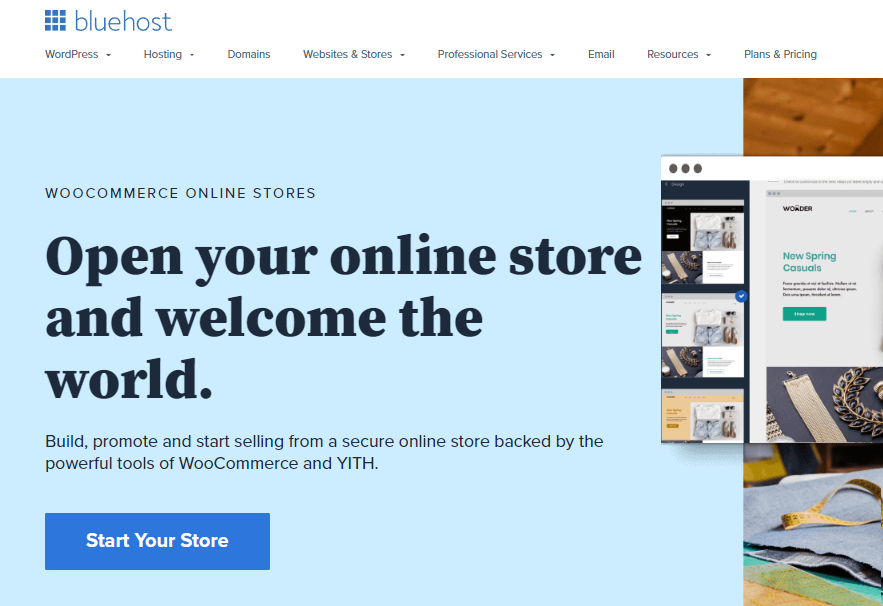
Now you will scroll down to the pricing section of the plan. Just choose the plan which is best for your needs.
If you’re new and just started then I recommend you to go with the ‘Online store’ plan that costs you $9.95 per month including a free domain, and free SSL with other useful features.
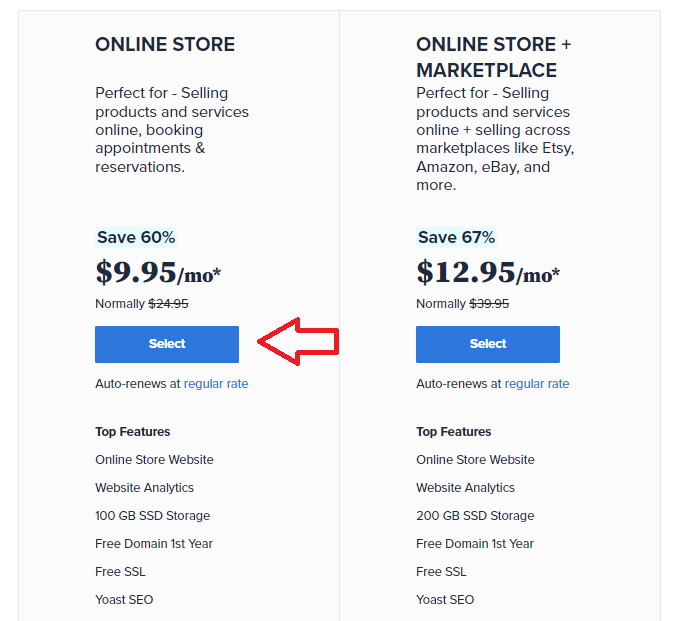
When you choose your plan by clicking on the ‘Select‘ button, the next step is to choose your free domain name.
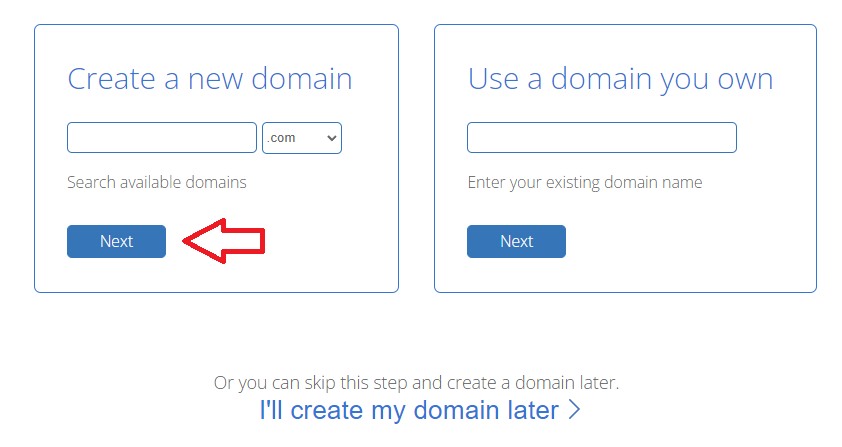
Click on the next button after entering your domain name.
Now, choose your package period and fill in your account information to create your hosting account.

You need to add some recommended add-ons like Codeguard basic and Sitelock security. I don’t recommend single domain SSL and Yoast SEO premium.
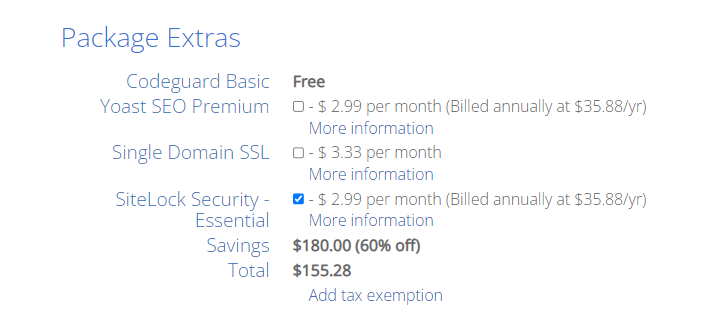
Now complete the payment process to finish the purchase.
You will receive some emails about your login details and how you can log in to your web hosting control panel.
If you face any problems purchasing your plan, you can read our guide on How to buy hosting from Bluehost.
WordPress & WordPress Theme
The next step is to choose where your eCommerce store will exist. If you’re not selling anywhere, then I recommend you to use WordPress.
WordPress is a free and the largest Content Management System (CMS) in the world powering more than 455 million websites in the world.

This platform is beginner friendly and you can make any kind of website using WordPress. So, using WordPress can be the best choice for your eCommerce website.
When you choose eCommerce hosting, the first thing you will see is a popup informing you that WordPress and wooCommerce are already installed on your website.
You must click the ‘Log in to your site’ option on the popup. This button will take you to the dashboard of your WordPress site. That’s all! You have now completed the hosting and domain setup.
The next step is to choose the best eCommerce WordPress theme for your online store.
I recommend the Astra WordPress theme.

Why Astra!
Astra is the Fastest, Lightweight, most Highly Customizable WordPress theme trusted by millions of users worldwide. It is the most popular WordPress theme of all time.
Not only wooCommerce, but you can also create any type of website using the Astra pro theme.
Astra offers seamless integration with wooCommerce and page builder plugins as well as some top eCommerce templates that help you to build your store in minutes.
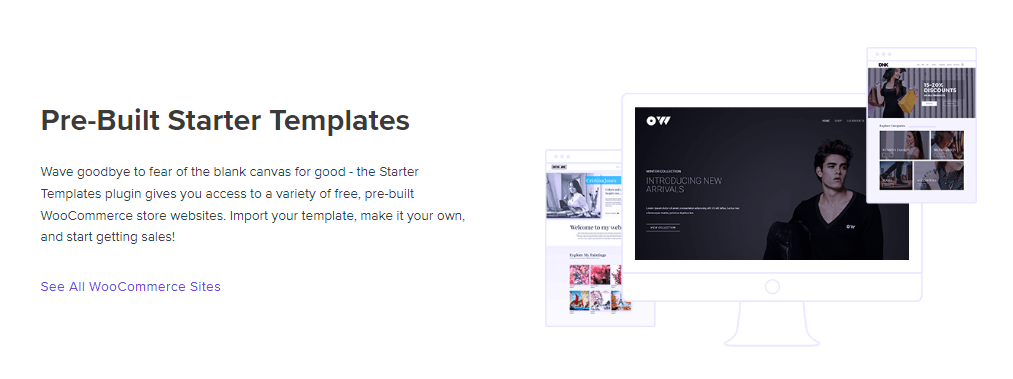
So, navigate appearance > theme > add new and type Astra in the search box then install and activate the theme.
You can purchase the theme for more amazing features for your eCommerce store.
Install WooCommerce and Necessary Plugins
If you have purchased the hosting from somewhere and wooCommerce is not installed yet, you have to install the wooCommerce plugin into your website.
WooCommerce is a plugin that will activate all the eCommerce functionalities on your website.
To install the plugin navigate to Plugins > Add New
Then type wooCommerce in the search box, and Install & activate the wooCommerce plugin.
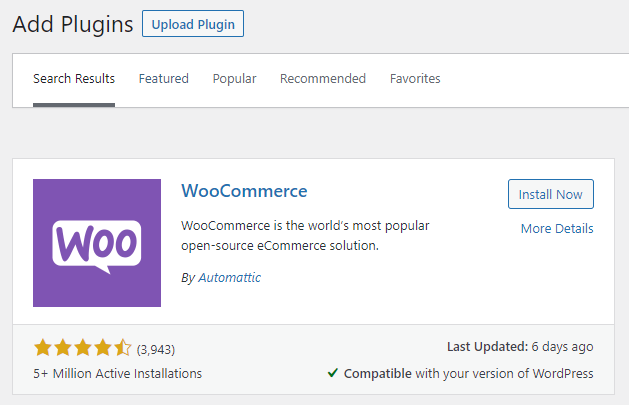
Now, the plugin has been activated on your website.
To customize your store, WordPress plugins such as Cartflows can let you further customize your online store with some other capabilities.
Cartflows allow you to build sales funnels to maximize your sales and revenue. The plugin is compatible with all types of page builder plugins.
Here is the complete tutorial on how to create a WordPress sales funnel for your eCommerce store.
Moreover, you can use Astra starter templates that give you pre-build eCommerce templates that are easy to customize.
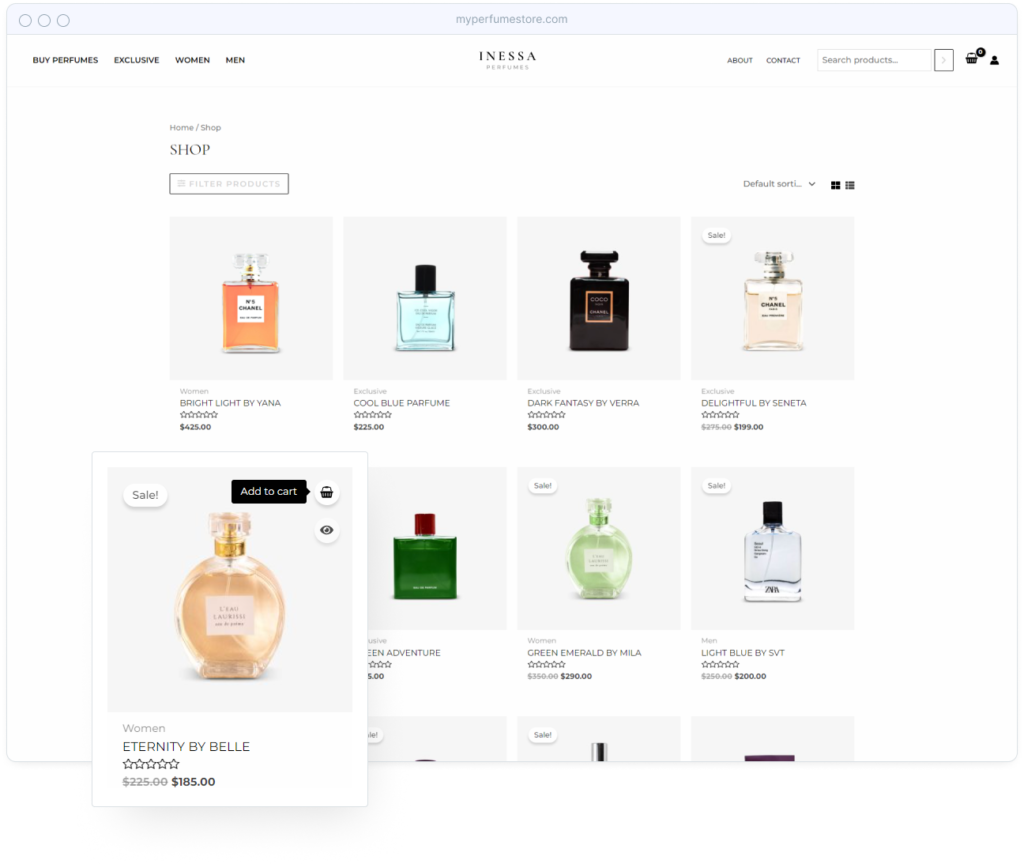
Here are the four best starter templates for eCommerce stores:
If you are having any problems while choosing any starter template, you can check out this post.
Setting Up Your Online Store
When you see the top of your website, there is a notification from the wooCommerce plugin asking you to run the setup wizard.
We still have not set up the wooCommerce plugin yet. So, let’s set up the wooCommerce plugin and complete all the essential settings of your online store.

Just click on the run setup button to run the setup wizard.
Now, the new window will pop up, click on the ‘Yes Please’ button for further steps.
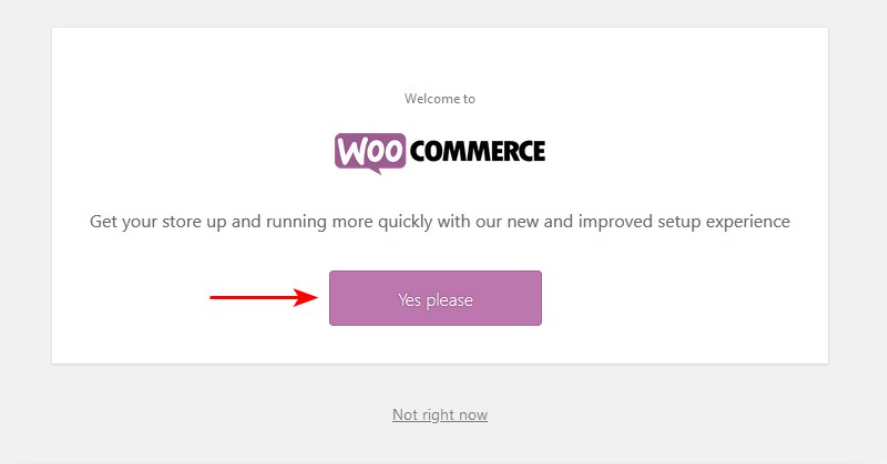
Then it will ask you to enter the location of your eCommerce store along with some other details.
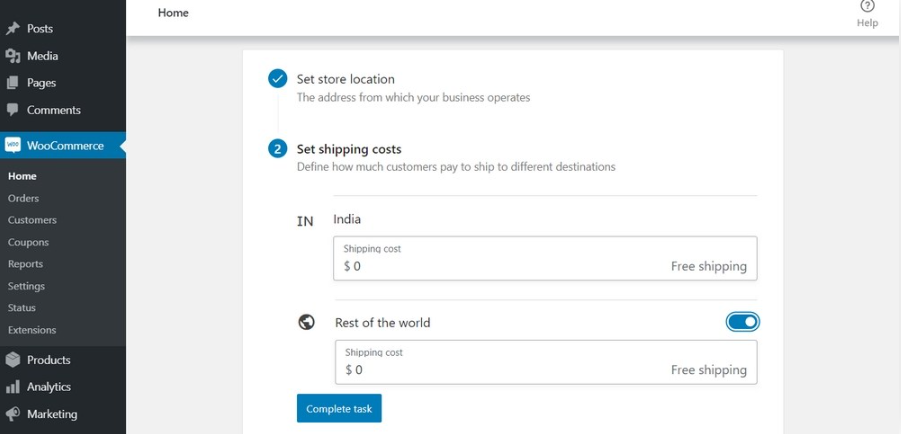
Fill in all the information and click on the continue button for further steps.
In the next step, you need to fill in the shipping details and tax information. However, You can change the shipping and tax information later.
There are some tools like Avalara by wooCommerce that can automatically calculate taxes for your products.
You can leave the tax part as you can fill this step later. Click on the continue button to move one.
Now, it will ask you to add the payment method for your online store.
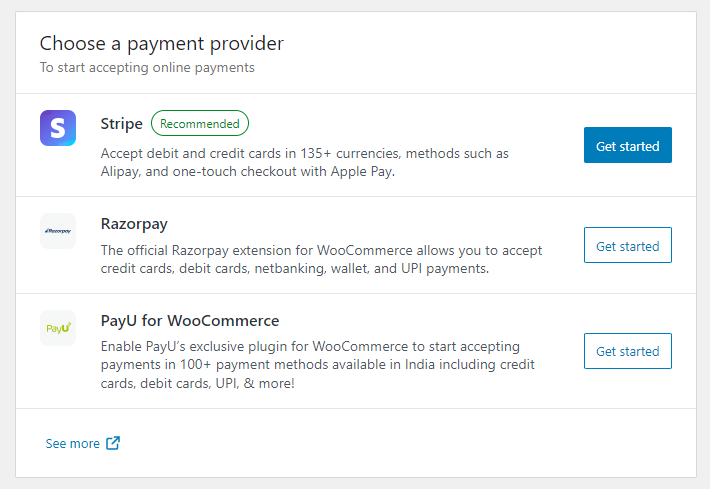
WooCommerce by default accepts stripe, Razorpay, and Paypal payment gateway (Install wooCommerce Paypal plugin). There is some other payment gateway available for wooCommerce via third-party plugins.
The easiest payment method is the Paypal payment gateway. You need to enter your Paypal email address and click on the setup button.
The next step is to add the products to your store. To add the product, click on Product > Add New
Here you can enter the title and description of the product. Don’t forget to use bullet points and organic keywords for the organic traffic from search engines.
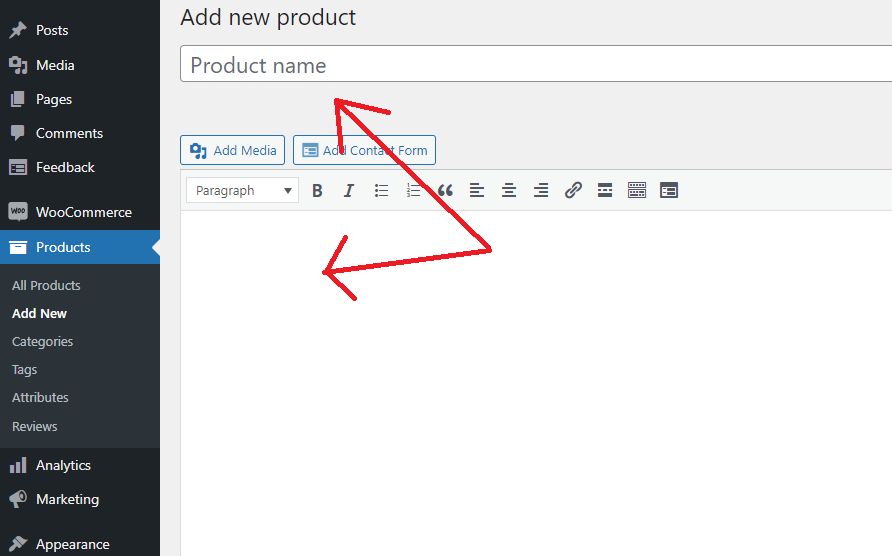
After writing your title and description the next step is to choose the product type. WooCommerce allows you to select different product types by default.
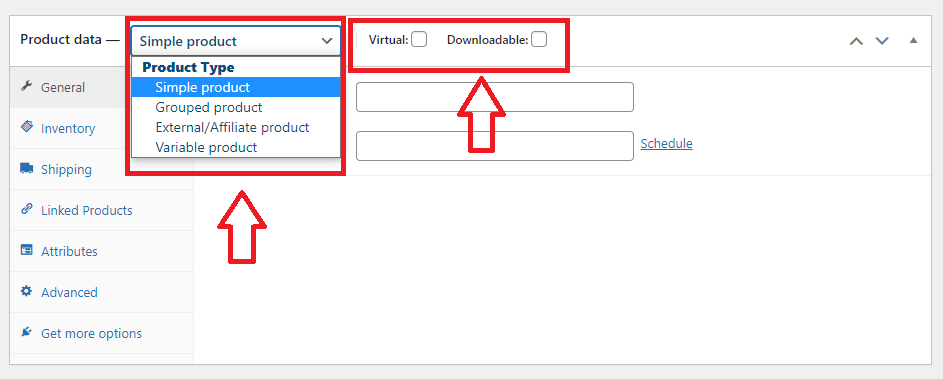
These product types are:
- Simple product: It is the default and is seen in the majority of WooCommerce stores. A one-size-fits-all dress, for example, is a basic product.
- Grouped product: This is a product set, or, to put it another way, a collection of simple items.
- External or Affiliate product: This option is for people who run an affiliate store or offer drop shipping on their online business. You may use this option to link the “Add to Cart” button to an external page.
- Variable Product: Use this option if your business sells items that come in a variety of sizes and colors.
There are two more options for modifying the four fundamental product types:
- Virtual: If you are selling a digital product that does not require shipment, select this option.
- Downloadable: If the downloaded file is related to the product, check this box.
You can upload all your products one-by-one but don’t forget to click on the publish button when you’ve done all the steps.
So this is how you can add products to your eCommerce website.
Promoting Your Online Store
After creating your eCommerce store you need to generate some traffic for your profit and sales.
You can use different strategies to get traffic to your eCommerce website. Here are some steps that help you to get your first sale.
Search Engine Optimization (SEO)
Search Engine Optimizing is a very deep thing for you if you’re a beginner in this field. The advantage of using SEO is you can generate organic traffic from different search engines if you are able to do so.
You can pay attention to On-page SEO, use different keywords related to your product, or write blog posts on your product.
Use eye-catching SEO titles and meta descriptions, use tags, and create backlinks to your website.
Once ideal keywords have been chosen and used in product descriptions and names, you can use Google Analytics to evaluate the effectiveness of your SEO approach.
Content Marketing
Creating helpful content about the product you are selling is one of the best ways to sell your product.
When your content starts ranking on search engines, people will start paying attention to your website. Content marketing costs you nothing, it’s free of cost, and the only time it takes from you is your time.
Create a blog page on your eCommerce website or create another blog website and start writing helpful content putting some SEO strategies in it.
It will definitely help you.
Email Marketing
You have to build a strong email list, it will help you in the long term as most of the big eCommerce giants frequently use Email marketing for getting more sales.
By using email marketing, you will be able to find your user interest and let them know that they can visit your store to purchase.
Use email marketing in your eCommerce website by simply offering some discount on a product using a simple popup form asking them to enter their email account.
You can also send emails about new products, trending deals, discounted products, etc. So, always build an email list in any business.
PPC Advertising
PPC is a type of internet advertising in which marketers pay each time a user clicks on one of their advertisements.
The sponsored search ad is one of the most common types of PPC advertising.
You can use Google Ads, especially for commercial searches which means someone is looking to buy something.
Social Media Marketing
Social media marketing is a huge market to focus on if you build an eCommerce website.
Let’s say your audience spends lots of time on social media like Instagram, Facebook, Twitter, etc. But the majority of people are on Instagram.
So, you need to spend some time on social media advertising, especially on Instagram.
Make photos and engaging videos related to your product and run ads on social media where your audience spends lots of time.
Conclusion
That’s how you can build an eCommerce website in no time. If you follow all these steps I’ve mentioned above you definitely create your growing online store.
Creating an eCommerce website with WordPress is not a huge task. It’s just a matter of time and effort.
Using WordPress with wooCommers gives you the best features along with some other tools that help you to get good sales.
What do you think about an eCommerce store? Is my tutorial helps you? let me know in the comments box below!






