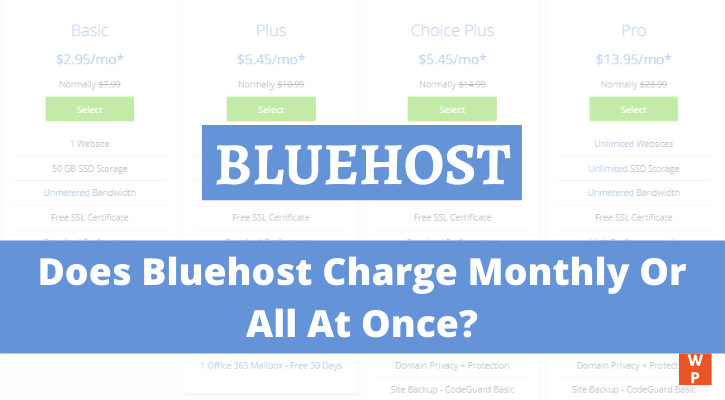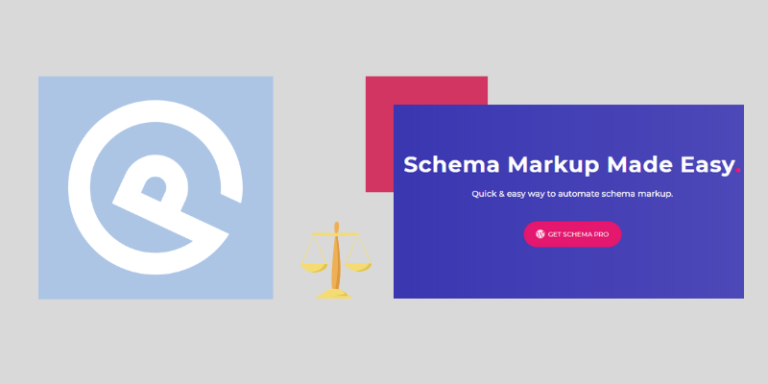Presto Player Review 2025
Presto Player is a WordPress video player plugin specially designed for online content creators and website owners who want to enhance the video playback experience on their WordPress sites. Presto Player is best for anyone who has a course website, video website, niche affiliate blog or wants to embed videos on the website.
Are you trying to find a different way to include YouTube videos on your website so that it loads more quickly?
If you are a WordPress user, you might know that embedding YouTube videos could slow your website’s speed.
And website speed matters most in Google’s ranking factor.
But, don’t worry there’s an easy solution that help you to overcome this problem and not slow down your website’s speed.
Introducing Presto Player– A WordPress video player plugin that provides secure video embedding, and fast performance with integrated analytics.
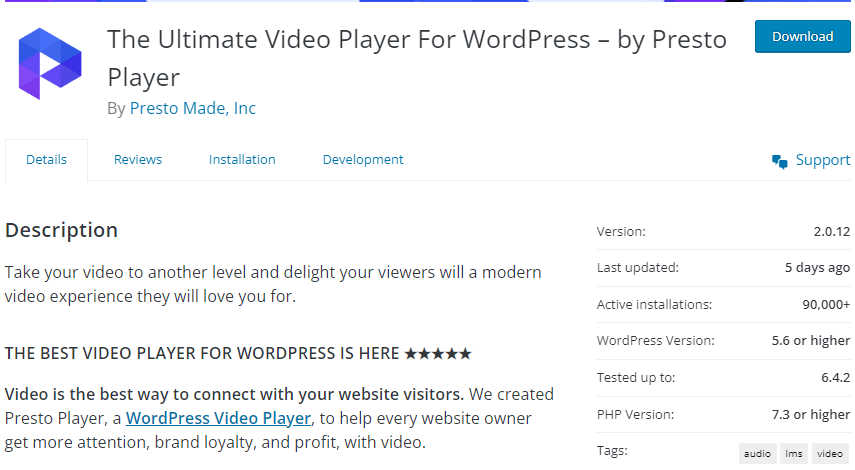
Presto Player is for anyone who has a course website, video website, niche affiliate blog, or wants to embed video on the website.
So, In this detailed Presto Player review, we will learn every single detail about this WordPress video player plugin and show you why you should use it.
Let’s get started.
What is Presto Player? (Presto Player Review 2025)
| Product | Presto Player |
| Best For | Professional Websites, Bloggers, Digital Marketers, Affiliate Marketers, Course Websites, or any Niche Website |
| Price | $79 & $119 |
| Free Trial | Not Available (14-day money-back guarantee) |
| Discounts | Click here to get |
| Features | Create Playlist Multiple Video Sources Sleek Audio Player Sticky Video Player Video Chapter Support Analytics & Report Email Optin Gate And much more. |
| Website | PrestoPlayer.com |
Presto Player is a WordPress video player plugin designed for online content creators and website owners who want to enhance the video playback experience on their WordPress sites.
Founded in 2021, Presto Player is a growing video player WordPress plugin with more than 90,000+ trusted users.
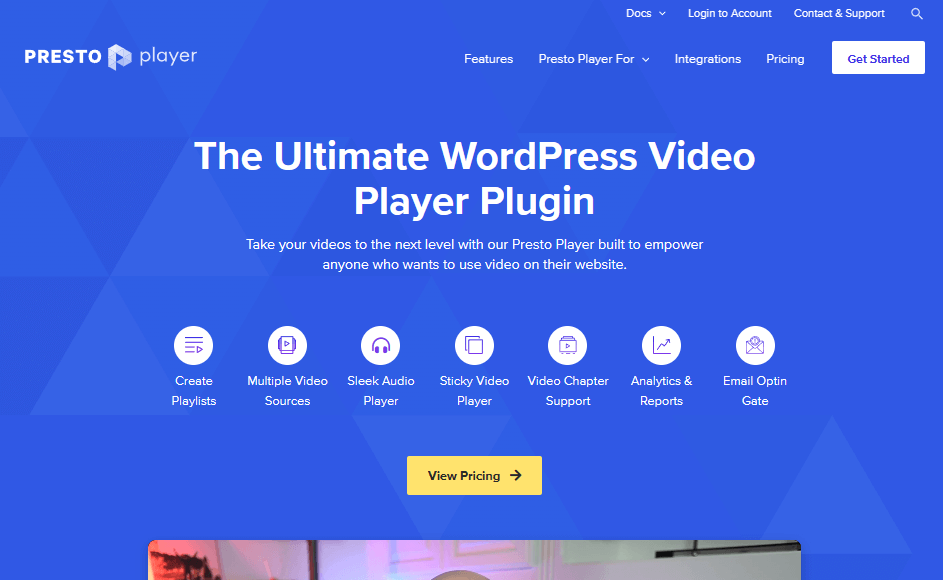
If you want to show any video on your WordPress website, the first thing is to upload that video on any video hosting website like YouTube, Vimeo, and more.
After that, you need to embed those videos on your WordPress website. This process takes so much time and sometimes it causes errors.
This process also has lots of drawbacks.
Anyone can download your videos with the link If you have a course website or embedded private videos on your website.
On the other hand, Presto Player offers secure video integration and seamless integration with Bunny.net CDN to give you all the secure video protections.
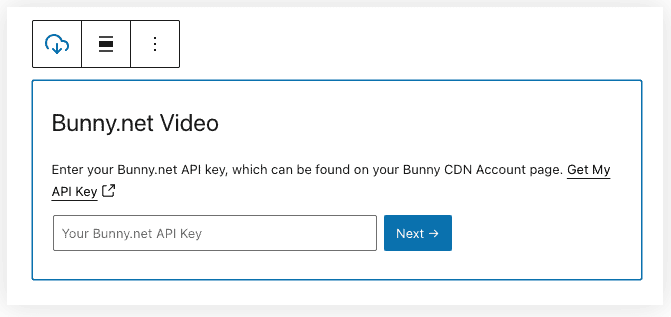
No matter where your videos are hosted, you can integrate all those videos with just an embed block option.
Let’s say you have uploaded some video on YouTube, you can embed those videos easily using the “YouTube embed” block.
Here are some of the best Presto Player features:
- Self-hosted private video
- Multiple video presets
- Public and private video via Bunny.net
- Video analytics
- Google Analytics integration
- Muted autoplay preview
- Video chapters
- Custom video presets
- Custom poster images
- And much more
Presto Player Pros & Cons
Before moving to the features section in my Presto Player review, let me mention what I loved about the Presto Player and what I didn’t.
Pros of Presto Player
Cons of Presto Player
Key Features of Presto Player
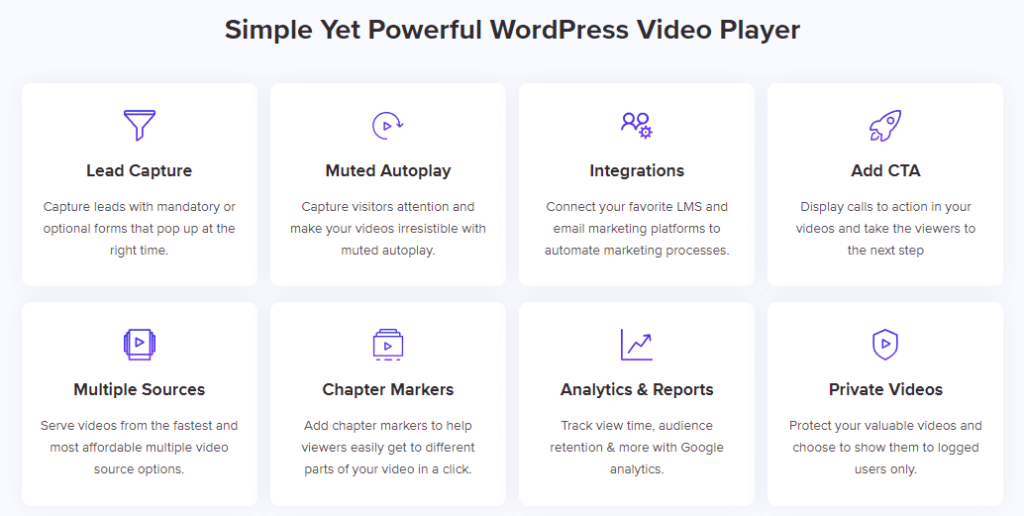
Presto Player is a freemium WordPress video player plugin that means you can download the free version or buy the premium version for more features.
So, first I am going to mention some of the best features of the Presto player free version.
Presto Player Free Features
Here are all the free features of the Presto Player Video plugin that you will get after downloading the free plugin.
Customization: Options to customize the player’s appearance to match the website or application design.
Responsive Design: Support for responsive design to ensure the player works well on different devices and screen sizes.
High-Quality Playback: Support for high-definition video playback with smooth streaming and minimal buffering.
Security: Measures to protect against unauthorized access or content piracy.
Compatibility: Compatibility with different content management systems (CMS) or different page builder plugins.
Playback Controls: User-friendly controls for play, pause, volume adjustment, etc.
Subtitle and Closed Caption Support: Ability to display subtitles and closed captions for accessibility and localization.
Playlist: Create beautiful and extremely customizable playlists to give your courses and playlists a Netflix-like experience.
Video Playback: The ability to play various video formats smoothly.
Sticky Player: Keep your viewers engaged by placing your video in the web browser’s corner while they scroll.
Page Loading Performance: With significant video player improvements, Presto Player speeds up your video-enabled pages. That means your page loads faster.
YouTube Subscription Bar: You will get more subscribers after using Presto Player as it displays a dedicated subscription bar that will display under each video.
SEO Integrations: When used with Rank Math, rich schema and video sitemaps can help Google understand your video content.
Action Bar: In the beginning, middle, or finish of your video, prompt your audience to take action.
Lead Capture: You can create more leads through videos with email capture. Make the form optional or required to see the video.
Call To Action: With text and a button that takes over the whole video, encourage your visitors to take action and get more leads.
Automation Integrations: With the top automation WordPress plugins on the market, tag contacts automatically depending on what they’ve been seeing.
Page Builder Modules: Presto Player works with all page builders. You may also include videos with custom-built models for Beaver Builder, Divi, Elementor, and Gutenberg.
Focus Mode: Use focus mode to ensure that your audience is fully engaged. When viewers are not actively viewing, your videos get automatically paused.
Saved Position & Preferences: Save the location where the viewer last stopped watching the video so that he may continue when he returns.
Custom poster images: Create custom poster images for your videos to engage user attention with your eye-catching thumbnail.
Social Sharing: Integration with social media platforms to facilitate easy sharing of videos on various social networks.
Monetization Options: Integration with advertising platforms or payment gateways for monetizing video content through ads or subscriptions.
Flexible Shortcode Option: Use shortcodes and custom parameters to maximize your templates’ power and flexibility.
Presto Player Premium Features
Presto Player premium plugin comes with various important features for course creators, podcasters, marketers, bloggers, and website builders.
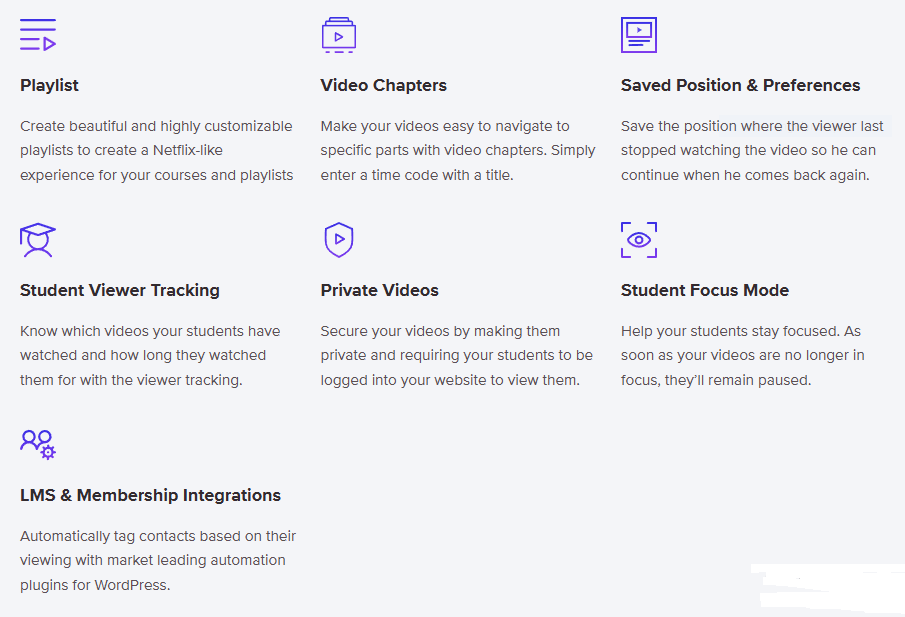
Here are the best features of the Presto Player premium plugin:
Video Chapters: With video chapters, you may easily browse certain areas of your videos. You can do the following by Simply entering a time code followed by a title.
Muted Autoplay: With muted autoplay and subtitles, you can instantly attract viewers’ attention and make your videos interesting.
Private Videos: This Private videos feature of Presto Player helps your students to securely view self-hosted private videos.
Custom Controls: To provide your audience with the best podcast experience possible, use built-in presets or create your own mix of audio player controls.
Private Audio: Apart from private videos, You can also make your podcast private as well for selected students or users.
Adaptive Streaming: Support for adaptive streaming technologies like HLS (HTTP Live Streaming) or DASH (Dynamic Adaptive Streaming over HTTP) for optimal video delivery based on the viewer’s internet connection.
Google Analytics: You can integrate Google Analytics with the Prestor Player plugin which will give you deep insights into your viewers to track user engagement and video performance.
Bunney.net Integration: Your video will be secured and private with Bunney.net integration, which requires logging in to access videos.
Also Read: Rank Math Free vs Pro: Here’s How To Choose The Best Version?
Who Should Use Presto Player?
PrestoPlayer is designed for individuals and organizations using WordPress to manage and publish content on their websites, particularly those who want to enhance their video playback experience.
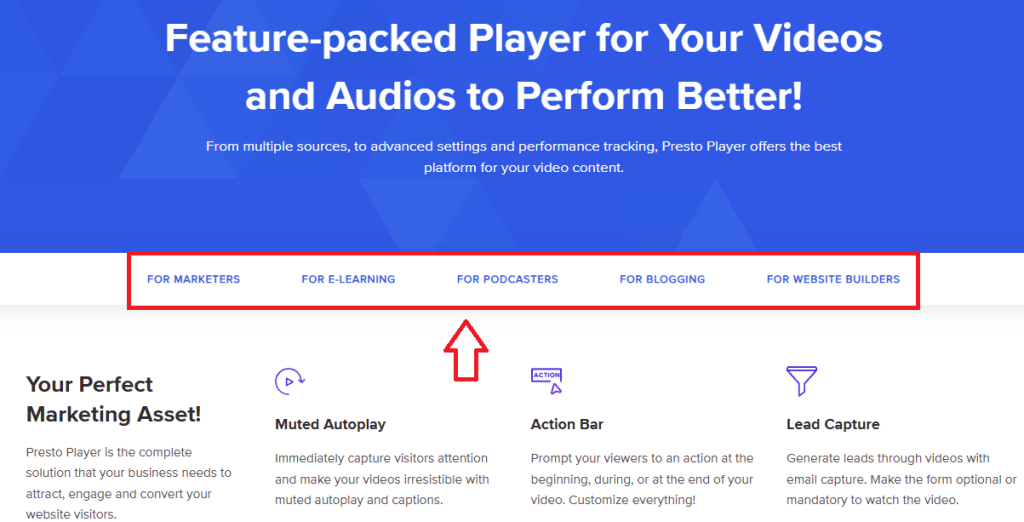
WordPress Website Owners: If you have a WordPress website and want to integrate a feature-rich video player to enhance the display and management of videos, PrestoPlayer could be a suitable choice.
Digital Marketers: Marketers who use video content as part of their digital marketing strategy can leverage PrestoPlayer to customize the appearance of video players, track analytics, and potentially monetize their videos.
Course Creators: Individuals or organizations offering online courses or educational content through WordPress can use PrestoPlayer to enhance the video delivery experience for their students.
Podcasters: Podcasters who include video content along with their audio podcasts and use WordPress as their platform can use PrestoPlayer to integrate and manage video playback on their websites.
Membership Site Owners: Websites with membership features can use PrestoPlayer to manage and display video content exclusively to their members, providing a more controlled and engaging experience.
Anyone Seeking a Feature-Rich Video Player: Individuals or businesses looking for a comprehensive and customizable video player solution for their WordPress site may find PrestoPlayer appealing due to its features, including customization options, analytics, and potential monetization features.
Also Read: Top 20+ Best Astra WordPress Theme Examples & Blogs
Presto Player Free vs Pro
| Features | Presto Player Free | Starter / Pro / Lifetime Plan |
|---|---|---|
| Video Presets | Default Presets | Customizable |
| Insert Video Chapters | ❌ | ✔️ |
| Analytics Dashboard | ❌ | ✔️ |
| Pro Helpdesk Support | ❌ | ✔️ |
| Add Video Overlays | ❌ | ✔️ |
| Muted Autoplay | ❌ | ✔️ |
| Branding Logo | ❌ | ✔️ |
| Custom CSS Support | ❌ | ✔️ |
| Google Analytics Integration | ❌ | ✔️ |
| Integration with MailChimp | ❌ | ✔️ |
| Integration with MailerLite | ❌ | ✔️ |
| Integration with FluentCRM | ❌ | ✔️ |
| Integration with ActiveCampaign | ❌ | ✔️ |
| More Integrations | ❌ | ✔️ |
| Secure Private Videos | ❌ | ✔️ |
| Bunny.net Video Integration | ❌ | ✔️ |
| Multiple Video Sources | ✔️ | ✔️ |
| Remember Viewer Settings | ✔️ | ✔️ |
| Sticky Video Player | ❌ | ✔️ |
| Autoplay Video | ✔️ | ✔️ |
| Play Video Online | ✔️ | ✔️ |
| Branding Color | ✔️ | ✔️ |
| YouTube Video Support | ✔️ | ✔️ |
| Link | Get Free Version | Get Pro Version |
Prestor Player Pricing 2025

Presto Player offers simple pricing with only two plans; the Starter Plan and the Pro Plan. Here are all the details of the Presto Player plans:
Starter Plan: The Presto Player Starter Plan comes at $79 for one-year updates and support for only one website.
Pro Plan: The Pro Plan is the best plan of Presto Player which comes at $119 for one-year updates and support. If you buy the Pro Plan, You can use this plugin for up to 25 websites.
However, there’s a Presto Player lifetime deal available which means you can buy this plugin for a lifetime period.
You only have to pay one and use this plugin for your entire life. The Presto Player lifetime plan comes at $399 and you can also pay with a three-month installment.
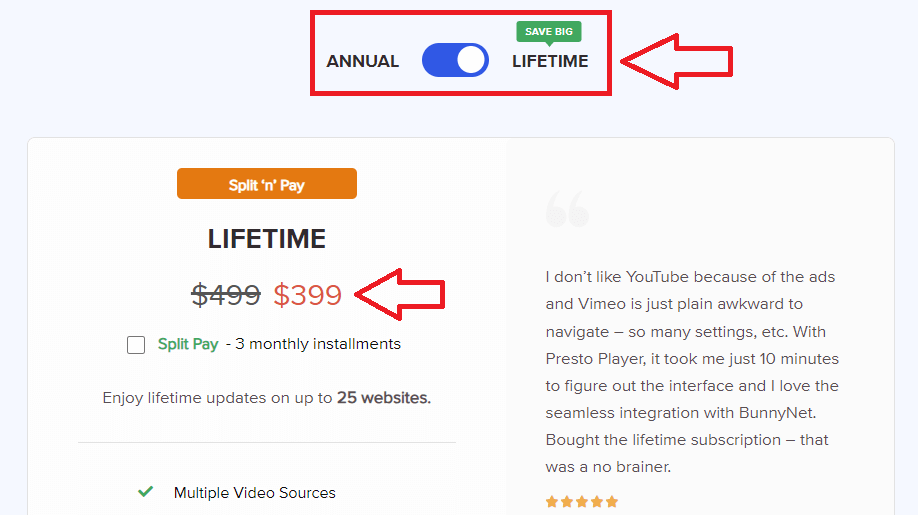
After using the split pay option you only need to pay $139 for three months. However, three three-month instalments cost you a total of $417 for a lifetime.
All the plans are covered with a 14-day money-back guarantee.
Final Thoughts on Presto Player Review 2025
If you are an online marketer, course creator, podcaster, or blogger, you definitely use this plugin.
Anyone who wants to embed videos on their website should use Presto Player as it has lots of useful features like a sticky video player, video chapters, private videos, video analytics, and much more.
You can generate more sales, engage more viewers, secure your videos, or customize your video color as well.
Moreover, you can upload videos from multiple sources, including YouTube, Bunny.net, and Vimeo.
I recommend using the Presto Player WordPress video Plugin on your website if you use videos on your website or blog posts.
In the future, you will also get lots of other useful options that can also enhance your viewer’s video experience.
FAQs on Presto Player Review
What is PrestoPlayer?
PrestoPlayer is a WordPress plugin that aims to enhance the video playback experience on WordPress websites. It provides features for video hosting, customization, and improved performance.
How do I install PrestoPlayer?
The Installation typically involves downloading the plugin from the official website or the WordPress plugin repository and then uploading and activating it through the WordPress dashboard.
Does PrestoPlayer support video hosting?
Yes, PrestoPlayer often integrates with popular video hosting platforms like YouTube, Vimeo, and self-hosted videos. It allows you to manage and display videos from these sources on your WordPress site.
Can I customize the video player’s appearance?
PrestoPlayer usually offers customization options for the video player, allowing you to adjust the player’s appearance, control buttons, and other elements to match the design of your website.
Is PrestoPlayer responsive?
Most modern video plugins, including PrestoPlayer, are designed to be responsive. This means that the video player adapts to different screen sizes and devices, providing a consistent and user-friendly experience.
Does PrestoPlayer support video analytics?
Yes, These features may include tracking video views, user engagement, and other relevant metrics.
How can I get support for PrestoPlayer?
The official PrestoPlayer website typically provides documentation, FAQs, and support channels such as forums or ticket systems.