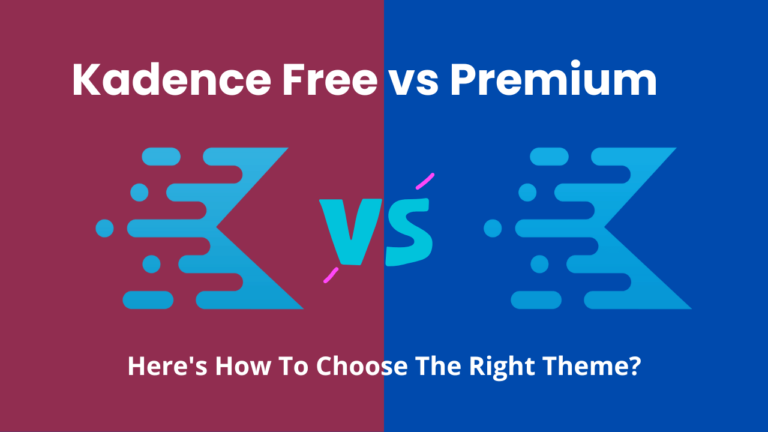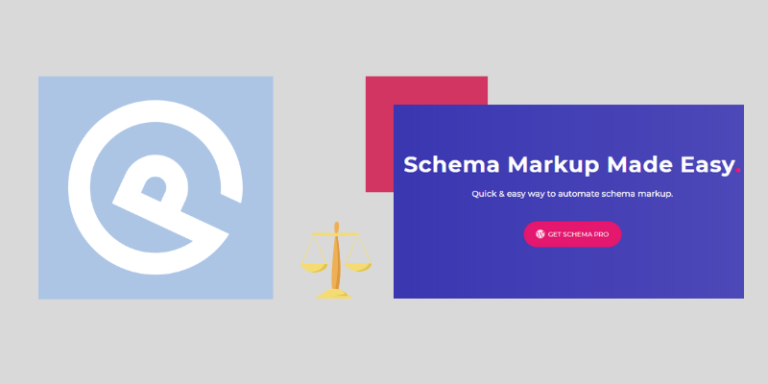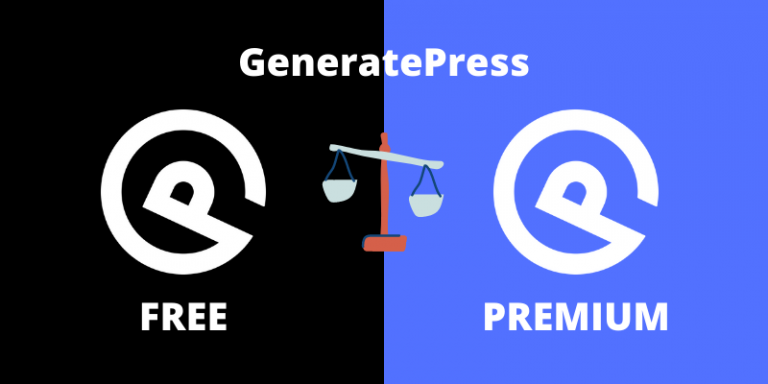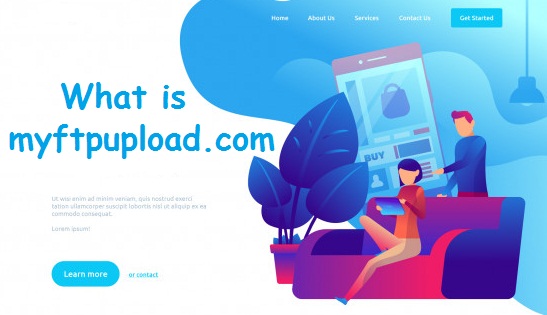Are you having trouble with multi-login social media accounts on similar web browsers?
Well, you are not alone. Lots of users worldwide face this similar issue and think there’s no solution to this problem.
But they are wrong, there’s a tool that lets you log in with different accounts on a similar website.
If you use multiple email addresses, social media profiles, and other services, it can be a hassle switching between them every time you want to log in.
What if you could use one browser and one session to log into several accounts?
With Sendwin You can!
In this detailed article, I’m going to review the Sendwin tool and also tell you:
- How to use the Sendwin tool.
- Why it’s the best Sessionbox alternative.
- Give you a reason to go for the premium plans.
And lots more.
Wha is Sendwin | Sendwin Review
Sendwin is a multi-login platform that allows you to manage several accounts from a single browser. It’s a tool/browser extension that lets you log in to multiple accounts on the same website in a single browser.
Sendwin helps you to manage all your Gmail accounts, Facebook accounts, or any other account and boost your productivity & time.
For example, If you have two different accounts on Facebook or Twitter, you can use both of your accounts within the same browser without having to open a private browsing window or a whole other browser.
The simple design allows you to switch between different websites and accounts quickly, allowing you to manage multiple accounts at the same time.
Managing several sessions has never been easier than with Sendwin!
Sendwin Features
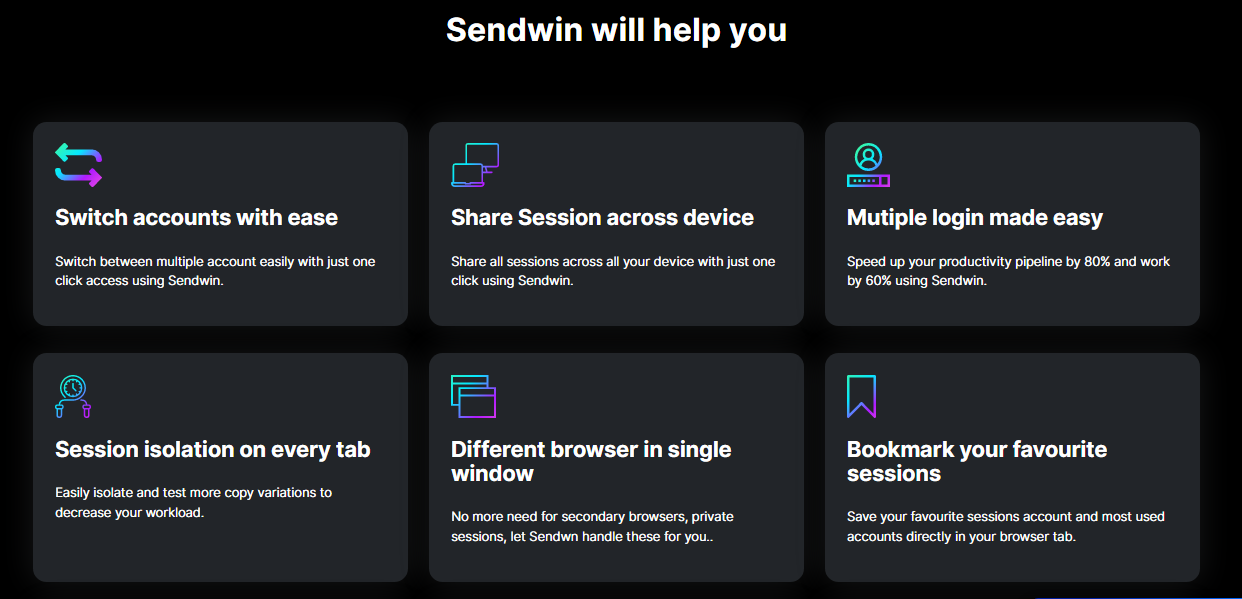
Sendwin offers lots of the best features which help you to log in to multiple accounts on the same browser with rock-solid privacy protection. That is why we called it the best session box alternative.
Here are some things which will get easy with Sendwin-
Switch accounts with ease – Sendwin allows you to simply switch between numerous accounts with only one click.
Share Session across devices – Sendwin allows you to share all of your sessions across all of your devices with just one click.
Multiple logins made easy – Sendwin will increase your productivity pipeline by 80% and your work by 60%.
Session isolation on every tab – Reduce your workload by easily isolating and testing additional copy variations.
Different browsers in a single window – Sendwn will handle all of your secondary browsers and private sessions for you.
Bookmark your favorite sessions – Save your favorite sessions account and frequently used accounts to a browser tab.
Premium Proxy addon – Protect pages that you don’t want to share without permission, such as account and billing pages.
Protect every Session Page – Protect pages like account and billing that you don’t want others to see without your consent.
Blur sessions tabs with ease – Hide sensitive information on a web page by blurring any selected text or page.
Session timer for session share – Display Set a timer for each session so you know when you’re out of time.
Protect your privacy – Because they don’t use shared storage, other tabs and websites can’t see what you’re doing.
Rock-solid security – For all sessions, AES-256 is used for symmetric operations while RSA 2048 is used for asymmetric activities.
I make a detailed video on sendwin tool on my youtube channel. Below you can watch it and choose the better plan for you:-
Sendwin Pricing
Let’s talk about Sendwin pricing and which plan suits your needs. The pricing matters most as it is a highly recommended tool in the future.
Sendwin comes with three different plans including a free plan. The pricing starts at just $2.99 per month and goes to $6.99 per month.
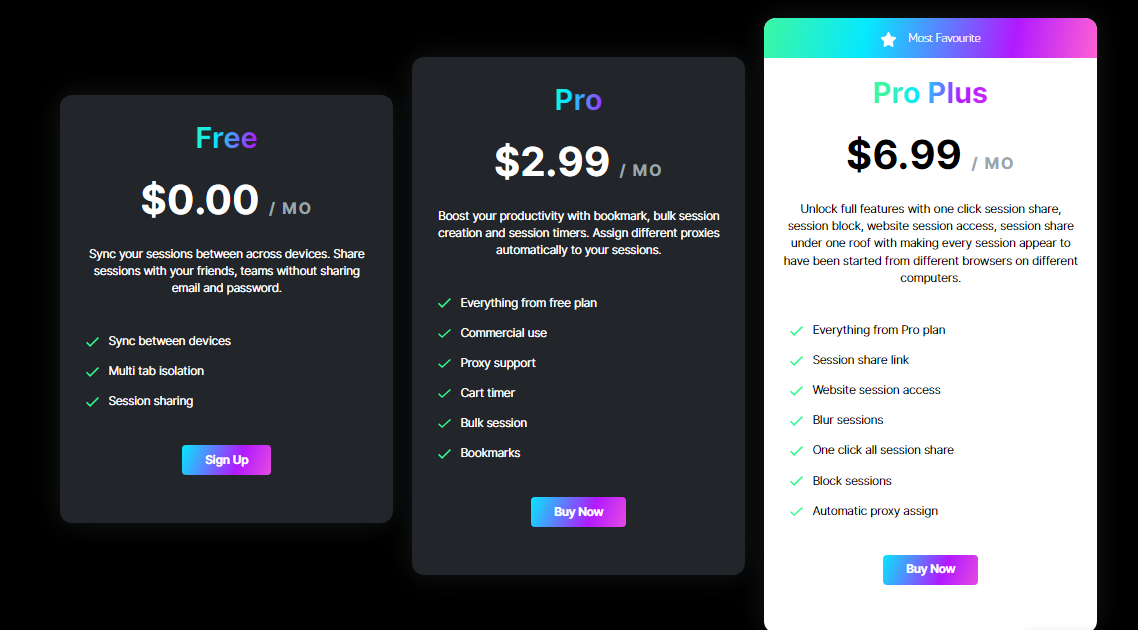
You can pay in two cycles; which are monthly and yearly. The yearly plan costs you a little less compared to the monthly plan.
Let’s talk about each of the plans in detail.
Free Plan
The free plan costs you nothing, you just need to register your account and you are able to Sync your sessions across devices.
Here are the key features of the free plan:
- Sync between devices
- Multi-tab isolation
- Session sharing
- Guest session
- Works on Latest Chrome
Pro Plan
The pro plan costs you $2.99 per month and $2.49 per year. It will boost your productivity with bookmarks, bulk session creation, and session timers. It assigns different proxies automatically to your sessions.
Here are the key features of the Pro plan:
- All from the free plan.
- Commercial use
- Proxy support
- Cart timer
- Proxy per session
- Bulk session creation
- Bookmarks session
- Session share link
- Session Icons
Pro Plus
The Pro Plus plan is the most recommended plan of the Sendwin tool. It costs you $6.99 monthly and $6.49 yearly.
This plan unlocked full features with one click session share, session block, website session access, and session share under one roof making every session appear to have been started from different browsers on different computers.
Here are the key features of the Pro plan:
- All from the free plan.
- Website session access
- Blur sessions
- One-click all session share
- Block sessions
- Automatic proxy assigns to all session
- Automatic proxy assignment to a new session
Pros & Cons
Sendwin Pros
- Unlimited sessions
- It eliminates the need for numerous browsers/windows.
- Manage multiple accounts
- Ease your workload
- Less browser clutter
- Sync between browsers
- You can send sessions to others so you don’t have to give away your login information.
- Best session box alternative
- Best multi-login alternative
- Free 30-day trial (No credit card needed)
Sendwin Cons
- Use only after installing its extension
Sendwin Coupon Code
You can use their coupon code if you want to test their services. Sendwin provides a coupon code that will let you use their pro plan for 30 days without using any credit card details.
Use this coupon code ‘FREE30’ to get a pro plan for 30 days. After 30 days it will cost you $2.99 per month and $2.49 per year.
This multi-login Chrome extension will definitely boost your productivity and help you to manage all your social media and other accounts.
If you want to buy the premium plan after using the trial version then follow the next few steps.
There you will also know how you can apply the coupon code as well.
How To Buy a Pro Plan From Sendwin?
Just follow the steps mentioned below if you’re ready to buy a pro plan from sendwin.
Step 1:- Click here to land on the official site
Step 2:- Click on the register button
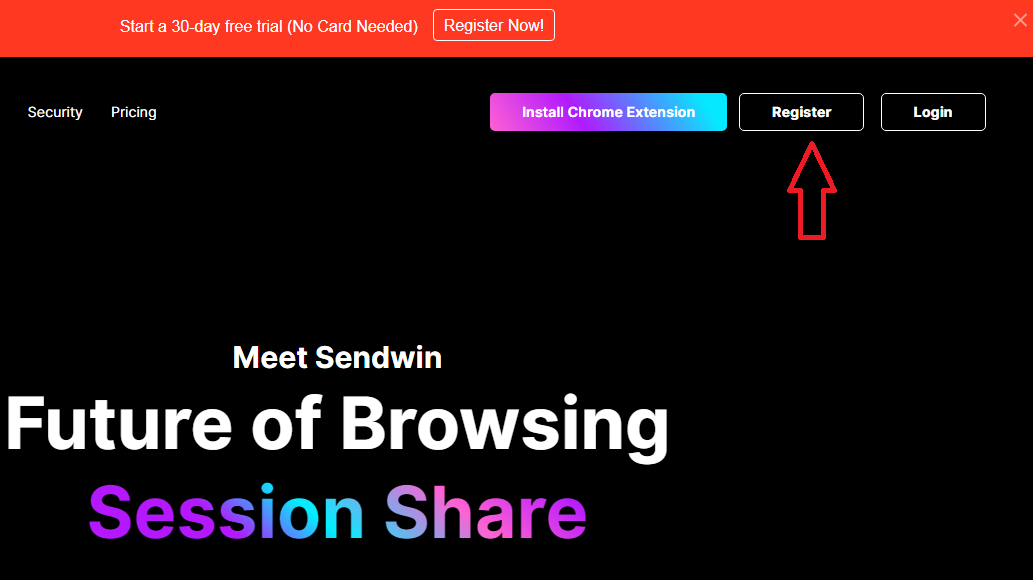
Step 3:- Fill in your details (i,e, Name, email, password, etc)
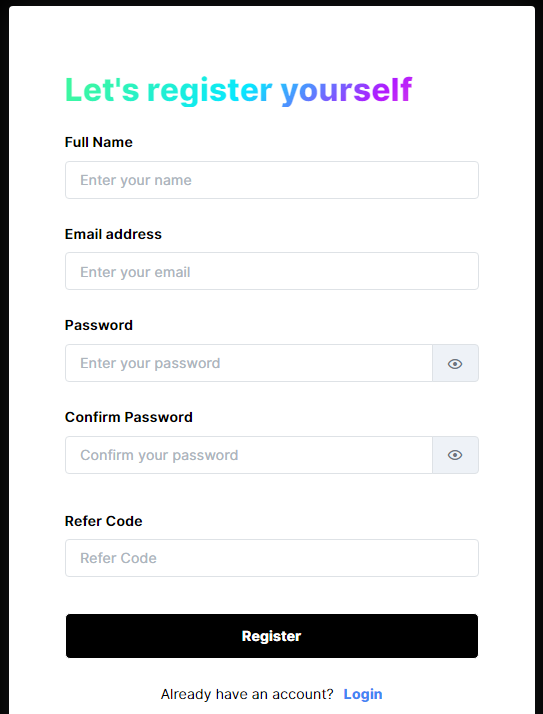
Step 4:- Now, you have successfully registered an account on Sendwin. Click on upgrade account.
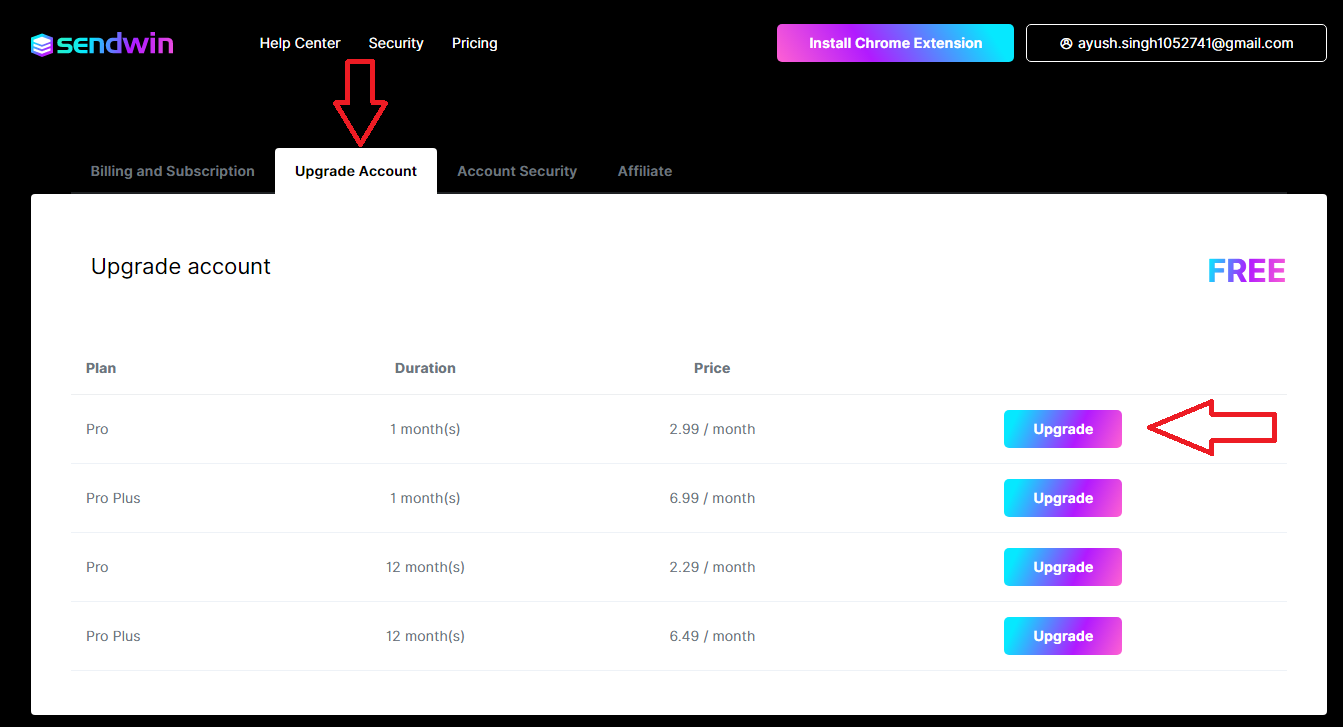
Step 5:- Click on Upgrade plan of Pro plan which is $2.99 per month. Here they will ask you for the coupon code or card details. If you have not used the trial plan yet then you can use the coupon code mentioned there (FREE30).
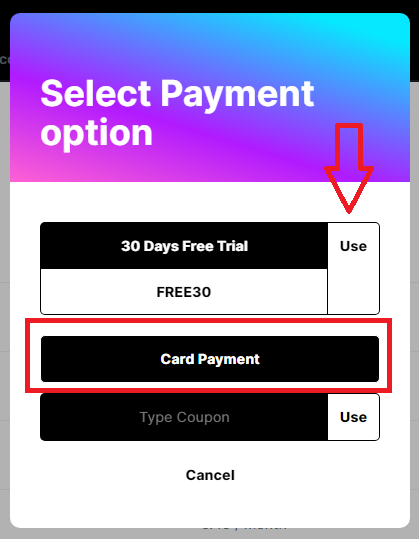
Step 6:- If you’ve used the trial plan and wanted to purchase the pro plan then click on card payment.
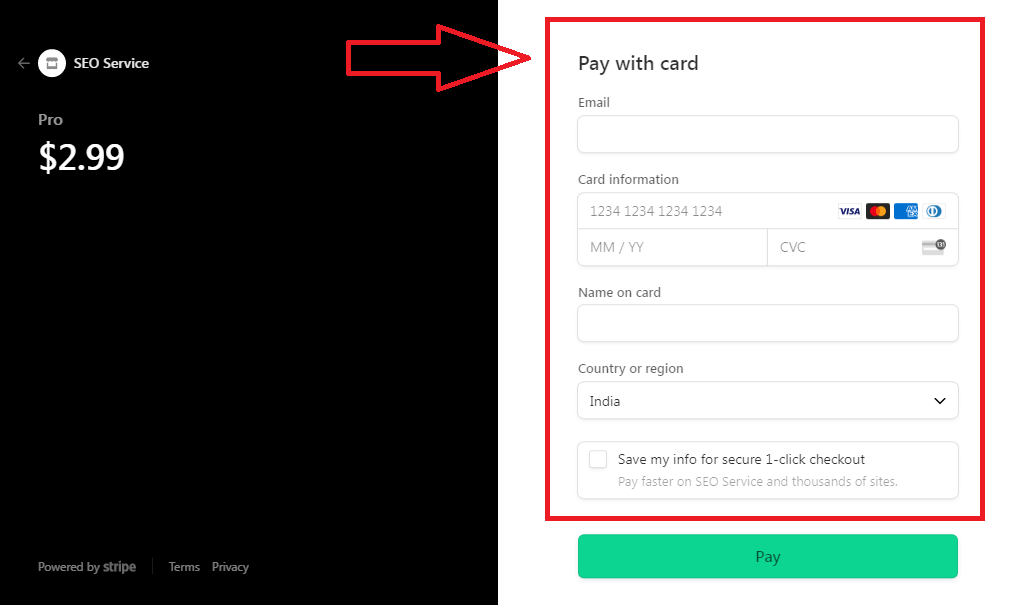
Step 7:- Enter the card details and complete the purchase.
Congrats! You have successfully purchased the Pro plan of Sendwin.
Now, Install the extension and start using your all accounts on a single browser.
Conclusion
I hope my Sendwin review answers all your questions related to Sendwin. This tool definitely helps you to manage your multiple accounts at the same time.
Let me know in the comments if you purchase the pro plan or not.
If you have any queries, let me know in the comments section. I love to answer queries from my audience.