Writing is easier said than done. If you’re a writer, there are a million things that can go wrong. For instance, you might be suffering from the classic case of writer’s block where you’re stuck staring at a blank page for hours.
You might be a beginner who is unsure where to start, or your fingers are demanding a break from all the typing, or tight deadlines may make you feel stressed.
No matter what the reason, knowing about the following amazing blogging tools will help boost your productivity.
Here are 8 useful blogging tools for write a well-structured blog post:
1. Evernote
Evernote is one of the first online notebooks, and it sits on top of the list for serious note-takers. It is available as a desktop app (Windows and Mac), online, and mobile app (Android and iOS). So, you are free to jot down your idea whenever inspiration strikes.
Evernote’s search functionality makes the app extremely useful for bloggers. The app allows users to search through an unlimited number of notebooks quickly.
Moreover, it is free to use to upgrade to a paid version to unlock more features.
2. Trello
Many bloggers and content marketers swear by Trello, which is a ‘kanban’ style project management tool. Users can create a ‘board’ with several lists, and each list can have multiple items.
The lists can be used to organize and store your ideas. Once an idea moves to the production stage, you can drag and drop it to another list.
Trello helps bring clarity during the editorial process and allows you to set up your lists and workflow.
3. Apple Dictation
Have your fingers given up? There’s no need to type anymore with Apple Dictation, a free built-in dictation software for Mac users.
All you need to do is turn it on, and the dictation feature will convert your voice to enter text. Apple Dictation supports multiple dialects and languages, and it has an enhanced mode that works even when you’re not connected to the Internet.
Here’s a guide https://setapp.com/how-to/best-dictation-software-for-mac on how to use Apple Dictation.
4. Windows Dictation
Similar to Apple Dictation, Windows Dictation is built into Windows 10, and it is free. All you need to do is initialize it, open it and select the microphone icon. It works with social media, documents, emails, etc.
But it starts typing from the location of your cursor. So, ensure the cursor is in the right place before you start speaking.
5. Google Docs
Google Docs has quickly become one of the most popular and sought-after writing tools for marketers, writers, and bloggers. With Google Docs, you can invite team members to edit documents and collaborate in real-time.
Thanks to its close integration with Gmail, sharing content with others is hassle-free. Other features include pre-created templates, automatic saving, and powerful add-ons like label creation and speech creation.
6. Grammarly
Grammarly is the spell checker of choice, and all you have to do is copy and paste your article. Grammarly’s online grammar checks run several tests to check for spelling, punctuation, sentence structure, style, and more. You can go through the suggestions and tighten your content.
Grammarly can be used as a browser extension, a desktop app, an online tool, or an add-in for MS Word. By using their Firefox/Chrome extension, Grammarly will proofread your text automatically across the web.
It’ll check every word you type into social media, email, or a content management system for contextual, grammatical, or vocabulary mistakes.
Although the service is free, you can upgrade to the premium version to detect advanced phrasing or grammatical errors.
7. BuzzSumo
As a blogger, it’ll help if you have access to relevant information that will help you produce interesting, unique content. One of the best blogging tools that you can consider using is BuzzSumo.
It offers a wealth of knowledge, and you can get amazing results by entering a URL or a topic into the search box.
The tool is particularly helpful when you’ve run out of topics and need a little bit of help. You can get over your writer’s block and find useful information to write on.
8. Hemingway
While Grammarly checks grammar, spelling, and vocabulary mistakes, Hemingway is a tool that thoroughly analyses texts for readability. The tool also helps to break complex sentences and simplify them.
Many sites and bloggers make use of Hemingway for assessing the readability of their content.
So, these are a few popular blogging tools that you can use to boost your productivity and save time. These tools will help you craft useful content, which is both relevant and free of grammar or spelling errors.

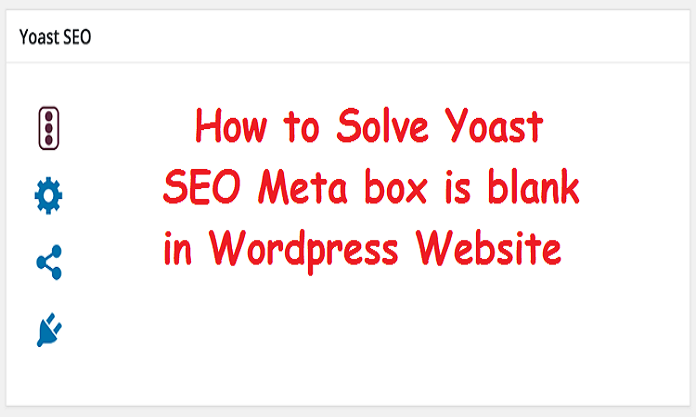
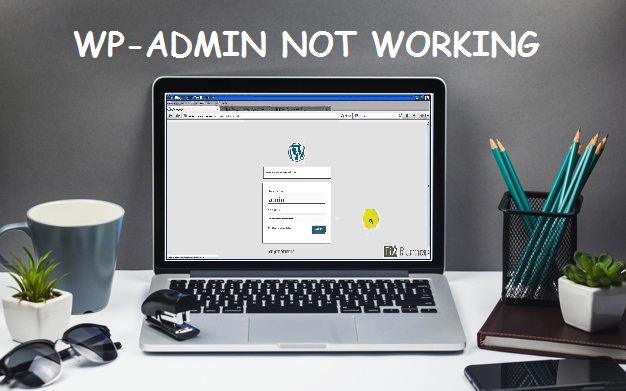

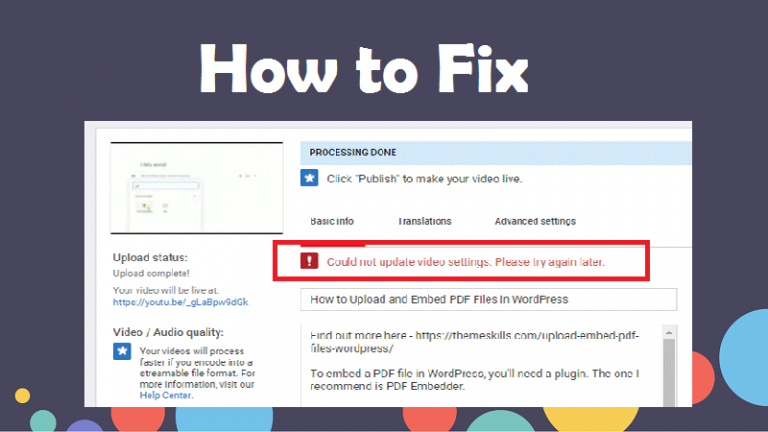

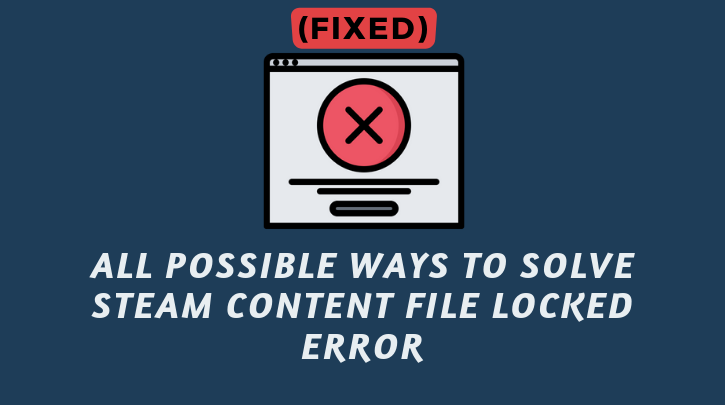
Hi Ayush,
It’s a very good article on important blogging digital tools that are required every day by a blogger.
I myself use Grammarly, Google docs, Evernote and Buzzsumo.
I have also written a post on Black friday deals on tools that are required by bloggers and digital marketers. Do check that if you have time, I shall love if you have a look at it.
Regards,
Tanay