These Netflix Error codes such as ‘M7121-1331-P7’ and ‘M7111-1331-4027’ occurs when If there’s a browser problem you’re accessing Netflix from. Using unsupported browsers like Speed Browser can interfere with Netflix’s player uses to play TV shows and movies.
These error messages have been on the radar for quite some time and also occur in some cases when the Netflix server is down for your geographic location. Follow the steps below to solve the problem.
Video Tutorial:-
What causes the Netflix Error code M7121-1331-P7 and M7111-1331-4027?
- Maybe Netflix server is down. In this case, you cannot do anything except wait it out.
- Chrome extensions conflict with the playback process of Netflix.
- Your browser doesn’t support Netflix.
- There are some bad cookies or cache in your browser’s history.
- Google Chrome doesn’t have complete installation files.
Note:- Before Starting the solution, make sure you have a good internet connection and you are logged in as an Administrator.

Solution 1: Ensure your Browser is Supported or Not
Netflix requires successful streaming of the following browser versions.
- Google Chrome version 37, Windows 7 or later, or Mac OS X 10.9 or later (Mavericks).
- On Windows 8.1 or later, Internet Explorer 11 or later
- Microsoft Edge on Windows 10
- Mozilla Firefox version 58 or later on or later on Windows Vista or Mac OS X 10.7
- Opera version 33 or later and Mac OS X 10.9 or later on Windows Vista Service Pack 2 or later
- Safari on or later on Mac OS X 10.10 (Yosemite)
Solution 2: Disabling Chrome Extensions
Chrome Extensions are plug-in code pieces that enable the user to extend their browser’s basic functionality. These extensions range from software to video downloaders to proofreading. You may have problems playing Netflix on your browser if you have Chrome Extensions enabled. We’re going to disable them and then try to stream again.
- Open Chrome and type chrome://extensions in the Address box
- Turn all the extensions off
- After each of them is disabled, restart Chrome and try to get back to Netflix.
Solution 3: Reinstall Google Chrome
If all of the above methods fail to work, you should check the availability of an update to Chrome. If available, update the browser immediately and try to access Netflix again after restarting your computer.
If your browser is up to date then you should reinstall the browser.
- Go to the Control Panel of your PC
- Click on Uninstall a program
- Right Click on Chrome and tap Uninstall

- Restart your computer and download the latest version of chrome and install it
- After installing, check if the error message has been removed or not.
Solution 4: Checking the server status
If all of the above methods are not working, you should check whether the Netflix server is running. In the past, there were a ‘few’ cases where the message of error occurred when the server was offline and not accessible.

You can either visit the official Netflix website or search for information in various forums or communities to check the server status. Looking at different posts from other users, you could get an idea.
Solution 5: Checking the Widevine module and resetting Chrome configurations
Widevine is Google Chrome’s digital rights management component that is used to encrypt and secure distribution of licenses. It also plays a role in protecting any consumer device from the playback of a video. Netflix relies on Widevine for browser playback and you may be prompted with this error if the module is missing or outdated.
- Type chrome://components/ on the chrome address bar
- Scroll down near the bottom of the page and find the Widevine Content Decryption Module.
- Click on check for updates, update it if any.

Image Source:- Google Search - After making changes, restart your computer and try to start Netflix again. See if the message of error has gone away.
I hope your Netflix Error code M7121-1331-P7 and Error Code M7111-1331-4027 is fixed. If you have any queries then the comment section is yours.

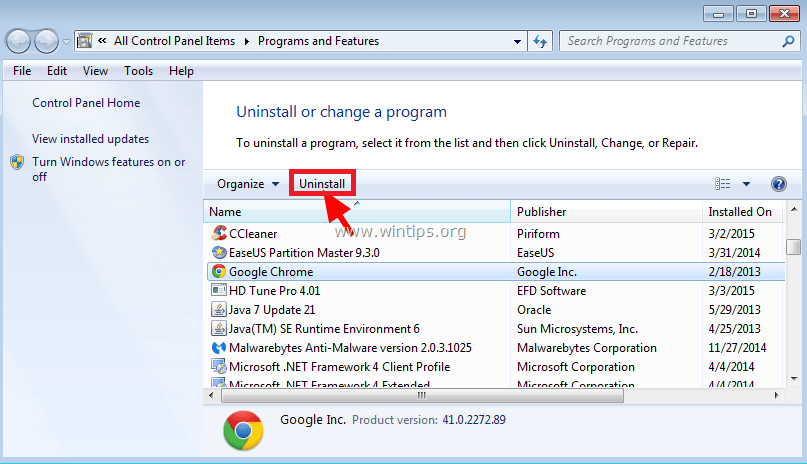
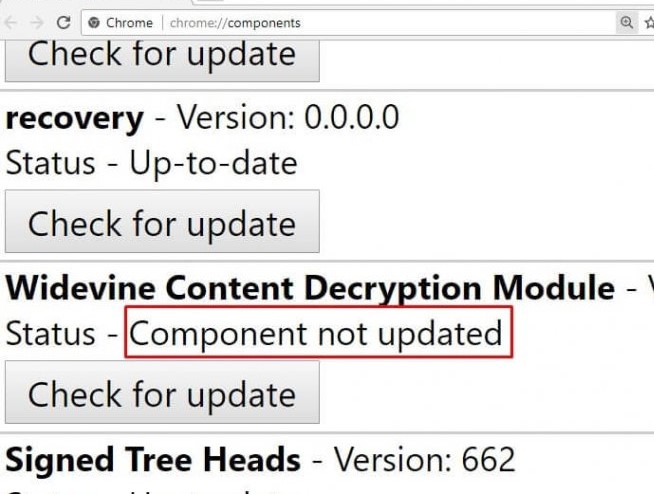


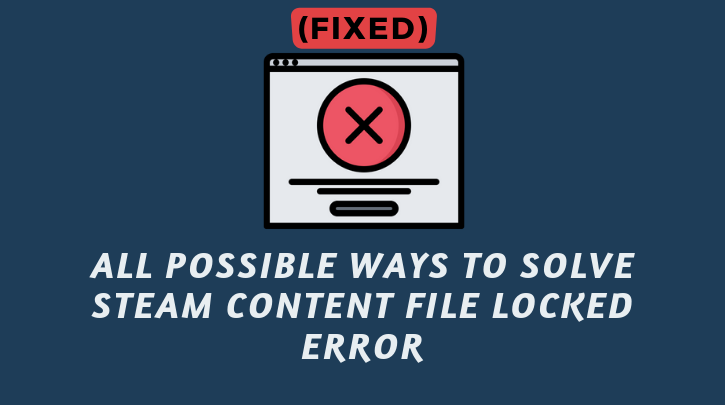
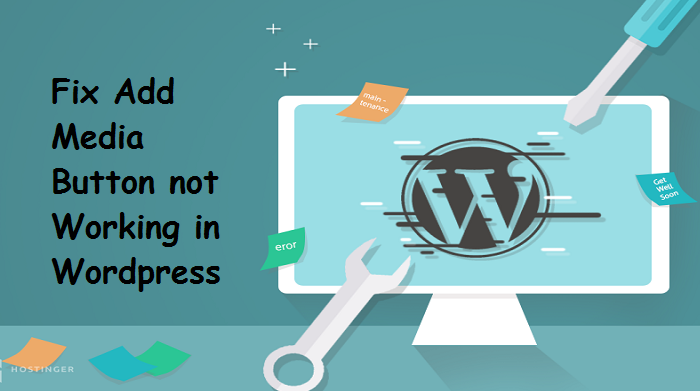


I could not refrain from commenting. Well written! It’s perfect
time to make some plans for the future and
it is time to be happy. I’ve read this post and if I could I
wish to suggest you few interesting things or advice. Perhaps you can write next
articles referring to this article. I desire to read even more things about it!
It’s the best time to make some plans for the future and it’s time
to be happy. I’ve read this post and if I could I want to suggest you some interesting things or
suggestions. Maybe you could write next articles referring to this article.
I want to read even more things about it!
I have been surfing on-line more than three hours today,
but I by no means found any fascinating article like
yours. It is pretty value enough for me. In my view, if all webmasters and bloggers made good
content material as you probably did, the net might be a lot more useful than ever before.
Hi, I do believe this is an excellent site. I stumbledupon it 😉 I am
going to revisit once again since I book-marked it. Money
and freedom is the greatest way to change, may you be rich and continue to guide other people.
There is certainly a great deal to find out about this topic.
I really like all of the points you’ve made.
Wow, this paragraph is fastidious, my sister is analyzing such things,
thus I am going to inform her.
It must be an issue with Chrome since solution 3 worked for me.