Do you want to transfer your domain name from Hostgator to another registrar or another registrar to Hostgator? Well, transferring a domain name is a very critical method, If you’re a beginner or an expert.
There are plenty of reasons you will want to transfer your domain. Maybe, your current registrar is not giving you many services you want. That’s why you want to switch from your current registrar.
To transfer your domain, you need to follow some steps to ensure that your domain is going to the right hand. So, In this tutorial, I’m going to cover- How you can transfer your domain in Hostgator domain transfer?
Why Transfer a Domain Name?
Let’s say you have a great domain name but the thing is you are not satisfied with your domain registrar. Maybe your current registrar renewal rate is too expensive. Or, you are looking for a registrar with more features?
There is nothing worse than the fact that you failed to sign in and missed the date for the renewal.
The good news is that you are not locked in if you are not happy with your registrar. You can still make a turn. You can make a switch anytime.
For example, using a domain name registrar like HostGator, you can host your domain name and keep it all under one roof. This simplifies the technical steps to set up your website, as well as the number of invoices you renew.
Also Read:- How to Start a WordPress Blog with Hostgator in 2022 (Step by Step)
Important Things to Consider When Considering a New Registrar
If you’re not satisfied with your current domain registrar and want to change it with another best domain registrar. Make sure they have these features which I am going to mention below because you don’t want to make the same mistake one more time.
Here are some important things to do as you search for the right domain name registrar:
-
Features
Each registrar provides a suite of software and services, such as private security, web hosting, and email. If you do not have all the features you want with your current registrar, then you want to take advantage of a better package offered by a different registrar.
I recommend you to choose a domain registrar that also provides hosting If you want your hosting and domain name management all under one roof. In addition, you will have to make sure the host is really good, too.
-
Pricing
Different domain registrar has different pricing. For services that you find valuable, some registrars charge extra charges, while others may offer the same services at no additional charge.
In the first year, some may have a low price, but then the renewal rate is far higher. You may want to search for a less expensive registrar if your domain registrar charges you more than would be paid elsewhere.
Price on its own can not permit your domain transfer. It’s less important to save a few dollars a year on a domain name than to have a registrar that meets your needs. Consider each registrar’s advantages and disadvantages before making a move.
-
Domain Protection
Your domain protection is also one of the main keys to consider while choosing the right registrar. You would be able to find that there are functions that allow for the secure transfer of your domain name, not just to protect your purchase and ensure that your domain is still in control (as long as you want it).
- Authorization codes: These codes help to ensure that anyone who moves your domain is allowed to do so.
- Transfer locks: These help to ensure you never move your domain name to another party without your consent.
- Transfer confirmation emails: Such emails need authentication to ensure the domain is passed to the right partner.
-
Customer Support
Whenever you are stuck in any situation where you’re not able to do anything and you want instant help. That time you will understand why you need the best customer support host or domain registrar.
Let’s say your domain name gets offline for some reason and you want instant help to quickly resolve the issue.
Before you agree to move the registrar, it can be beneficial to contact customer support. This will help you feel the support team’s consistency and reactivity before moving.
Also Read:- How to Install WordPress on Hostgator (Step by Step)
How to Transfer a Domain
Whatever registrar you use, the general procedure for transferring a domain will be the same. Below we will show you how you transfer a domain, whether you are going to a new registrar, or you are transferring your domain to another party.
1. How to Transfer a Domain to Another Registrar
In order to transfer your domain to another registrar, you have to follow some steps which I am going to mention below. But before going to follow those steps make sure you’ve owned your domain for more than 60 days.
If your domain age is less than 60 days then try these methods after you comply with these criteria.
-
Prepare for Transfer
The first thing you need to do is deactivate existing security protocols and schedule a switch for your domain name. Make sure you have the following if you want a smooth transfer process:
- Update Your Name Servers
- Disable WHOIS Privacy
- Update Your WHOIS Information
- Confirm the Domain is 60 Days Old
- Unlock Your Domain Name at Your Current Registrar
- Check Your Domain’s Expiration Date
- Obtain Your EPP Authorization Code
Users of the .uk domain do need the IPS tag update. Now, your domain is ready to transfer.
-
How to Begin the Domain Transfer
Domain transferring with Hostgator is very simple. Go to the Transfer page of HostGator and enter your domain name.
If the domain you want to transfer has any issues then these will be shown in the pop-up window. If all is well to go, then you can complete the move. You’ll need to contact HostGator via phone or Live Chat for assistance.
You’ll need to register for an annual fee at your new registrar to finalize the transfer. If you are using HostGator, simply press the “Continue to Checkout” button. You’ll enter your billing information and complete your order here. Once payment has been made the transfer process will start.
-
Verify the Domain Transfer
It’s a type of security for the user. You will need to go through the email verification process to complete the domain transfer and ensure that you are transferring the domain to the correct person.
An email with both a confirmation code and a link should be sent to that email address shortly. Please either click the link or enter the confirmation code in this pop-up text box.
The transfer process is carried out once this has been confirmed. You now need to wait until the transfer process is complete.
2. How to Transfer a Domain to Hostgator
The process of the domain transfer to Hostgator is similar to transfer a domain name to another registrar. You have to complete the above steps (Prepare for transfer) before transferring your domain.
HostGator immediately attempts to investigate many potential issues when trying to transfer your domain, which may stop your domain from being transferred.
You’re going to get such a screen:
If you have not completed all the steps then you’re not able to complete the next process. The pre-transfer checklist must ensure all of the tools say yes.
To unlock your domain navigate to your control panel and head over to the ‘Domains’ tab. After that, select the domain you want to transfer and unlock the domain. Then, turn off privacy protection, if enabled.
- After that click, the button labeled “Continue to Checkout”
- The first step in the checkout process would be either to sign in with an existing HostGator account or build a new account.
- You will be able to check all the domains in the Order Summary section, and whether or not you would like to have Domain Privacy. You will also be able to configure name servers for the domains here.
- Click on the Continue to Checkout button and check the terms and services box to proceed to the payment section.
- To get the proof of the domain transfer, click on the Place Your Order button to send to the WHOIS Registrant Email.
- Search the WHOIS Registrant Email service mailbox to get a verification email to authorize the transfer of the domain. This email will also allow you to enter your EPP key, which is necessary for the process of the domain transfer.
You have completed all the basic processes to transfer your domain but domain transfers can only begin after payment has been made. Now, the question is how much time it takes to transfer your domain?
The transition of the domain should be determined within 7 days of the date stated in the confirmation document. If the transfer was successful, new information for the domain would appear when using a WHOIS public lookup tool.
If you have any queries related to this tutorial, you can tell me in the comments section.
If you liked this article, then please subscribe to our YouTube Channel for WordPress video tutorials and more.

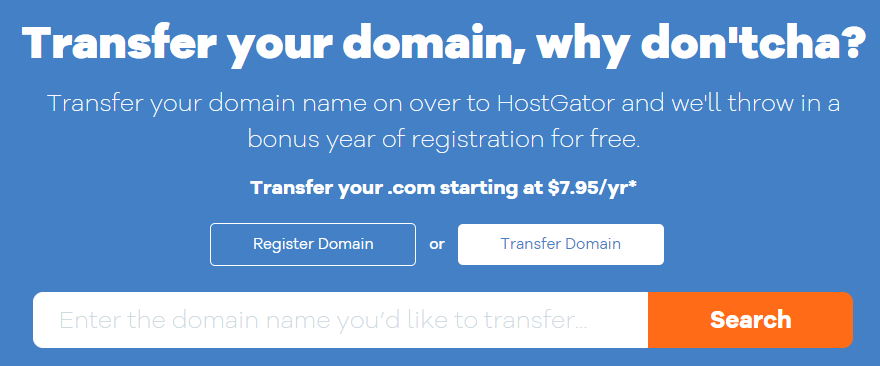
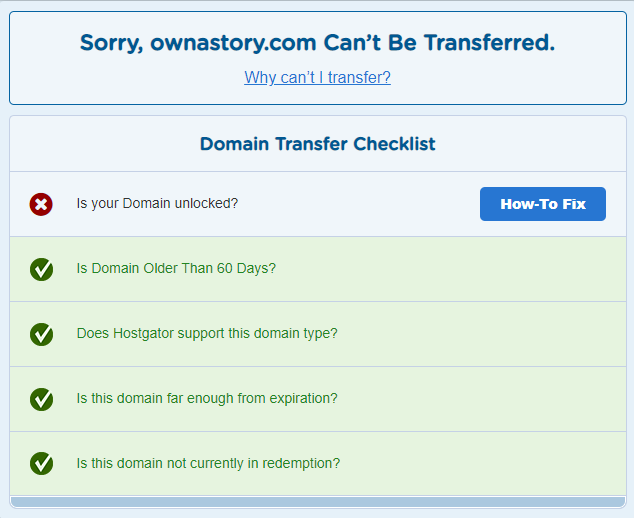
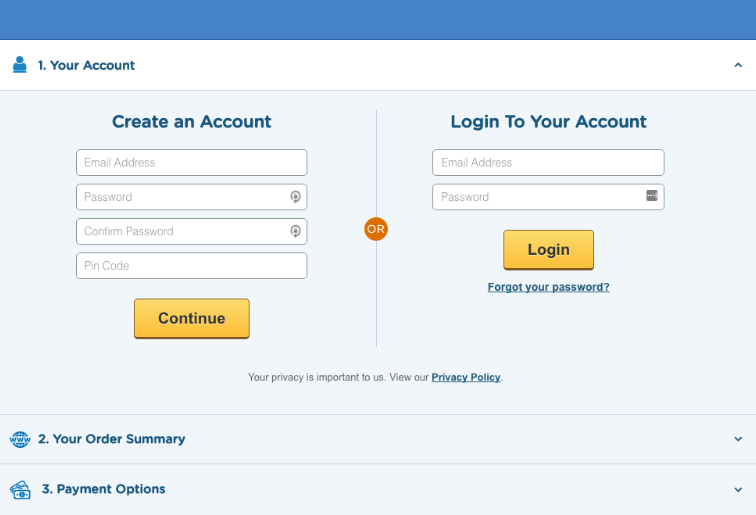
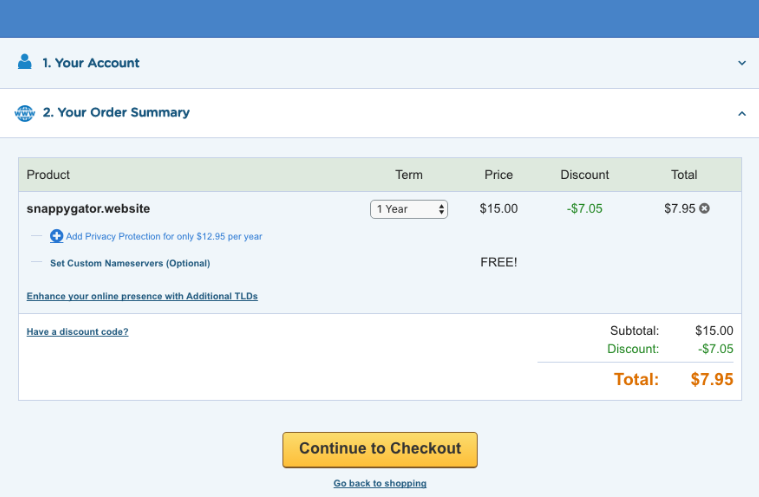
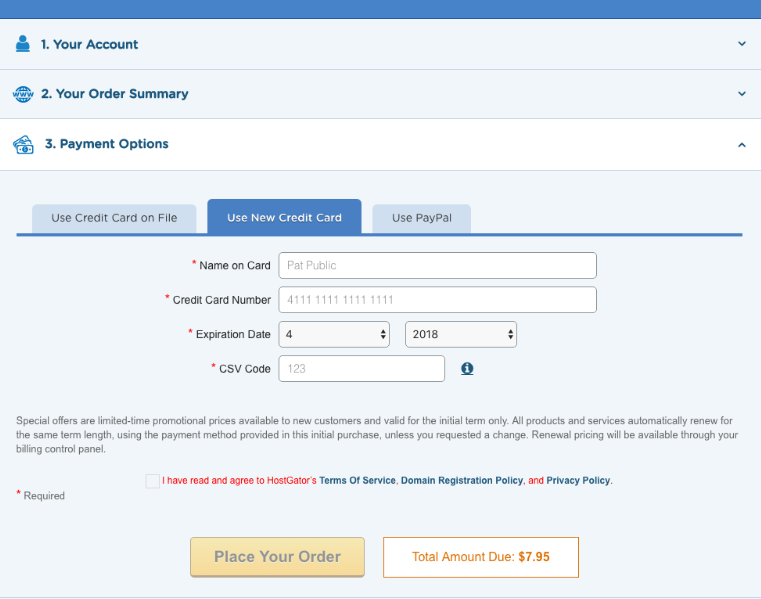
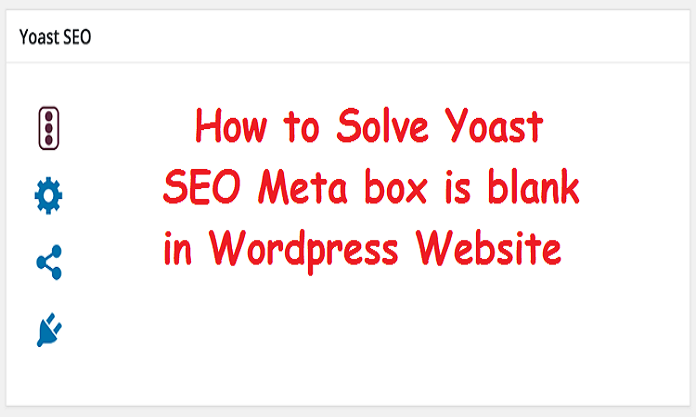
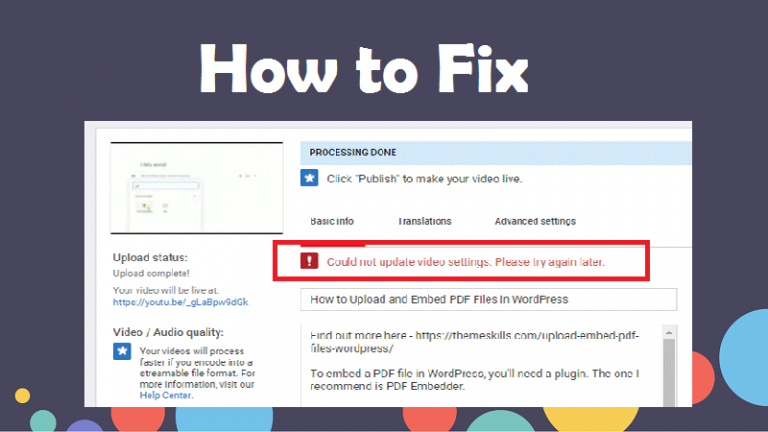
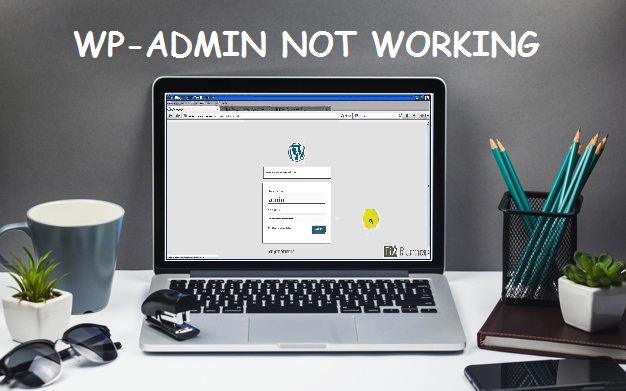

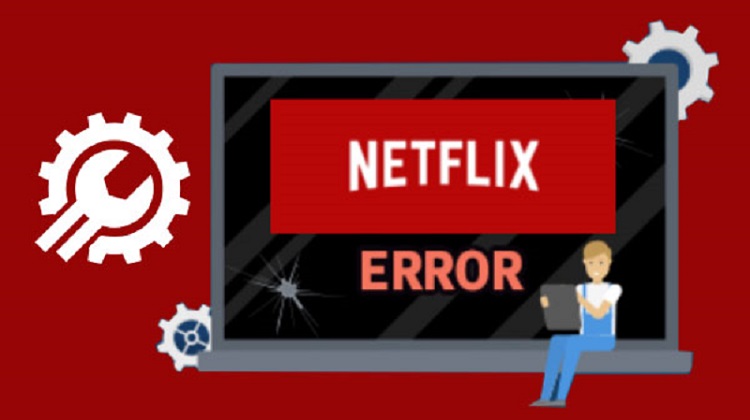
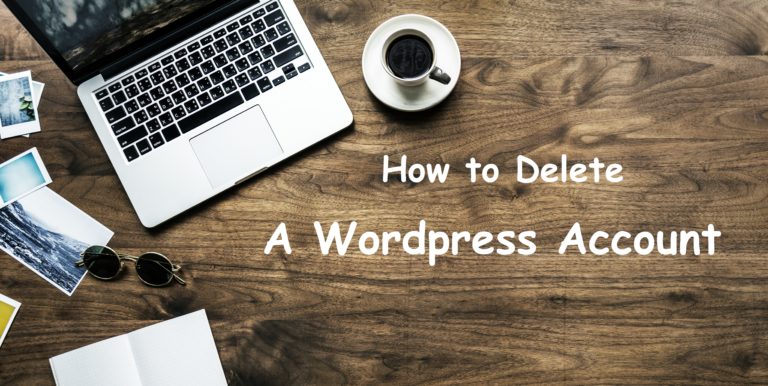
One Comment