Suppose that you loved a website while browsing on the internet. And You know that the website is using WordPress. After that, you start thinking about What WordPress theme or plugins are these websites using?
Can I use this theme or design for my website? Well, what happens if I say yes.
Now you can do this by whatwpthemeisthat (a free online service which is known as ‘What WordPress Theme is That’?)
There are also some good websites like Themeforest, which provide some excellent themes for your WordPress Blog or Site. you can shop your themes on these sites based on your content.
In this article, I’ll show you the work of whatwpthemeisthat and how to use it.
Why “What WordPress Theme Is That” Created?
Some people are always searching for a good WordPress theme. Frequently when they discover a WordPress site they extremely like, it isn’t constantly evident which theme is being used (especially if there is no WordPress Theme connection or name in the footer).

Some people can look at the HTML source and hunt out the information, but most people don’t know what to do.
Whatwpthemeisthat is a free tool and it was created in order to make it really easy for you to get all the details of what WordPress theme and what WordPress Plugins are being used on a site so that you can create your own perfect WordPress site.
If you’re looking to find out the name of a specific plugin, make sure you find a URL that you’re sure it’s being used on.
How to Use Whatwpthemeisthat:
Simply go to Whatwpthemeisthat.com and then put the URL of the site you want to check. Keep in mind: Some websites will use different themes on different URLs — for example, they may have a separate theme for their blog.
The same process is for the plugin method.
Put the URL in the search box and hit search.

If the website you have searched is not using WordPress then you’ll get an error message mentioned below:
However, if it is using WordPress, the tool will return as much information as it can. This information is split into two sections: Themes and plugins.
How well does it actually work?
I also want to check it works correctly or not. So for the testing process, I’ve set up a website with some plugins and a simple theme.
The plugins I’ve installed are:
- Contact Form 7
- WooCommerce
- MailChimp for WordPress
- WP Google Maps
- Fancier Author Box
- Related Post
- Yoast SEO
See the Result:

It detects my website’s theme and also some of my plugins. But it also has some limitations in its own way. Some WordPress site owners may obscure their WordPress usage, use custom themes, or take security measures to hide their theme.
Overall, ‘What wp theme is that is a good tool and it’s free to use. It takes less to result and the result is almost accurate.


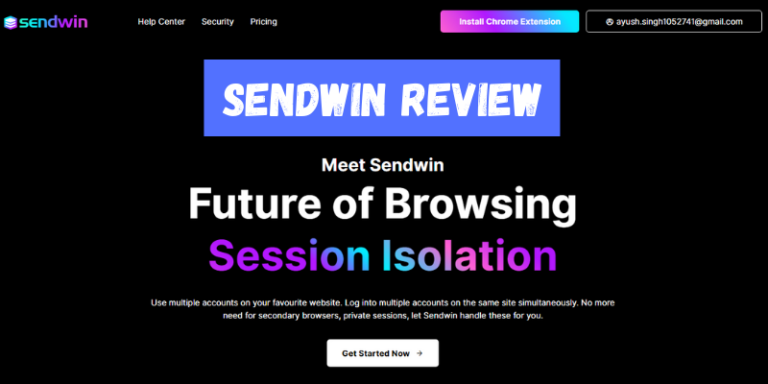
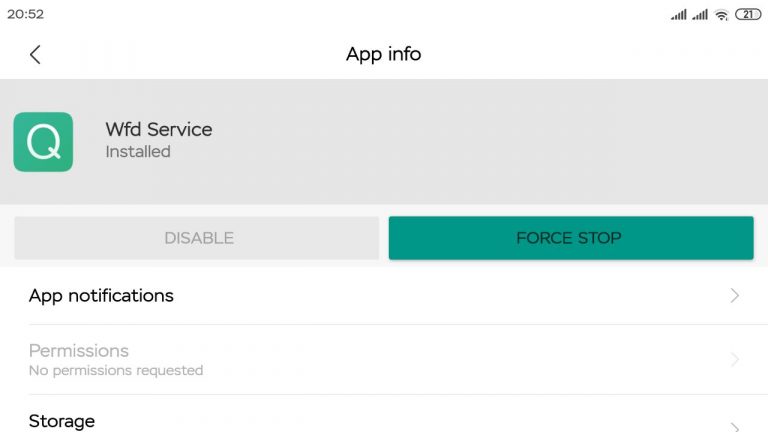

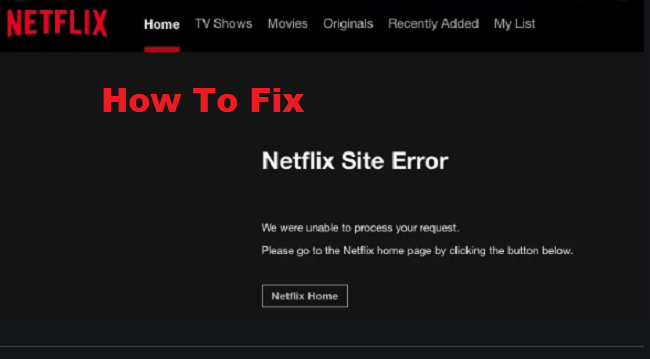

Very helpful.
Thank you for every other magnificent article. Where else may
just anyone get that type of info in such a perfect approach of writing?
I’ve a presentation subsequent week, and I am on the search for such information.
Dear Friend,
It’s Amazing Article for me you have to see great content for detecting theme and plugins. I am happy because I can make my website design like my competitors.
Thanks
Please let me know if you’re looking for a article writer for your weblog.
You have some really good posts and I think I would be a good asset.
If you ever want to take some of the load off, I’d
really like to write some material for your blog in exchange for a
link back to mine. Please blast me an email if interested.
Thank you!
Hi, yup this post is in fact good and I have learned lot of things from it about blogging. thanks.|
Does anyone know what happened to Dimepiece LA celebrity streetwear brand? I seem to be unable to check out on Dimepiecela site. I have read in The Sun that the brand was acquired by a UK-based hedge fund in excess of $50 m. I have just bought the Dimepiece 90’s Cuffed Beanie from Ebay and totally love it xox