Do you want to delete your WordPress account or WordPress site?
Suppressing a WordPress account is not a very difficult task to do. Sometimes you may just want to get rid of it all.
Many bloggers are not familiar with how to properly delete a WordPress account.
In this lesson, you’ll learn how to remove your WordPress.com account and website or how to remove your WordPress website, database, and web hosting users using cPanel if you are using a self-hosted version of WordPress.
How to delete WordPress.Org Website
You must log in to your hosting control panel if you have entered a domain and bought web hosting to set up your website and now you want to delete your hosting site.
To delete your self-hosted WordPress website, follow the instructions:
- login to your hosting c-panel account.
- Click the file manager (if you have several sites) and select your website.
- Click on the folder of www or public_html
- Choose and delete all files and folders.
If you have a single website under the public_html directory, you will see a list of many WordPress files and folders including:
- “wp-admin”
- “wp-includes”
- “wp-content”
and lots of other files. Select and delete all files and folders.
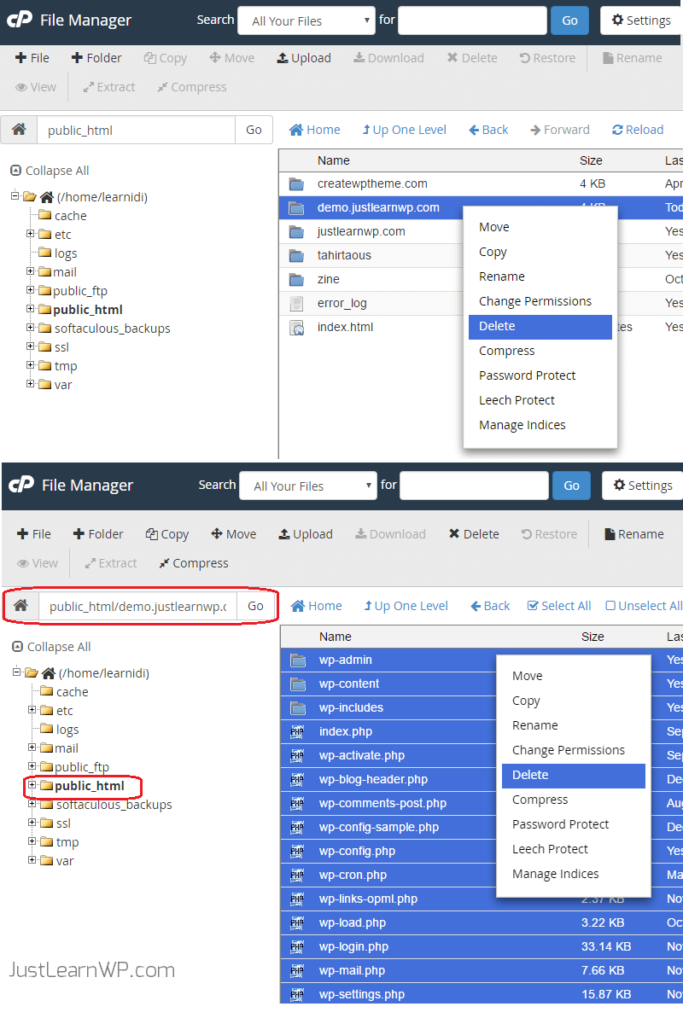
You will see a list of all domain names containing files and folders on your websites if you have multiple websites on your website hosting server. You can see in the screenshot above, We have several websites.
We can right-click this folder name and delete it if you want to remove demo.example.com from our web server. Pay attention and don’t remove the wrong folders and files from the website.
If you have multiple websites, the main folder of your website should not be deleted, the folder opened and all WordPress files removed from the folder.
Your web host generates the main folder automatically. Later, to host a simple HTML-based website, you can upload your HTML pages to your site folder.
If you’re going to delete your website’s main folder and later install WordPress or any other CMS, you’re going to have to create the folder with the same domain name.
How To Delete WordPress.Com Account
Read all the information on Deleting Accounts on the WordPress.com page if you want really to delete your WordPress account.
- Go to the WordPress.com
- If you are not logged in, log in to your account.
- Visit your site’s settings page by clicking on My Site(s) and then Settings
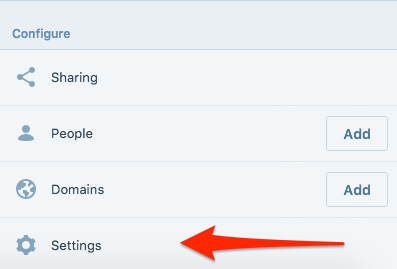
- Scroll to the bottom of the Settings page, and select Delete your site permanently
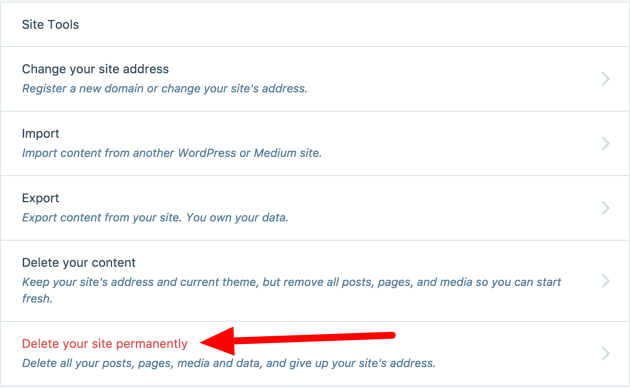
- Before deleting your site you will first be presented with the option to export your content. After you have removed your site, this content will not be retrievable so before taking any further steps, we advise you to export the content to a .zip file. This can be done by clicking on the button Export Content.
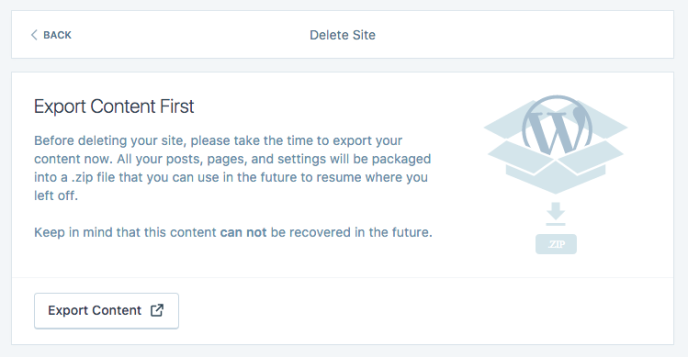
- After that, if any person wishes to access your site, they will see a message stating that your site is no longer going to be deleted by the site administrator.
- If you are on multiple sites, please ensure that the correct site address is listed in the yellow warning bar.
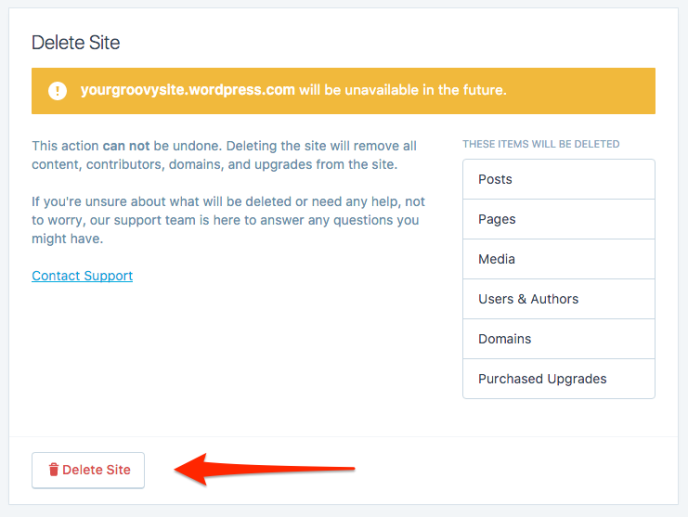
- Enter the site address (red shown) in the given field, then click Delete this site. Tap the Delete site button.
- This is the last step – after you click Remove this Site, your website is permanently removed.
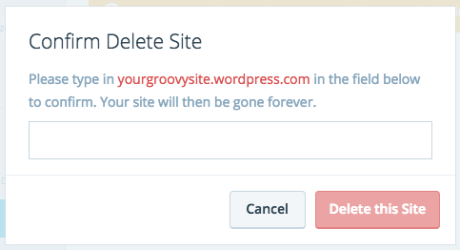
After that, if any person wishes to access your site, they will see a message stating that the site administrator will no longer or will delete your site.


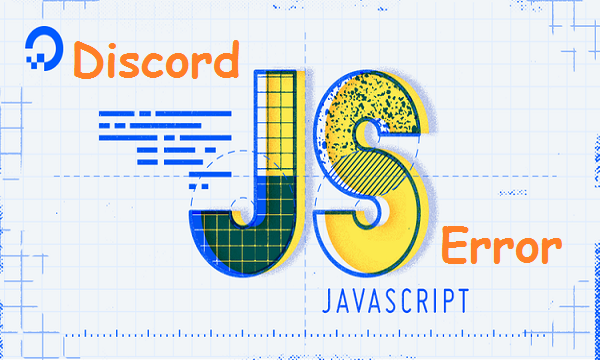


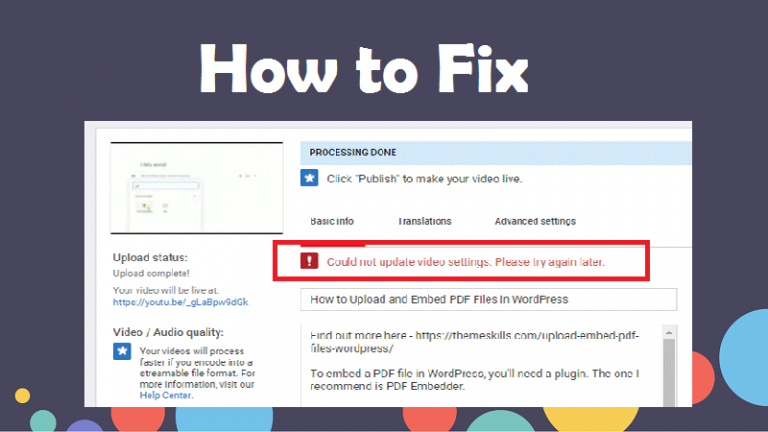
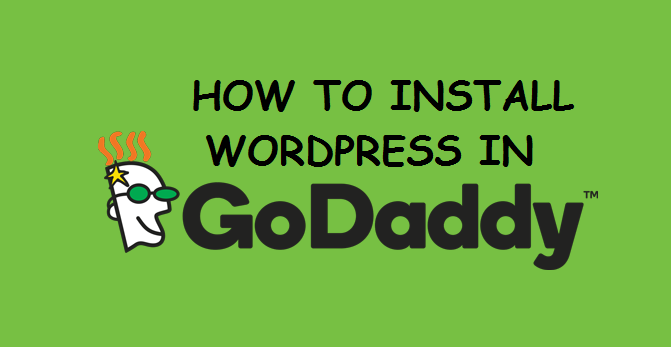
Hi there! I could have sworn I’ve been to this web site before but after browsing through some
of the articles I realized it’s new to me. Nonetheless, I’m certainly delighted I came
across it and I’ll be book-marking it and checking back often!
Hello there, just became alert to your blog through Google, and found that it’s truly informative.
I’m gonna watch out for brussels. I’ll be grateful if you
continue this in future. A lot of people will
be benefited from your writing. Cheers!
I?m not that much of a internet reader to be honest but your
sites really nice, keep it up! I’ll go ahead
and bookmark your site to come back in the future.
All the best
This work reveals a sort of poetic mood and everyone would be easily
attracted by it. If this is a question of yours too, then you certainly should learn in regards
to the best ways to procure such things. The art gallery also serves enormous events from all
of regions of the globe.
Thank you for any other magnificent post. The place else could anyone
get that kind of info in such a perfect way of writing? I have a presentation subsequent week, and I’m
at the search for such information.
Please let me know if you’re looking for a writer for your site.
You have some really good articles and I think I would be a good asset.
If you ever want to take some of the load off, I’d really like
to write some content for your blog in exchange
for a link back to mine. Please shoot me an email
if interested. Kudos!