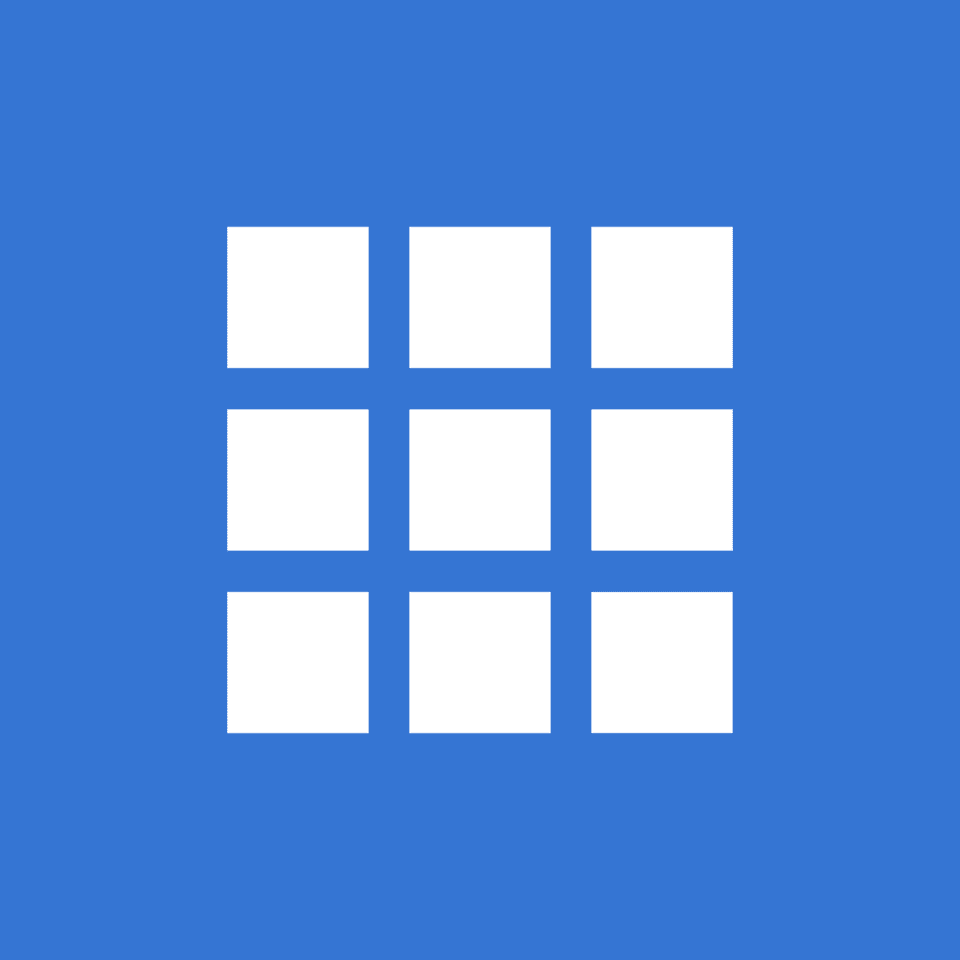
Bluehost Sitelock Security Review
Bluehost is the best hosting for new website creators and it’s officially recommended hosting by WordPress.org itself on its official website. You can start your blog today with the highest discount on Bluehost hosting with a $1.99/month deal. You will get a free domain, a Free SSL, a Free CDN with all hosting plans, and lots more.
If you’re going to create your own website and are ready to go with Bluehost hosting, you might come across a SiteLock security essential add-on.
Lots of people ask some questions about Bluehost add-ons like; What is SiteLock security Bluehost? Is Bluehost SiteLock domain security worth it? Is Bluehost SiteLock security worth it? Do I need sitelock security?
So, In this article, I’m going to answer all your questions regarding Bluehost SiteLock security and also show you:
- Is it really necessary to add the Bluehost SiteLock security addon to your web hosting bill or not?
- Comparing Bluehost SiteLock security vs WordPress Security plugin (free alternative of SiteLock security)
- Give a detailed Sitelock review?
- Some real Reddit answers screenshots to make your decision easier.
- Lots more.
I will also give my honest Bluehost SiteLock security essential review that will help you which Bluehost package extras are worth purchasing.
- Bluehost Review [Sign Up For Bluehost]
- What is Bluehost SiteLock Security?
- How Does SiteLock Security Work?
- Benefits of SiteLock Security– Essential
- Bluehost SiteLock Security Pricing
- Do I Need Sitelock Security On Bluehost?
- Bluehost SiteLock Security Pros & Cons
- How to Cancel Sitelock Security?
- Bluehost SiteLock Security Alternatives
- Is Bluehost Sitelock Security Worth It? Do You Need It?
- FAQ on Bluehost Sitelock Security
But If you haven’t purchased Bluehost hosting yet then I am excited to give you my exclusive Bluehost discount which gives you 83% off on all Bluehost plans + a free domain name for a year
Bluehost Review [Sign Up For Bluehost]
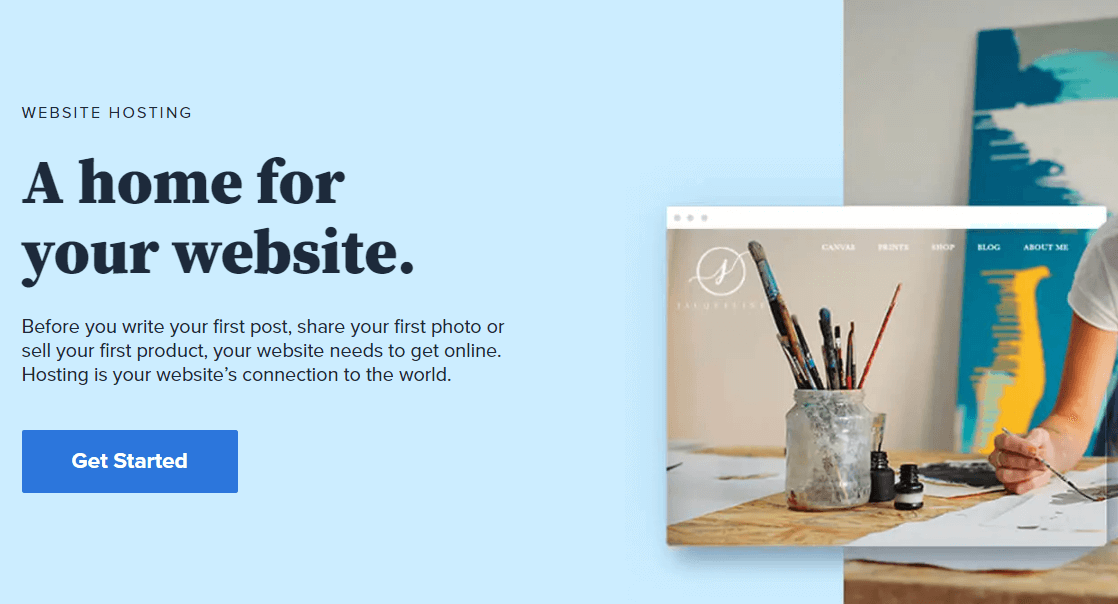
No doubt, Bluehost is one of the most recommended WordPress hostings not even recommended by popular bloggers but officially recommended by WordPress itself.
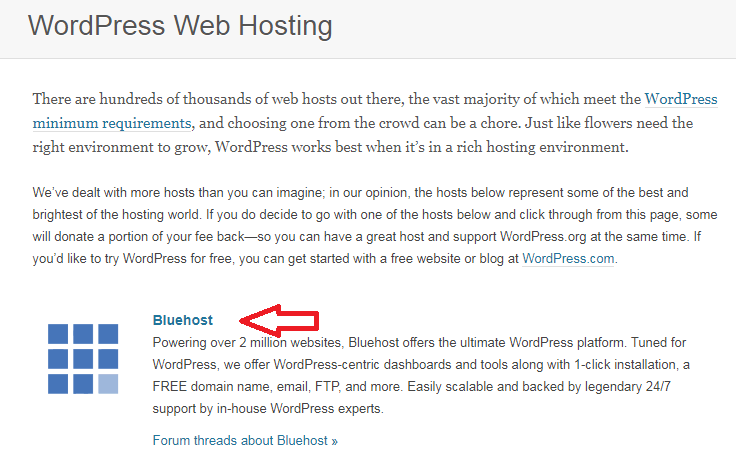
Bluehost is a beginner-friendly, budget-friendly, and cost-effective WordPress hosting starting at just $1.99 per month including a free domain. There are some Bluehost websites, which are performing well in search engines.
If you haven’t purchased the Bluehost hosting yet then I am excited to give you an 83% exclusive discount for a lifetime period. You can click on my promo link to claim your maximum discount on Bluehost web hosting.
At an additional cost, Bluehost also provides some additional add-ons which we call Bluehost package extras.
Sometimes you like a bit extra, including monthly subscription plans and a perfect security service or domain protection for a well-secure website.
If you are confused about the Bluehost hosting plan, you can read our guide on Which Bluehost Plan is Best.
So, Bluehost package extras offer you Domain Privacy Protection ($0.99/month), Bluehost Commerce Solution ($6.99/month), Bluehost Content Creation Solution $3.99/month) and Sitelock Security Essential ($2.99/month).
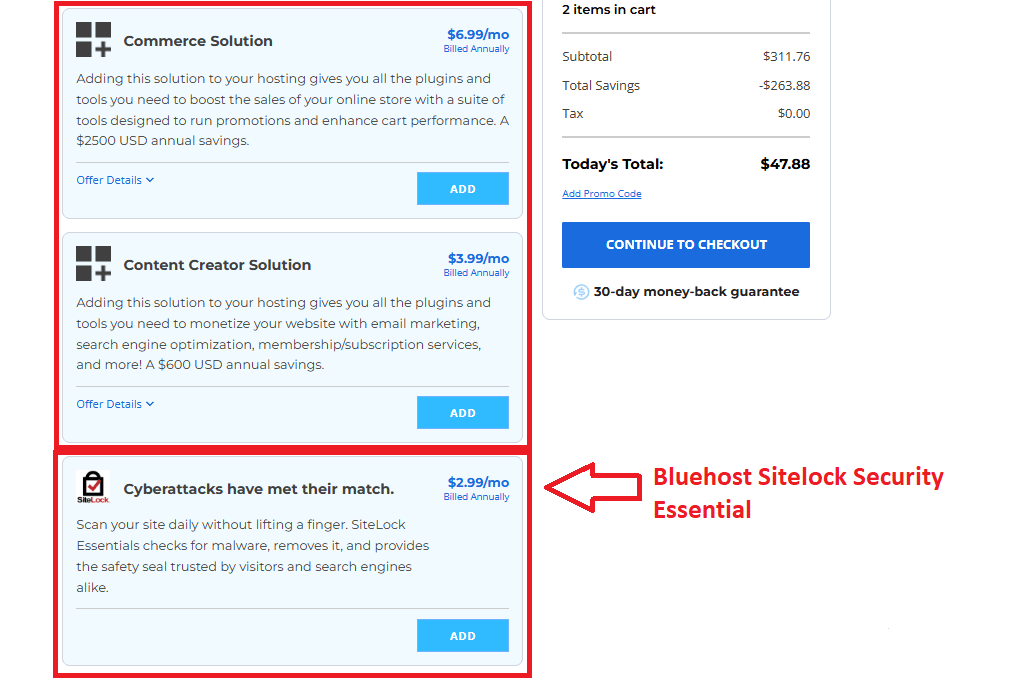
There is also a professional email addon for $2.49 per month after a 3-month free trial.
Here are the key features of Bluehost hosting:
- Free Domain for 1st Year & SSL Certificate
- Host up to 10 Websites (depends on plan)
- 10 GB NVMe Storage
- Free CDN
- Free Website Migration
- 99.98% Uptime Guarantee
- Automatic Site Backup
- Easy To Use cPanel
- AI Site Creation Tools
- One-Click WordPress Installation
- Marketing Offers of $200
- 24/7 Support
- 30-Day Money-Back Guarantee
What is Bluehost SiteLock Security?

You may first need to know what is sitelock and how sitelock security – essential work?
Bluehost SiteLock Security – Essential is an addon service included in the Bluehost package extra which protects your website from malware & malicious attacks through its security monitoring tool.
In simple language, Bluehost SiteLock Security – Essential is a security monitoring tool that scans your website daily to ensure your site has not been hacked and makes sure malware has not been added to your website.
It will automatically scan your website and remove malware or suspicious files from your website.
SiteLock Security – Essential does not only protect your website from malware but also secures your website from hackers and keeps search engines from blacklisting your site due to malware with its blacklist monitoring feature.
If any type of malware is added to your site, it will notify you and remove the malware automatically so that your website stays safe and protected.
Another helpful feature of SiteLock Security – Essential is it will protect your site from being blacklisted by Google and other search engines.
How Does SiteLock Security Work?
Now you have a better understanding of what is Bluehost SiteLock security. Before we go on to, whether Sitelock security Bluehost is worth your money, we first learn how Sitelock security works.
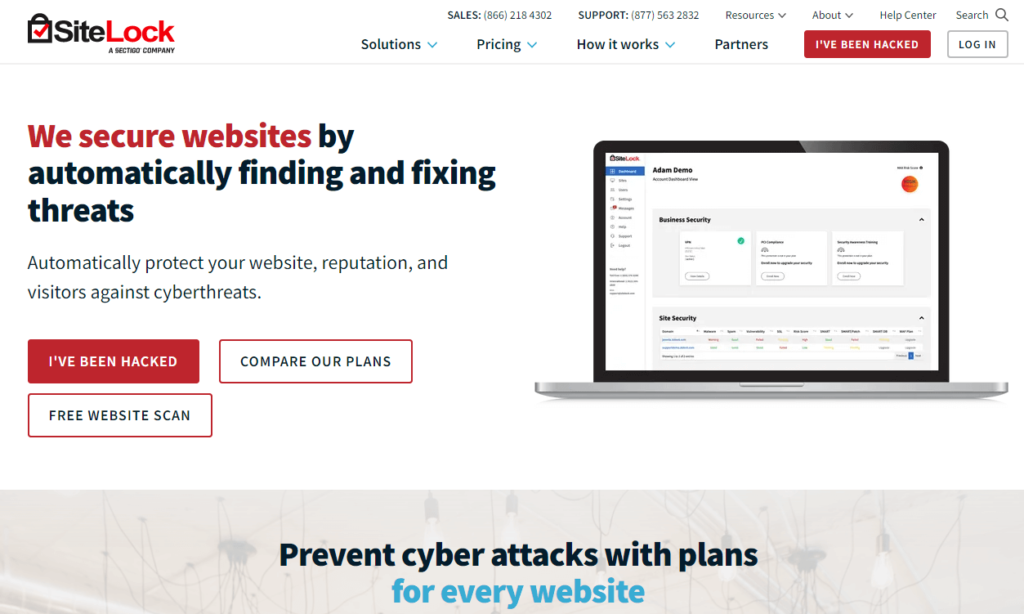
Sitelock security automatically scans your entire website every single day for any type of vulnerability.
The scan runs only one time every day and it will not harm your website in any way.
If Sitelock security finds any type of vulnerability on your web pages it will automatically remove the malware.
Your website will not go down in the scanning process. So, I think you get the answer to your question question ‘Does Sitelock prevent your website from fro attacks?‘
The answer is Yes, it prevents you from harmful attacks and malware.
Benefits of SiteLock Security– Essential
In this section, I will show you all the important benefits of Sitelock security – essential. These are some benefits of Sitelock security:
Bluehost SiteLock Security Pricing
In this section, we will discuss the pricing and plans of Bluehost SiteLock security essential and how much SiteLock security costs you today & in the future.
Sitelock pricing costs you $2.99/month while purchasing a Bluehost hosting plan and in the future, it will cost you $5.99/mon.
SiteLock security Bluehost will cost you $2.99 per month and bill $35.88 annually per domain at the checkout time.
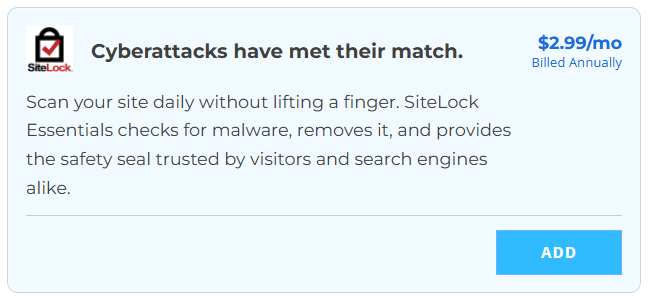
If you don’t want to add this amount to your bill you can simply uncheck the box and it will not be added to your billing amount.
However, In the future, if your decision gets changed and you want SiteLock security for your website then you can add this addon any time to your bill.
But the drawback of paying later is that it will cost you more money.
Instead of spending $2.99 per month ($35.88 annually) when you first purchased Bluehost web hosting, you will now pay $5.99 per month ($71.88 annually).
Do I Need Sitelock Security On Bluehost?
The simple answer to this question is NO, Bluehost sitelock security is not worth your money as it provides an automatic scan per day.
If you are using WordPress for your website, some plugins give you all these features for free.
The pricing of Sitelock is also not affordable and this is the second reason why I don’t recommend Bluehost Sitelock Security essential.
You can skip Sitelock security essential by just installing a free SSL certificate. Bluehost also provides a Free SSL certificate in all its shared hosting plans.
So, the cost of the Sitelock will become 0 dollars.
Bluehost SiteLock Security Pros & Cons
In this section of our Bluehost Sitelock security tutorial, I will mention some pros & cons of Sitelock Security Bluehost.
Pros of Sitelock Security
Cons of Sitelock Security
How to Cancel Sitelock Security?
Let’s suppose you are reading this article after purchasing Bluehost hosting including Bluehost sitelock security in the package add-on.
How do you cancel sitelock security from your hosting package?
You can still cancel the addon by contacting the support team by asking them to cancel your sitelock subscription.
You may not get your money back but it is suitable for your future renewal of the Bluehost sitelock security addon.
Bluehost SiteLock Security Alternatives
At this stage of the article, you may clearly understand that SiteLock is not worth your money. You can also secure your website without purchasing SiteLock security as the pricing is too high.
There are lots of sitelock alternatives to secure your website. I am going to mention some of them which help you to save your money.
You can choose one of these given options that suits your needs well.
SiteLock vs SSL

If you are not a beginner you might have heard of an SSL certificate that comes free for any website.
SiteLock and SSL are two different things. Let me explain this so you get cleared about Sitelock vs SSL.
SiteLock is a tool that will help you to detect malware and protect your website from hackers. It also helps you to fix the issue.
A digital certificate known as an SSL Certificate encrypts and authenticates communications between web browsers and web servers.
An SSL certificate turns your URL from HTTP to HTTPS, which is a secure website URL and also builds trust among your audience.

In simple words, If your website has an SSL certificate, and when someone enters their email address to purchase something from your website or someone subscribes to a newsletter of your website, that data directly comes to your server without going anywhere else.
Bluehost provides a free SSL certificate with all their hosting plans. You can directly add the Let’s Encrypt SSL certificate to your website with Bluehost hosting.
Having an SSL certificate on your website is also very important for Search Engine Optimization. It is one of the major ranking factors in search engines.
WordPress Security Plugins

WordPress security plugins provide many useful features compared to SiteLock security Bluehost.
With millions of installations, WordPress security plugins have a little bit extra compared to SiteLock security. You can also purchase the pro version of these plugins which costs you less compared to SiteLock security – essential.
So, here are some freemium WordPress security plugins that you can use on your website:
iTheme Security: iTheme Security is a freemium WordPress plugin with two versions; Free and paid. It protects your website from hackers and protects your website from all types of attacks.
WordFence: It is one of the best WordPress security plugins available on WordPress. I personally use this plugin and I found this plugin too helpful. It provides all the features available in the SiteLock security tool. You can also purchase the pro version of the plugin to unlock more features.
Sucuri: At last, I am going to mention Sucuri. It also prevents your website from all types of vulnerabilities and malware.
All these security plugins will send Email notifications if someone tries to log in to your admin panel (Failed login attempts).
But do not use all these plugins together. You only need one security plugin. Installing all of these security plugins will harm your website.
Use a CDN
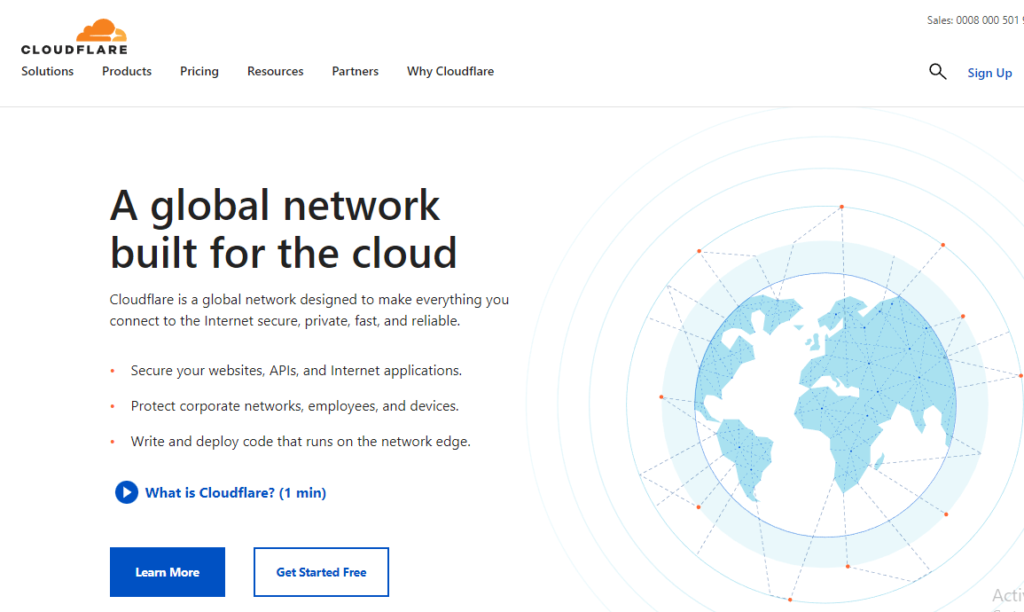
CDN stands for Content Delivery Network which allows a quick transfer of assets needed for loading Internet content, including HTML pages, JavaScript files, stylesheets, images, and videos.
All WordPress users need to use CDN service to get more security and performance for their websites.
Some websites like Cloudflare provide you a free CDN service for your website. However, there are many CDNs you can use:
- Cloudflare (free option included)
- Bunny CDN
- Amazon CloudFront
- Google Cloud CDN
- And many more.
Is Bluehost Sitelock Security Worth It? Do You Need It?
Now, let’s come to the main point that is; Is Bluehost Sitelock Security Worth It? Do you need SiteLock security?
My answer is a big No. It is not worth the money you are paying.
SiteLock security will cost you $2.99 per month which is more than Bluehost’s basic plan which is $1.99 per month.
In exchange, they only perform one automated scan each day. You can manually scan your website as many times as you like.
Some free WordPress plugins and also a free SSL certificate provided by Bluehost hosting plans are enough to protect your website.
One of the main reasons I don’t recommend SiteLock security is the high price of the tool. Finally, It’s totally up to you. If you feel like you need SiteLock, you can surely go for it.
You can read my detailed guide on how to buy hosting from Bluehost if you are having any problems while purchasing Bluehost hosting.
FAQ on Bluehost Sitelock Security
Is Bluehost SiteLock security worth it?
In my opinion, it’s no. Because in you can use some alternative which I mentioned above and also their pricing is too high. As a beginner, you don’t need to purchase it.
What is SiteLock security essential on Bluehost?
SiteLock security essential is a web hosting addon that provides security to your website.
Is SiteLock free with Bluehost?
No, SiteLock security is a paid tool that costs you $2.99 per month and includes it annually in the checkout.
Is SiteLock security necessary?
The answer is no, Sitelock is not necessary with your hosting pack. You can simply uncheck it and it will not add to your bill.
What is the difference between SiteLock and SSL?
Sitelock prevents your website from malware and prevents your website from hacking attempts. On the other hand, SSL enables HTTPS to your website URL and displays the padlock next to your URL. It makes your website trustworthy and improves Google search rankings.
How to cancel Sitelock?
If you purchased this Bluehost addon and want to cancel it, you need to contact Bluehost support and ask them to cancel it. You can’t cancel sitelock directly from you.
Is SiteLock necessary for my website?
No, it’s not. Having a security addon like SiteLock can add an extra layer of protection to your website, especially if it handles sensitive data or processes online transactions.



![[SOLVED] YouTube Black Screen While Playing Videos 14 Solve youtube black screen](https://wpbloggerbasic.com/wp-content/uploads/2019/04/youtubeblackscreen-5be34ab8c9e77c0051aaebd2.jpg)
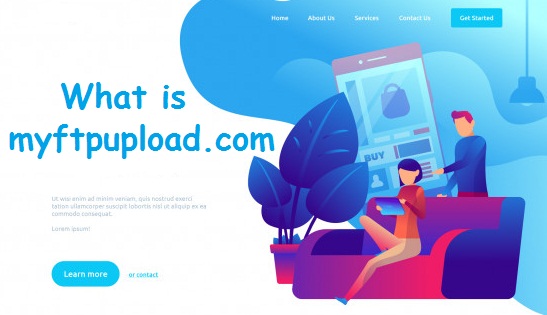
![8 Best Web Hosting Free Trial in 2025 [No Credit Card Required] 16 web hosting free trial](https://wpbloggerbasic.com/wp-content/uploads/2020/06/8-Best-Trial-Web-Hosting-in-2020-768x401.png)

Just desire to say your article is as amazing. The clarity in your post is simply great and
i could assume you’re an expert on this subject.
Fine with your permission allow me to grab your RSS feed to keep up to date with forthcoming post.
Thanks a million and please carry on the gratifying work.