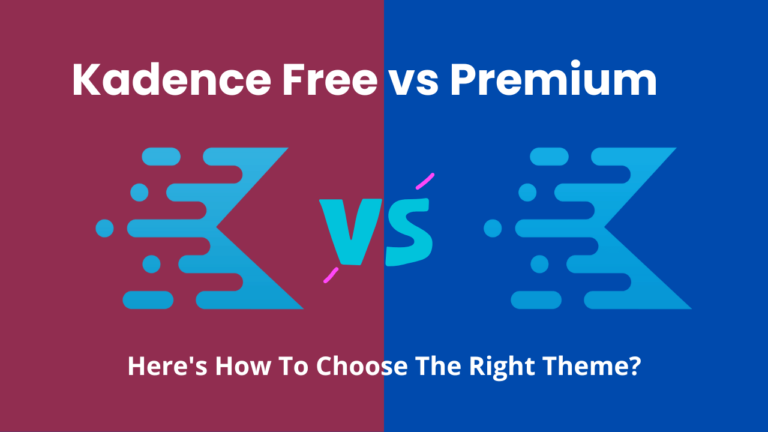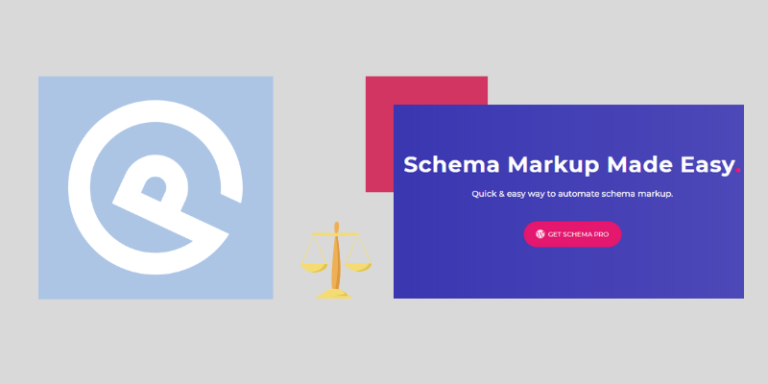Kadence Blocks Review 2025
Kadence WP launched the Kadence blocks plugin for Gutenberg in 2018 and now it has 4,00,000+ active installations on the WordPress repository. You can use my link for the additional 15% instant discount on the Kadence Blocks Pro plugin.
-Deal: 15% Discount (save $13.35 instantly)
-Coupon Code: WIREFRAME
Are you looking for a Kadence Blocks Review in 2025?
If yes, you are on the right web page. Kadence Blocks is an easy-to-use page builder plugin for WordPress.
Kadence Blocks is a block-based plugin that extends more capabilities to the Gutenberg editor. Before starting my Kadence blocks review, I would love to clarify that I have been using this plugin on my blog for almost a year and tested all the features.
I have used this block plugin on some of my other websites too, so this review of Kadence Blocks is based on my personal experience.
In this detailed tutorial, I’ll show you:
So, read this detailed review till the end to know, if Kadence Blocks Pro is the best WordPress Page builder plugin.
What is Kadence Blocks? – An Overview
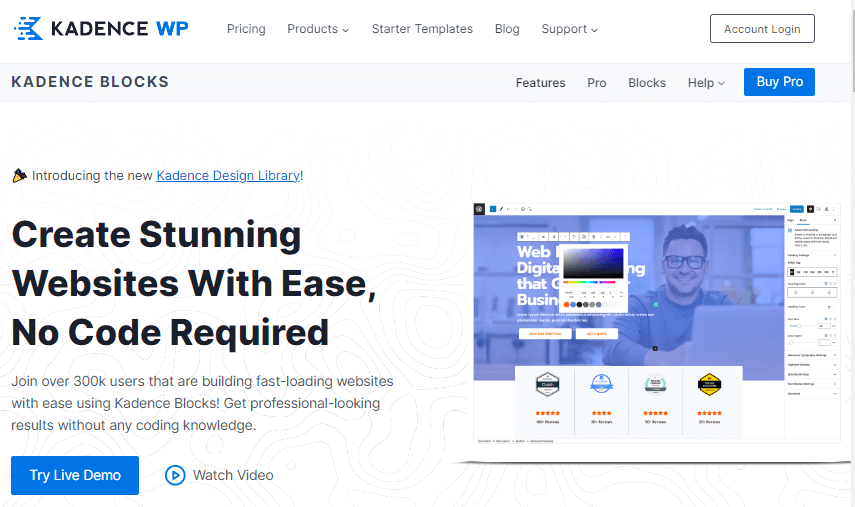
Kadence WP launched the Kadence blocks plugin for Gutenberg in 2018 and now it has 4,00,000+ active installations on the WordPress repository.
Kadence Blocks is a freemium plugin that comes with offers both; free and paid versions. The customization using the Kadence blocks plugin is so easy & powerful.
This block-based plugin adds a custom blocks option in your Gutenberg editor to extend more capabilities of your Gutenberg editor.
No matter which type of website you are creating, You can create any niche website using the Kadence blocks plugin.
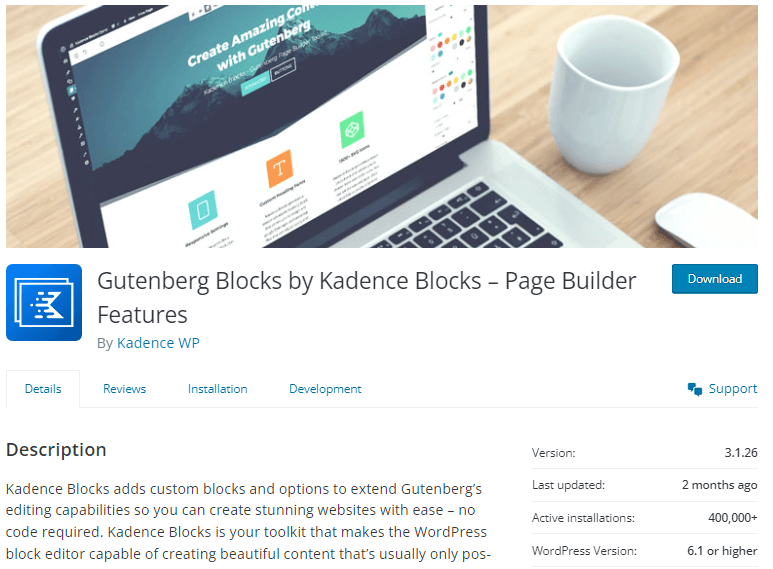
There is also a Kadence block pro version that gives you more customization, features, and support.
There are some Kadence website examples if you want to see how a well-customized Kadence website looks.
Which Theme Supports Kadence Blocks?
Kadence Blocks is compatible with all types of WordPress themes in the market. No matter which type of website you are creating, Kadence Blocks is recommended to create any niche website.
However, here are the best themes that work well with this blocks plugin:
Kadence WordPress theme is the most recommended as both come from the same company i,e, KadenceWP. Check out our Generateblocks vs Kadenceblocks Review.
Kadence Blocks Review (2025): Features, Pros & Cons, Pricing Guide
| Feature | Description |
| 📦 Product | Kadence Blocks Page Builder |
| ✅ Type | WordPress Gutenberg Blocks plugin |
| 👍 Rating | 4.71 out of 5 ⭐⭐⭐⭐⭐ |
| 📖 Features | Fast loading, Lightweight, SEO-Friendly, responsive, design library, etc. |
| 💰 Pricing | $89/year to $799 one-time payment. |
| ✂️ Discount | Flat $20 off on Kadence WP Bundles |
| ⏰ Free Trial | No! 30 days a money-back policy for paid plans |
| 🆚 Alternatives | GenerateBlocks & WP Spectra |
| 🔗 Website | Kadencewp.com |
Kadence Blocks page builder plugin is a beginner-friendly, SEO-optimized, and performance-focused plugin for your WordPress default editor with more than 400,000+ active installations.
You don’t need to write any code for customizing your WordPress website if you use the Kadence Blocks Pro plugin.
There is also a free version which comes with limited features. However, you can create a fully professional website using Kadence Blocks Pro with lots of premium features.
Some of the best features of Kadence WordPress Blocks are:
Kadence Blocks Features
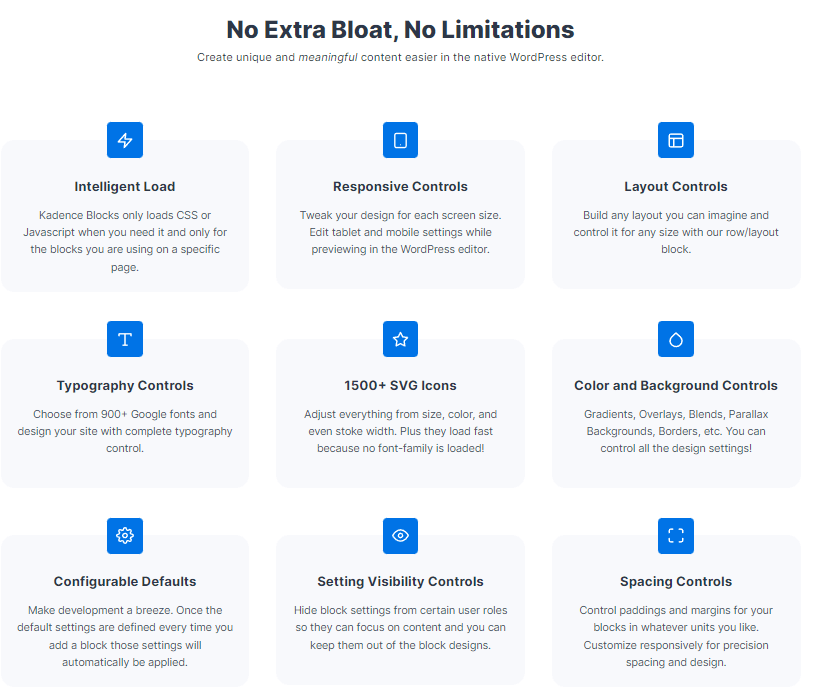
As I mentioned above, Kadence Blocks come with free & paid versions. The features are also different in both versions.
The free plugin is available to download in the WordPress directory and if you want more features you can go with the premium plugin.
Now, I am going to mention the Kadence Blocks Free and Kadence Blocks Pro plugin features for a better understanding of my readers.
Kadence Blocks Free Features
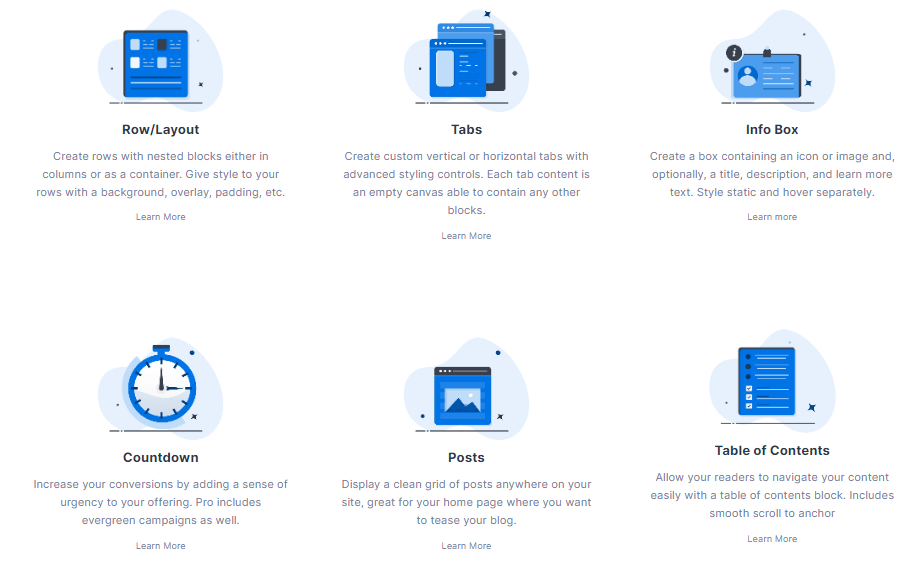
The Kadence blocks free plugins come with 21+ amazing widgets.
Below is a brief summary of each feature of the Kadence WordPress plugin:
Lottie Animation: This widget lets you use Lottie animations on your website with full control of control animation playback, speeds, and so on.
Advanced Image: Advanced image lets you use some advanced features on images like spacing, shadows, backgrounds, image links, captions, filter making, etc.
Google Maps: You can embed Google Maps into your website, page, post, or anywhere.
Spacer/Divided: You will get full control of your content spacing and also a divider in (add a line) with custom colors, heights, and widths.
Advanced Buttons: The Advanced buttons give you some advanced features on buttons like background colors, font sizing, hover effects, adding icons, and more.
Count up: For a certain value, you may add an animated count up or count down widget.
Row Layout: Columns can be created within a section. Advanced controls are available for 4 different sorts of columns.
Section: Using this widget, you can import designs from Kadence Starter Templates in 10+ layout options.
Icon: By using this Kadence block plugin feature, you can use icons anywhere in your content.
Advanced Text: Using this widget, you can design a stylish header or paragraph for desktop, tablet, and mobile platforms with total control over font sizes and colors.
Tabs: create tabs either horizontally or vertically. There are controls for desktop, tablet, and mobile devices independently on each tab, along with a blank canvas that could hold another block.
Info Box: Add media and text to your content by using staff grids or a menu bar with text and icons.
Accordion: builds stunning accordions, such as the FAQs section, with individual controls for the text, typefaces, background pictures, and borders in each window.
Icon List: Uses a block editor to quickly and easily build up an icon list anywhere on your website.
Testimonials: Attractive testimonial parts from a range of pre-defined layouts are displayed.
Advanced Gallery: This widget adds a stunning WordPress slideshow or carousel gallery to your website to showcase images and content.
Form: Creates customized forms with your desired styling, such as adding custom fields or enabling Google ReCaptcha.
Table of Contents: The ability to provide navigation (a table of contents) for your lengthy article.
Posts: This enables you to place stunning post widgets anywhere inside your blog posts or web pages.
Countdown: With a focus on the urgency of your marketing sales, it shows a timer that is counting down. You can enhance conversions by doing so unintentionally.
Show More: Preview more of the content. The size of the preview may be changed depending on the type of device, and you can also fade out the preview.
So, these are all the Kadence free plugin features that you will get after installing the free plugin.
Kadence Blocks Pro Features
Let’s get into the details of Kadence Pro Addon features. Here are the Kadence premium widgets (addons):
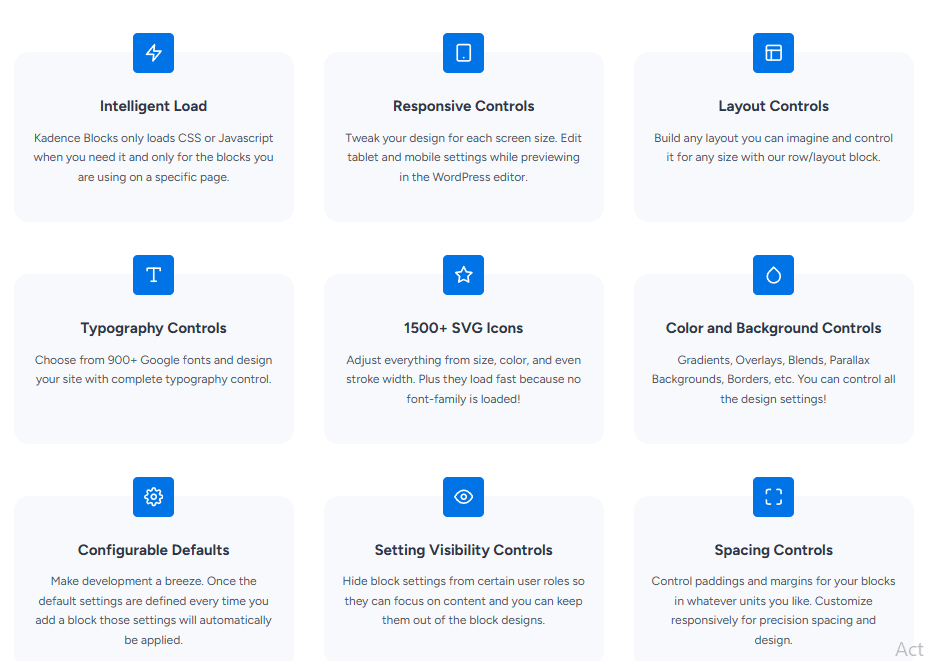
Image Overlay: This widget features complex options like image filters, animation on a scroll, conditional display, and more, as well as a cover picture with the link and hover settings.
Split Content: Allows you to add an image on one side and text on the other side of the row. This function is not possible with default Gutenberg WordPress Blocks.
Post Grid/Carousel: provide you every opportunity to present your blog content in a stylish way. The excerpt title and footer, as well as the layout design, are all customizable.
Model: You can add this completely editable popup to any website and fill the block area with any content you like.
Video Popup: Includes a choice to provide video popups with a gorgeous thumbnail that has an overlay and hover effects for internal or external videos.
Advanced Slider: Add dynamic sliders and overlay layers with ease to your post or page.
Portfolio Grid/Carousel: Allows you to add articles that are nicely displayed and have an image-focused portfolio style that can be customized to achieve the precise portfolio appearance you like.
User Info: Provide details about the user who is currently signed in, including gravatar, name, and registration date.
Dynamic List: It can show dynamic data, which is crucial for producing content as per requirements.
Dynamic HTML: Add a few tiny HTML codes to the dynamically displayed content, such as bolding, italicizing, or even links.
Below are some of the Additional blocks and Design Features that are the latest additions to the Kadence Blocks Premium plugin.
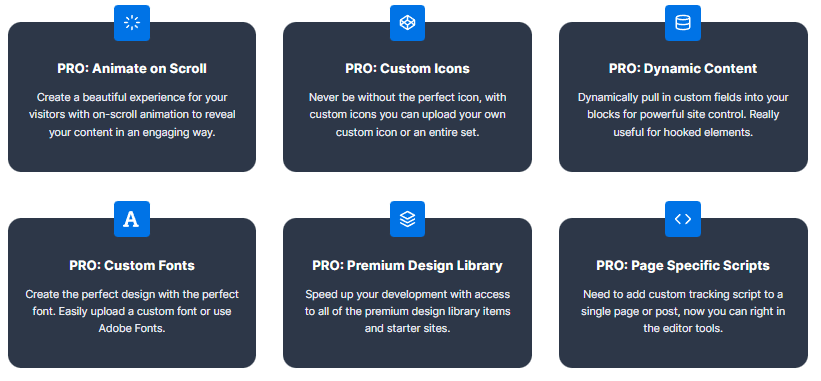
Animate on Scroll: Using on-scroll animation, you may provide your visitors with a lovely experience while engagingly revealing your content.
Custom Icons: With custom icons, you may submit your own unique icon or a group of custom icons, so you’ll never be without the ideal symbol.
Dynamic Content: For effective site control, dynamically include custom fields into your blocks. Excellent for hooked elements.
Custom Fonts: Use the ideal typeface to create the ideal design. Use Adobe Fonts or easily upload a custom font.
Premium Design Library: Get access to all of the starting sites and premium design library products to hasten your growth.
Page-Specific Scripts: You may now add a custom tracking script directly from the editing tools to a single page or post if you need to.
Also Read: GeneratePress vs Kadence: Battle For No #1 Theme?
Kadence Blocks Free vs Pro
So, at this point in my detailed review, you know every feature of Kadence blocks free and pro versions.
For your better understanding, I am going to create the Kadence Blocks free vs pro comparison table.
| Blocks & Feature | Kadence Free | ProForm Addons |
| Fast & Mobile Responsive | ✓ | ✓ |
| Intelligent Load | ✓ | ✓ |
| Layout Controls | ✓ | ✓ |
| Typography Controls | ✓ | ✓ |
| 1500+ SVG Icons | ✓ | ✓ |
| Color and Background Controls | ✓ | ✓ |
| Configurable Defaults | ✓ | ✓ |
| Setting Visibility Controls | ✓ | ✓ |
| Spacing Controls | ✓ | ✓ |
| Supports SVG Icons | ✓ | ✓ |
| Animate on Scroll | ⨉ | ✓ |
| Custom Icons | ⨉ | ✓ |
| Dynamic Content | ⨉ | ✓ |
| Custom Fonts | ⨉ | ✓ |
| Pro Design Library Items | ⨉ | ✓ |
| Page-Specific CSS and JS | ⨉ | ✓ |
| Post Grid, Product, Portfolio Grid Carousel | ⨉ | ✓ |
| Image Overlay | ⨉ | ✓ |
| Split Content | ⨉ | ✓ |
| Video Popup | ⨉ | ✓ |
| Advanced Slider | ⨉ | ✓ |
| Pro Gallery Addons | ⨉ | ✓ |
| Pro Countdown Addons | ⨉ | ✓ |
| Pro Form Addons | ⨉ | ✓ |
| Link | Download Now | Get Now |
Pros & Cons of Kadence Blocks
In this section of our Kadence Blocks tutorial, I will show you some advantages & disadvantages of the plugins.
Kadence Blocks Pros
Kadence Blocks Cons
Kadence Blocks Pro Addon Pricing & Plans
The Kadence blocks pricing is amazing, and you’ll get access to lots of other Kadence products like the Kadence pro theme & pro starter templates.
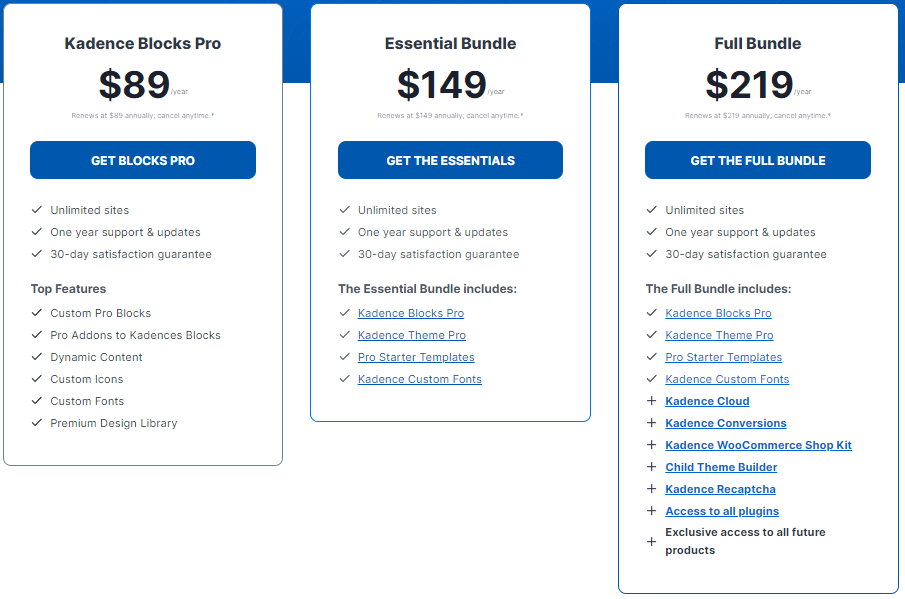
You can access the Kadence blocks plugin in four different ways. The best thing about the Kadence blocks plugin is you can use it on unlimited websites.
Kadence Bocks Pro: The Kadence Pro plan comes with $89 for one-year updates and support. You will get Custom Pro Blocks, Pro Addons to Kadences Blocks, Dynamic Content, Custom Icons & Fonts, and a Premium Design library in this plan.
Essential Bundle: Kadence also offers an essential bundle that includes some other products of KadenceWP. The Essential bundle costs you $149 per year which includes all the pro block features, Kadence pro theme, Pro starter templates, and Kadence custom fonts.
Full Bundle: The Kadence full bundle includes all products of KadenceWP as well as all future products. The full bundle costs you $219 for a year of updates & support.
Kadence Blocks Lifetime Deal
You can also purchase the Kadence lifetime deal at $799 (One-time payment) for lifetime support and updates.
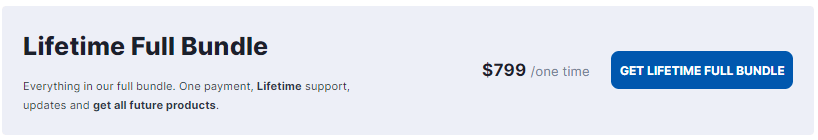
Kadence lifetime deal comes with all themes, plugins, and products that are offered in the full bundle.
This deal also contains Kadence future products. I have a special 15% discount for this plan only to my readers.
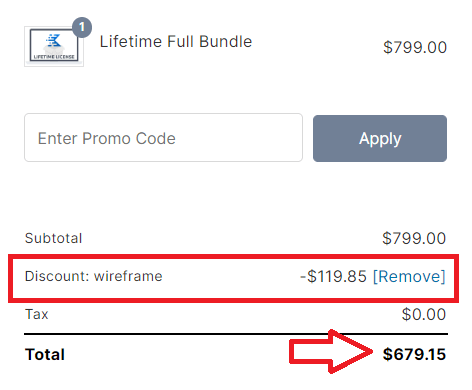
Note: Use my coupon code WIREFRAME to get a 15% discount on the Kadence lifetime deal bundle by clicking on this special link.
All the Kadence Pro plans are covered with a 30-day money-back guarantee. So, your money will be safe until you are satisfied with the plugin.
FAQs- Frequently Asked Questions
Is Kadence Blocks Pro worth it?
Kadence Blocks Pro is worth it if you want to create a professional website or online store. There are so many blocks and features in the Kadence free version if you are using it with the Kadence pro theme.
Is Kadence Blocks free?
Yes, there is a free version that you can use on your website for a lifetime. But you will get limited features with the Kadence Blocks free version.
Is Kadence Blocks better than Generateblocks?
Yes, Kadence Blocks is way better and more feature-rich than Generateblocks. Kadence blocks is more beginner-friendly compared to other block plugins.
How much does Kadence Blocks Pro cost?
You can access the Kadence blocks pro addon with four plans:
– Kadence yearly plan: $89/year
– Kadence Essential Bundle: $149/year
– Kadence Full Bundle: $219/year
– Kadence Lifetime Deal: $799 (lifetime)
Do Kadence Blocks work without Kadence theme?
Yes, Kadence Gutenberg blocks work with all WordPress themes and page builders in the market.
How many sites can I use with a single Kadence license?
You can use Kadence blocks on unlimited websites with a single license that costs you $89/year.
Does Kadence Blocks offer a money-back guarantee?
Yes, the Kadence Page builder plugin comes with a 30-day money–back guarantee.
What are some good alternatives to Kadence Blocks?
There are some Kadence blocks alternatives if you are not satisfied with the plugin:
1. GenerateBlocks (Best for GeneratePress users)
2. Spectra (Best for Astra users)
Also Read: Kadence Theme Free vs Pro- In-Depth Comparison & Review
Final Thoughts on Kadence Blocks Review 2025
No doubt, Kadence Blocks is a fast, beginner-friendly, and SEO-optimized blocks plugin for the WordPress Gutenberg editor.
You can create a fully customized website with prebuilt templates within a few minutes using the Kadence blocks plugin and Kadence theme.
There are lots of templates in the free version also which you can use for free.
Overall, here is a quick summary of my Kadence blocks review:
My overall review score of Kadence Blocks Pro is 4.71 out of 5 which is a well-deserved score.
At last, if you have any queries about my Kadence blocks review, you can reach me in the comment box.


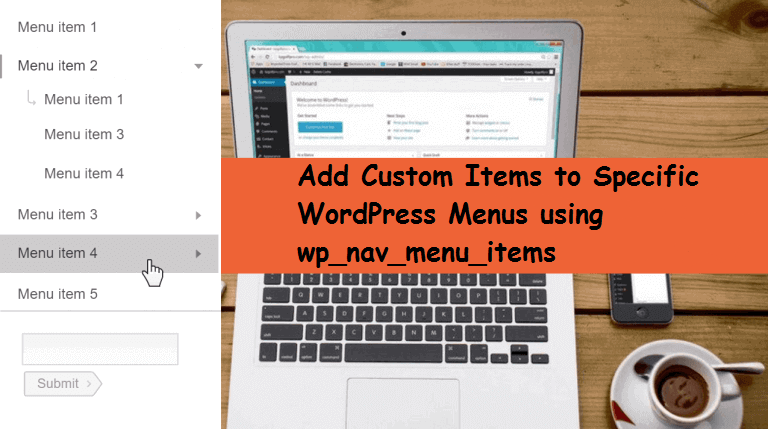
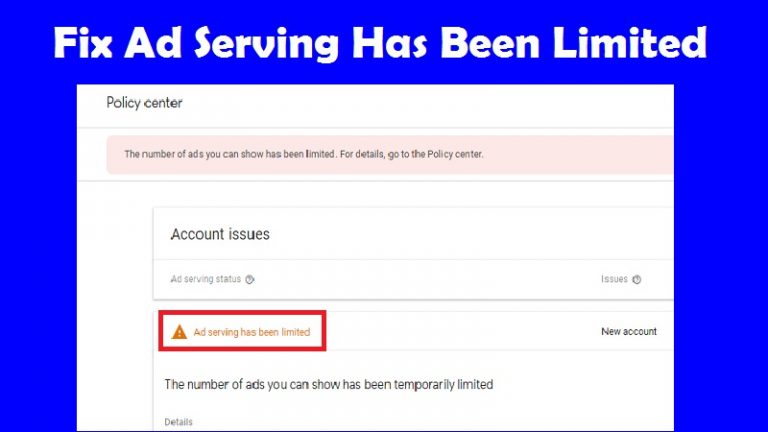

![[SOLVED] YouTube Black Screen While Playing Videos 17 Solve youtube black screen](https://wpbloggerbasic.com/wp-content/uploads/2019/04/youtubeblackscreen-5be34ab8c9e77c0051aaebd2.jpg)