Parse Error is one of Android’s most common errors and is also the oldest error in the Android operating system. Android has tremendous application accumulation. Some Android errors and apps ruin all states of mind and one of them is the Parse error.
Some errors, like DF A8’h Default Error or Error 498, are similar to this error. So today we’re going to talk about one of Android’s most common and oldest errors.
What is a Parse Error?
Parse Error Meaning:- Sometimes we can’t able to install any app on our smartphone, and then this error pops up “Parse Error: There was a problem parsing the package” or “parsing the package error” or “problem while parsing the package” or “parse error, syntax error unexpected end of file” or “syntax error unexpected” and so on.

These messages appear because of some of the internal and external issues of our phones.
Causes of the Parse Error Android and Why Parse Error Occurs:
Before we continue to the fixes, we should perceive what can cause this mistake. There are lots of cause which makes this type of error. Normally parse error occurs when you try to install an Android app on your phone. But, on the other hand, causes can be different.
- Maybe Your file was Downloaded Incompletely.
- Your Downloaded APK file is corrupted.
- The application might be not suitable for your hardware or OS version.
- Installation of apps from unknown sources may be disabled on your phone.
- There may be an internal error on your cell phone or Tab.
Solution 1:- Allow Installation from Unknown Sources.
Installing the third-party app from unknown sources can harm your device and the Android smartphone bans you from installing third-party apps and software from all sources except the Google Play Store for security reasons.
If you installed a .apk file from the web, you may have lots of possibilities that you face the Parse error. To fix this ban, you should allow app installation from unknown sources from the settings of your phone.
- Go to the setting>>Privacy
- Find “Unknown Sources” and tick the box.
Solution 2:- Damage or corrupted app file.
The parse error: There was a problem parsing the package error that occurs when you download the damaged or corrupted APK file. Make sure you have downloaded the complete file.
For the best solution, I’d like to suggest you that, download this completely downloaded file from the Google Play Store. Due to the partly downloaded file, the parse error can also occur.
Solution 3:- Deactivate Antivirus.
Some applications like ‘antivirus‘ or ‘cleanup‘ can also prevent some apps installation. Most Antiviruses block the installation of applications that may look untrusted or suspicious.
If you want to avoid this error and install that app then you should deactivate your antivirus.
Solution 4:- Try the Old version.
Sometimes this error occurs because the current version of that app is not supported for your device. In this case, download the old version of the app from the website of the app developers.
Solution 5:- Always Download from the Play Store.
If you directly try to install an app from a website or third-party then you also face the Parse Error. Always download the applications from the Google Play Store.
If the application is not on the app store then there are lots of chances that the app is harmful to your device. You should not download these types of apps.
Pro tip:- If none of the above methods work for you then reset your phone. This is the last option to create your data backup before resetting.
These are the top solutions for the Parse Error: There was a problem parsing the package. If you solved this issue, please share your experience with us, it helps our users to better solve this error.


![How To Sign Up With Bluehost Hosting in 2024 [+70% Discount] 3 Bluehost sign up](https://wpbloggerbasic.com/wp-content/uploads/2022/07/Bluehost-sign-up-1-768x432.png)

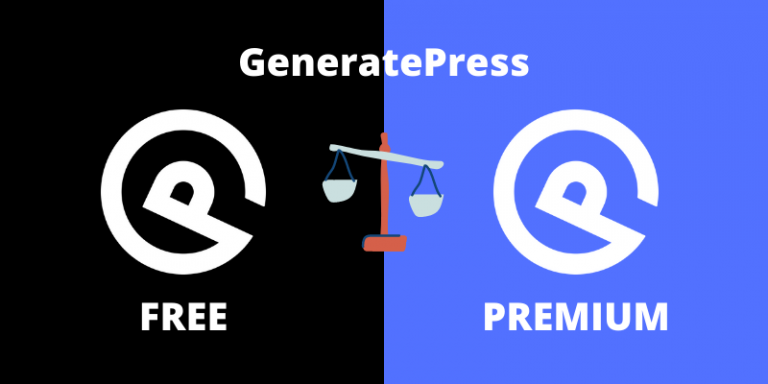


bookmarked!!, I love your website!