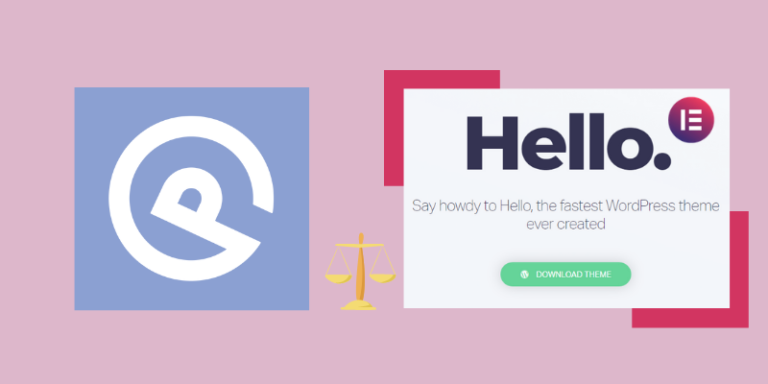Are you looking for a detailed WPSpectra Review 2024?
If yes, you are on the right web page. Spectra is the growing drag-and-drop page builder plugin for WordPress.
I am also using Spectra on my blog and I just loved the features of this plugin.
So, In this detailed tutorial, I’ll show you:
- Spectra Best Features
- Pros and cons
- Pricing Plans & Discounts
- What to choose between Spectra free vs pro
- And lots more.
This WPSpectra Review is for you If you are looking for a page builder plugin for your WordPress website.
Let’s dive in.
WPSpectra Review (2024): Features, Pros & Cons, Pricing Guide

Before starting, I would love to clarify that I have been using this plugin on my blog for almost a year and tested all the features on my blog.
Spectra Page Builder is a beginner-friendly, SEO-optimized, and performance-focused plugin for your WordPress default editor with more than 500,000+ active installations.
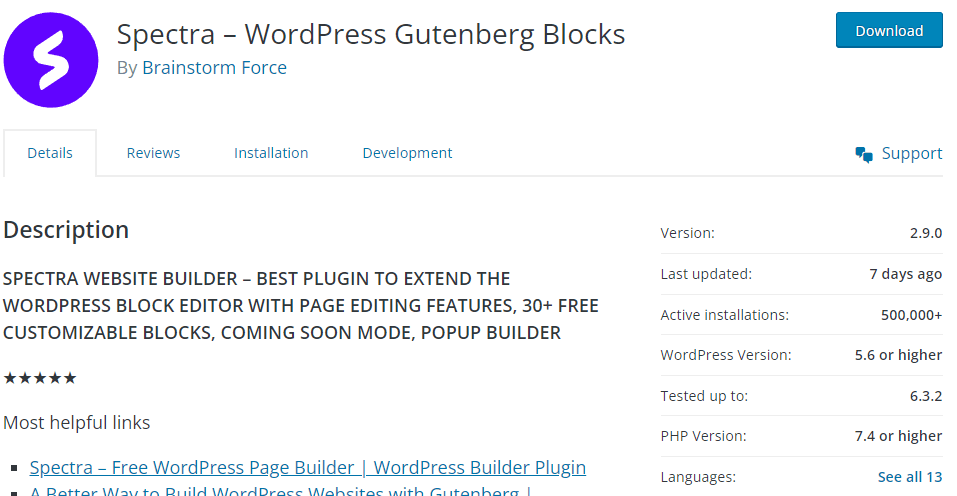
That means your website speed will never get slow after using this page builder plugin. You don’t need any coding skills to create websites using Spectra.
Here is my blog speed on GTmextrix as I am also using SpectraWP:
As you can see my blog loads within 1 second which means your website never gets slow.
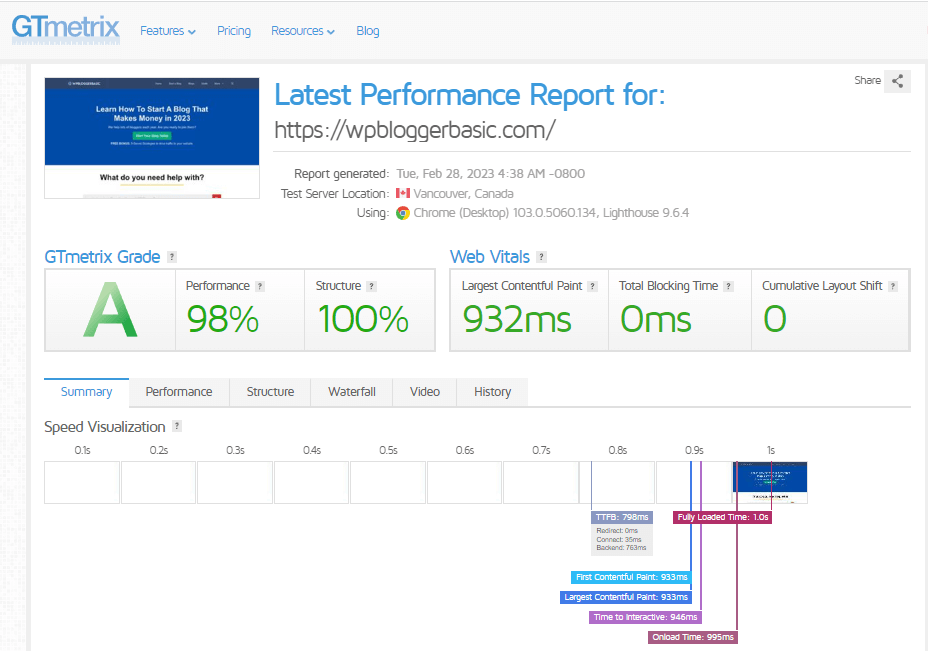
When your website loads faster, Google will start ranking your website on search results as Website speed is the major ranking factor.
Let’s learn more about the Spectra page builder plugin.
What is Spectra?
Below is the quick summary table of Spectra WordPress Blocks.
| Feature | Description |
| 📦 Product | WPSpectra Page Buider |
| ✅ Type | WordPress Gutenberg Blocks plugin |
| 👍 Rating | 5 out of 5 ⭐⭐⭐⭐⭐ |
| 📖 Features | Fast loading, Lightweight, SEO-Friendly, responsive, 30+ blocks, etc. |
| 💰 Pricing | Free! Paid plans start from $49/year to a $699 one-time fee |
| ✂️ Discount | Flat 30% discount on all plans using my link |
| ⏰ Free Trial | No! 14 days a money-back policy for paid plans |
| 🆚 Alternatives | GenerateBlocks & Kadence Blocks |
| 🔗 Website | WPSpectra.com |
Previously, the Spectra plugin was known as the Ultimate Addon for Gentenberg which extends the functionality of the Gutenberg block editor.
Gutenberg is the default WordPress editor introduced in WordPress 5.0 to make content creation more flexible and visual through blocks.
Now, the plugin is known as the Spectra.
The Spectra Page Builder (previously Ultimate Addons for Gutenberg) plugin adds a variety of new and powerful blocks to the Gutenberg editor, providing additional elements and customization options for users.

These blocks might include advanced heading options, post grids, testimonials, call-to-action buttons, social share icons, and more.
This plugin aims to enhance the capabilities of the Gutenberg editor, allowing users to create more sophisticated and feature-rich content layouts without resorting to custom coding or third-party page builders.
It’s handy for those who prefer to work within the Gutenberg editor and want additional design and layout options beyond the default blocks.
Also Read:- GenerateBlocks vs Kadence Blocks: Choose the Right Plugin
Which Theme Supports Spectra?
Spectra WordPress plugin is compatible with all WordPress themes in the market. No, matter which website you want to create, Spectra is compatible with all themes.
However, here are the best themes that work well with Spectra:
Astra theme is the most recommended as both come with the same provider. Check out our GeneratePress vs Kadence Review.
Key Features of Spectra

Spectra is a freemium WordPress plugin which means it comes in both versions; free and premium.
The free plugin is available in the WordPress directory and if you want more features you can go with the premium plugin.
Now, I am going to mention the Spectra Free and Spectra Pro plugin features for a better understanding of my readers.
Spectra Free Features
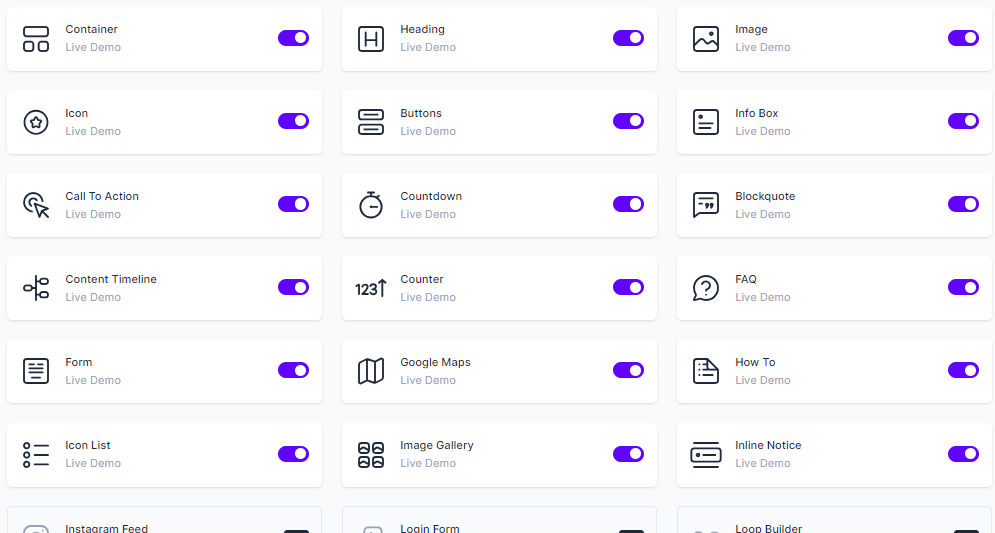
Here are all the free features of the Spectra plugin that you will get after downloading the free plugin.
Container Block: The Gutenberg page builder’s Container Block allows users to mix many blocks inside a single row, providing maximum flexibility in container layout and size options.
Heading Block: You may change your headers by adding a sub-heading, using a divider, or entirely customizing them.
Image Block: You can add nice-looking images to your website with Spectra’s image block.
Buttons: You can add many buttons within a single section by using the Buttons block.
Info Box: In Spectra, an Info Box is a flexible block for creatively presenting a box with content (media, text, and button).
Call to Action: The Spectra Call to Action block has a title, description, and a button. You also have the option of adding another button.
Countdown Block: The free version of the plugin comes with a Countdown block if you want to create a sense of urgency for a limited-time offer or a countdown to an upcoming event.
Blockquote: It’s an effective block that allows you to insert essential data, such as the author’s photograph and a tweet button, between your text.
Content Timeline: To the timeline items, you may add a title, description, icon, and date. Color and typography settings allow you to customize the timeline to match the look of your website.
Counter Block: You can easily add a counter block with Spectra.
FAQ: The block gives you a one-click option to apply FAQ Schema on the page.
Forms Block: The Spectra forms block is a powerful tool for creating attractive and practical shapes without any coding skills.
Google Maps: Spectra’s Google Map block allows you to easily display a Google Map anywhere on your website.
How-to Schema: This block will automatically add How-to Schema to your website, which can improve its position in search results.
Icon List: The Icon list block in Spectra is ideal for highlighting the important aspects of a product or service. The Spectra icon list block may be used to explain its functionality, with each feature accompanied by a suitable icon.
Image Gallery: Spectra has created an Image Gallery block that displays your photographs in a beautiful gallery structure.
Inline Notice: This block is a simple block that helps you to highlight important notes.
Lottie Animation: This block will allow you to quickly add some fantastic Lottie Animations to your websites.
Marketing Button: Spectra includes a marketing button block that can help you add attractive buttons to your website.
Modal Block: You can create a simple modal box with ease using SpectraWP.
Post Carousel: Spectra’s post carousel block is made up of many blocks such as post image, post taxonomy, and so on, and you can apply extra CSS by clicking on the edit button.
Post Grid: This block gives excellent alternatives for displaying CPT wherever on the page.
Post Timeline: This block is similar to the content timeline. Only content changes with the post and everything will be the same.
Price List: This block allows you to include an attractive Price List. It allows you to enter the item’s name, picture, description, and price.
Review Schema: This block will let you to quickly add schema to your reviews on your website.
Separator: You can add a simple separator line, or add elements like text and icons on it.
Slider Block: Use a Slider block to create professional-looking, responsive sliders with ease using Spectra.
Social Share: This block enables people to share your content across many social networking platforms.
Star Ratings: The Star Rating block allows you to show star ratings anywhere on your Gutenberg pages.
Table of Contents: This is a one-of-a-kind block that lets you automatically generate a Table of Contents in the Gutenberg editor.
Tabs Block: This tab block comes with tons of customizations, styling, and layout options that help create Tabs in just a few clicks.
Taxonomy List: The Taxonomy List block allows you to place taxonomies anywhere on your website based on the current post type.
Team: Team blocks allow you to display team members with descriptive blocks in a variety of beautiful designs. You can show a team’s name, photographs, designation, social links, and so on.
Testimonials: Testimonials are positive feedback from satisfied customers that may be published on the site to increase credibility. The Testimonial block lets you display a lot of testimonials in a lovely slider.
Advanced Columns: Advanced columns are an excellent technique for organizing data into separate manageable sections.
Advanced Row: Advanced rows are also an excellent technique for organizing data into separate manageable sections.
Post Masonry: This block has options for displaying CPTs with masonry layout. It allows you to choose among the numerous post types – posts, pages, media, or any CPT you have.
WP Search: This block allows you to include a WordPress search field on the page.
Animations: Spectra has a large library of animations that can be applied to any block in its editor.
Masonry Gallery: This Block helps you create your images in a masonry gallery that looks more attractive.
Display Conditions: The Spectra Display conditions are the alternatives for hiding the block based on User State, User Role, Browser, and Operating System.
Responsive Conditions: Spectra Blocks also offers you a responsive condition option that helps you decide how your website looks on different devices, like mobile, tablet, or PC.
Spectra Pro Features

Spectra Pro comes with various blocks that take your designs to the next level and help you create an advanced website without any coding skills.
The pro plugin gives you 20+ powerful pro features with premium templates and VIP support.
When you activate your pro features you will be able to use these features to create a professional website with ease.
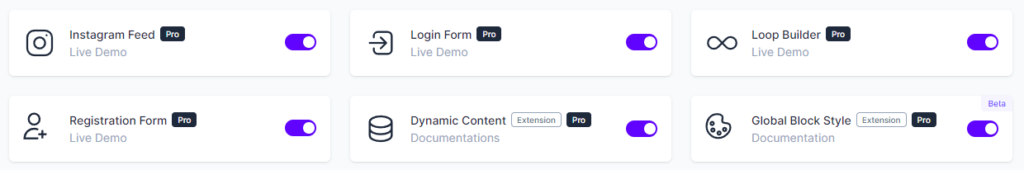
Here are all the Spectra Pro features:
Instagram Feed: This powerful block allows you to easily show your Instagram photos on your website, engaging visitors and increasing interaction.
Login Form: This block of spectra provides your users a login form that allows users to log in to your website for any specific features.
Loop Builder: This powerful tool of Spectra Pro allows you to construct and arrange compelling content loops easily.
Popup Builder: Spectra Popup Builder allows you to build sitewide popups that will appear on any page of your website using a variety of triggers, display rules, and other features.
Animation Effect: Get a more powerful animation option with Spectra Pro and make your website more engaging.
Registration Form: The User Registration Form Block lets you include blank fields on your website for people to fill up.
Dynamic Content: This powerful extension elevates website personalization to a whole new level, allowing you to create dynamic and personalized experiences for your visitors with ease.
Global Block Style: Spectra’s Global Block Style feature helps you to design and manage consistent styles for your blocks throughout your whole website.
Premium Templates: Spectra is also going to introduce premium templates soon that will give you pre-designed templates for lots of other niches.
24/7 Premium Support: Spectra’s experienced team will help you When you need any guidance related to the Spectra page builder plugin.
The Spectra Pro plugin gives you more customization options on these blocks also:
- Slider Pro
- Modal Pro
- Image Gallery Pro
And more premium blocks that they add in the future.
Spectra Page Builder Pricing 2024
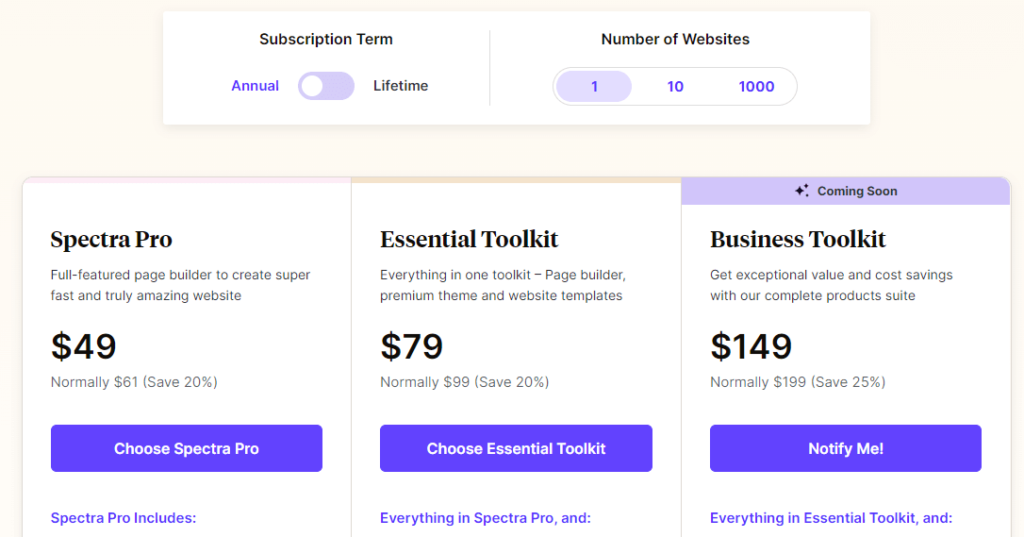
Previously, Spectra was a free plugin and they don’t offer any premium plans. Now, Spectra offers three premium plans; Spectra Pro, Essential Toolkit, and Business Toolkit (Coming Soon).
Let’s get into the details of each Spectra pricing plan:
Spectra Pro
The Spectra Pro plan is the basic plan of Spectra which costs you $49 for one website. You can also choose 10 websites and 1000 websites that will cost you $59 and $69 respectively.
You will only get the Spectra page builder plugin in this plan for one year of support and updates.
Essential Toolkit
The Essential Toolkit option is best if you want to create a professional-looking website in no time. It costs you $79 for one website, $129 for 10 websites, and $159 for 1000 websites.
You will get an Astra Pro theme, Spectra page builder plugin, and Premiums starter templates with premium support.
Business Toolkit Plan (Coming Soon)
This plan is currently coming soon mode which means they will launch a business toolkit plan soon. It costs you $149 for one website, $169 for 10 websites, and $199 for 1000 websites.
But let me tell you what you will get in this plan in the future. The Business Toolkit plan of Spectra comes with all features of the Essential plan and also offers you the Project Huddle plugin, SureWriter, and SkillJet Academy Membership.
Spectra Lifetime Deal
There is also a lifetime deal for all three plans that I mentioned above and you also have the option to choose between 1, 10, or 1000 websites.
Below is the table that I have created for your better understanding.
| Spectra Plan | 1 Website | 10 Website | 1000 Website |
| Spectra Pro | $209 | $279 | $349 |
| Essential Toolkit | $419 | $629 | $699 |
| Business Toolkit | $649 | $779 | $909 |
All the pricing plans come with a 14-day risk-free money-back guarantee. You will get your 100% money back within 14 days if you don’t like the plugin.
Also Read:- Astra Lifetime Deal: Get 63% Discount (Upto $312)
Spectra Pros & Cons
If you are reading this line of my WPSpectra Review, you may surely want to purchase the plugin. But before that, you need to know the pros & cons of the plugin.
Spectra Pros
Spectra Cons
Conclusion on WPSpectra Review 2024
No doubt, page builder plugins are really helpful for WordPress website developers. It can save you from installing so many plugins on your website that surely slow down your speed.
Spectra is a performance-focused, beginner-friendly, and SEO-optimized page builder plugin with more than 28+ blocks and other features.
With their pre-built templates, you can create a beautiful-looking website in just a few minutes. I am personally using the Spectra Pro plugin and I am really impressed by the features of this plugin.
That is why I am writing this Spectra Page Builder Plugin review for you. If you are a blogger or want to create a professional website, I strongly recommend you to get the Spectra Pro plugin.
The plugin works well with all types of WordPress themes but Astra is the first choice as both come from the same company.
Let me know in the comments box if I missed something in my Spectra plugin review 2024.
FAQs on Spectra Review 2024
What is the Spectra Page Builder plugin?
The Spectra Page Builder plugin is a powerful tool designed to simplify the process of creating and customizing web pages. It is equipped with user-friendly features to help individuals and businesses build professional-looking websites without extensive coding knowledge.
Do I need coding skills to use the Spectra Page Builder?
No, the Spectra Page Builder is built with a drag-and-drop interface, making it easy for users without coding skills to create and edit web pages. It’s a user-friendly solution that empowers users to design websites visually.
What types of elements can I add to my pages using the Spectra Page Builder?
The Spectra Page Builder offers a diverse range of elements, including text boxes, images, videos, buttons, forms, and more with 28+ blocks. Users can customize layouts and styles to suit their unique preferences and branding.
Can I use the Spectra Page Builder to design mobile-responsive pages?
Yes, the Spectra Page Builder is equipped with features that enable the creation of mobile-responsive pages. This ensures that your website looks great and functions well on various devices, including smartphones and tablets.
Does the plugin include pre-designed templates?
Yes, the Spectra Page Builder comes with a library of pre-designed templates that users can choose from. These templates serve as starting points, making it quicker and easier to create a professional-looking website.
Is customer support available for the Spectra Page Builder plugin?
Yes, customer support is available to assist users with any questions or issues related to the Spectra Page Builder. This may include documentation, tutorials, or direct assistance through a support ticket system.