It’s very frustrating when you see a black image instead of a video. It is because the video wasn’t loaded for some reason that you see a black screen on YouTube. The problem may your end or may be caused by problems with YouTube or your Internet Service Provider (ISP).
If the problem is caused from your end then you will fix this by Updating your browser, Disabling your Extension, Sign out your Google Account, Clearing your browsing data, and other simple solutions. If the problem is caused by Youtube or your Internet service provider then you can’t do anything.
But Don’t worry about that. The following are several ways of fixing your problem which are really helpful. Many users have been able to get their YouTube videos back with these simple methods. Just try it!
Solution 1: Update Your Browser
Most of the time Youtube black screen problem occurs because your browser is out of date. It can still use the YouTube non-supporting Adobe Flash Player plugin and can sometimes create problems with playback.
If you want to avoid these small problems then you have to update your browser. To update your browser, First Uninstall the old version and go to the official site and download the updated version. Install it and see Youtube black screen problem is fixed or not.
Solution 2: Disable Your Extensions (Add Blocker)
Your Browser’s Extensions may responsible for this problem, mostly Adblocker & VPN. Ad blockers are browser plugins that function by loading selectively certain items of web pages. Most of the ad blockers can block both standalone ads on Web pages and ads on sites like YouTube that play on videos.
Go to the extension and remove Adblocker, after removing see the problem is fixed or not. If you want to know how to remove extensions in browsers then click here.
Solution 3: Sign out your Google Account
Sometimes your Google account raises this problem. You can simply sign out of your Google account and see if the video can play normally. To sign out, click on the upper right corner of the account icon of the Youtube page.
Solution 4: Clear your browsing data
Your browser’s cache and history data may make your YouTube videos black. They may have piled up and made your browser stuck with your browser or interfere with it.
They can also change the settings of your browser and stop it from working properly. These are all possible causes for your YouTube or other problems.
You can click here If you don’t know how to clear browsing data.
Note:- Your all saved passwords, browsing history will be cleared.
Solution 5: Restart your Browser
Sometimes your YouTube videos get black because something small is temporarily wrong with your browser. You can Restart your browser and open it again to see the problem still exist or not.
If the above methods will not work for you then check your internet connection. You can try VPN, This helps you get around the problems you may have with the local Internet connection.
If the problem still occurs then use another browser, Maybe the web browser you are currently using is incompatible with the web player from YouTube. Perhaps its configuration, extensions, or plugins (such as the Adobe Flash Player) will prevent these videos from being played.
Open Youtube in a different browser and play the video to see if this fixes Youtube black screen problem issue.
I hope this helps!





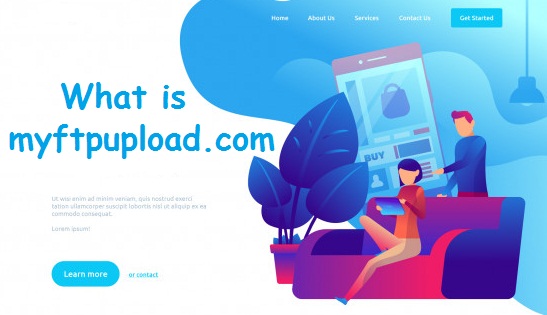
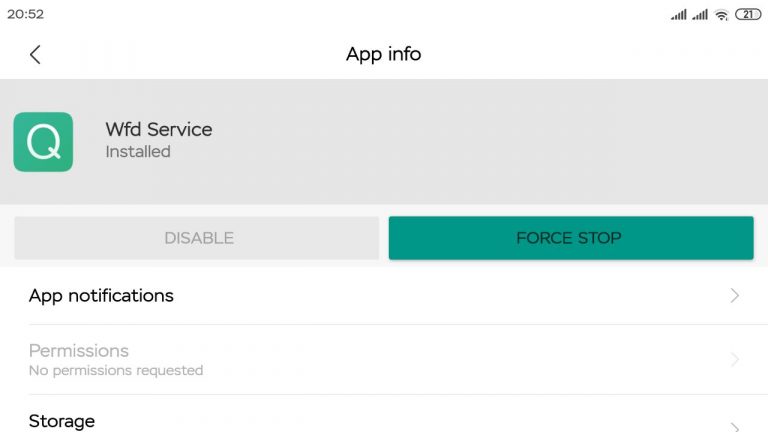
I am not sure where you’re getting your information, but good topic.
I needs to spend some time learning much more or understanding more.
Thanks for great info I was looking for this info for my mission.