Godaddy has the largest hosting and a domain registrar in the world and WordPress is also the largest content management system. Almost 172 million websites are on WordPress according to a survey published by Netcraft. It should be fun to use both together and know how to install WordPress on the GoDaddy domain/subdomain.
In this tutorial, I will explain the step by step process of installing WordPress on Godaddy hosting Account.
How to Install WordPress on Godaddy
- Login to your Godaddy Account and go to your hosting panel in which you want to install WordPress.
- You navigate the web hosting once in the hosting panel.
- Click to the hosting account which you want to use and click Manage.
- In the popular apps section, click on WordPress under Options & Settings.
- Tap on Install Button.
- Fill the on-screen field and then click ok-
- Domain — Choose the domain you want to use on your account.
- Installing Directory — Enter the directory that you want to install WordPress after the domain name. You should leave the directory field blank if you want WordPress to use the domain name itself.
- Create a name and password database
- Enter the administrative name and password, email address and the blog title.
Once all the necessary setup has been configured, the request will be submitted as a final step for installation. Check your installation status under “Manage My Applications” and wait until the status appears as “Successfully installed.” It may take up to a few hours to complete this process.
In the “Hosting>Databases>MySQL” section, you can also check the database creation status. Once the database is created, the status will appear as “Setup” and by clicking on the name you can view the database details.
I hope you learned how to Install WordPress on Godaddy Hosting account. For faster web hosting it is advised to prefer using WordPress on Azure windows 10 virtual desktop which is well known for its speed & performance.
An alternative to Godaddy is Office 365. You can also think to migrate godaddy email to office 365 but again that will depend on your budget and needs.



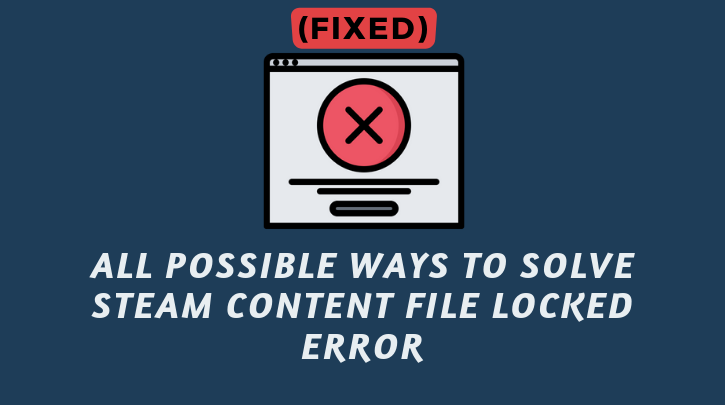


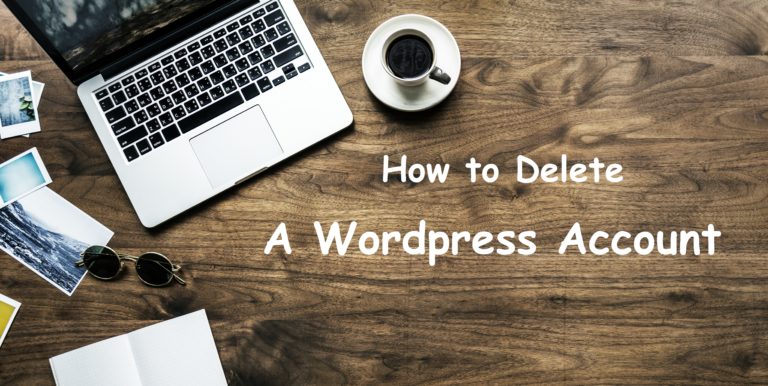
Wow, this piece of writing is good, my sister is
analyzing these things, thus I am going to inform her.
I’ve been browsing on-line greater than three hours as of late,
but I by no means discovered any attention-grabbing article like yours.
It’s beautiful price sufficient for me. In my opinion, if all webmasters and bloggers made excellent content as you probably did, the internet can be much more useful than ever before.
I couldn’t refrain from commenting. Very well written! http://www.cspan.net
I’m not sure exactly why but this site is loading
incredibly slow for me. Is anyone else having this problem or is it a issue on my end?
I’ll check back later on and see if the problem still exists.
Thanks to the terrific guide
It works quite well for me
Thank you for the wonderful article
Thanks, it’s very informative
I seriously love your blog.. Pleasant colors & theme.
Did you make this amazing site yourself? Please reply back as I’m hoping
to create my own personal site and would love to find out where you got this
from or what the theme is called. Many thanks!